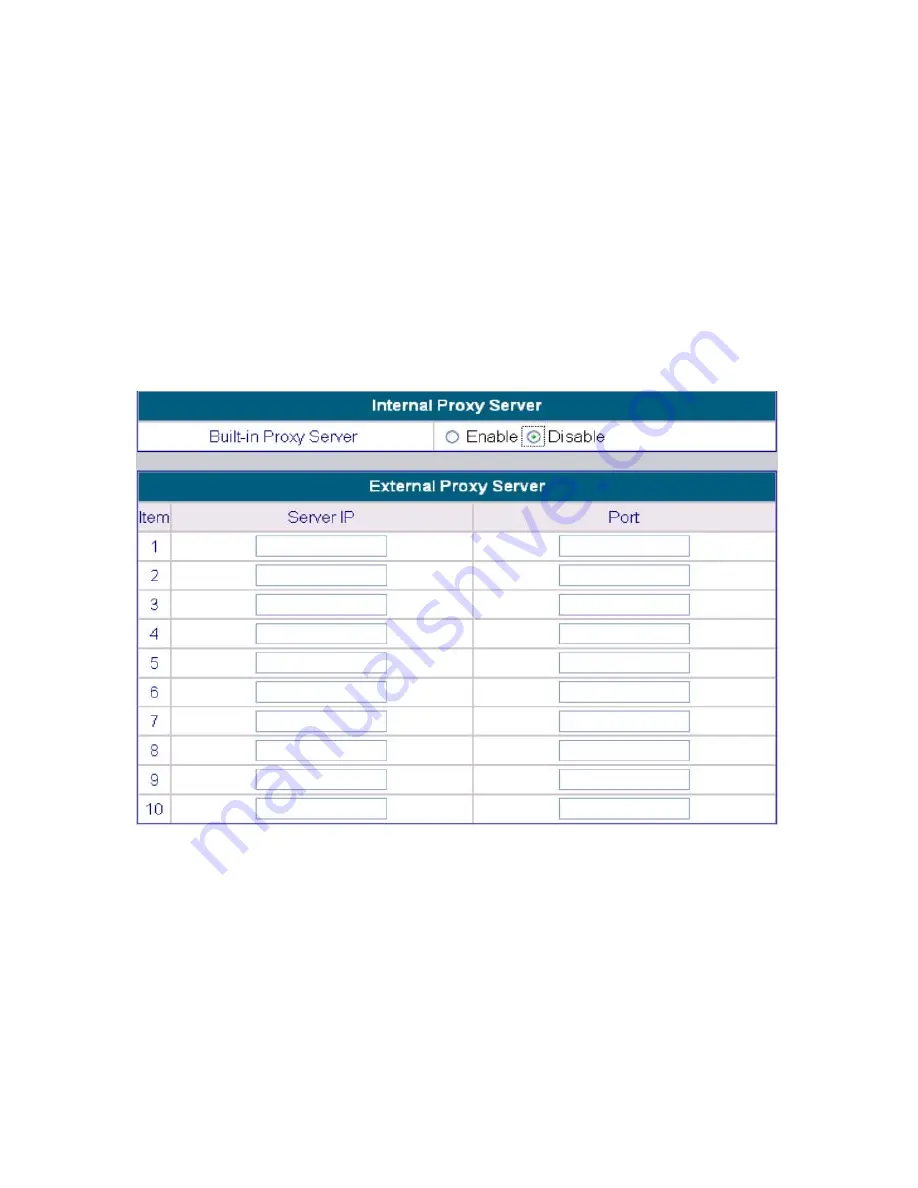
5
1
Using the Configuration Utility (continued)
Network Configuration > Proxy Server Properties
By default, only port 80 is allowed. It will appear on the login Web page. If you have
built a Proxy Server in your network environment, and the user’s browser is set to
Proxy, you must set your External Proxy Server IP address and Proxy Port in this
section fo the configuration in order to operate in the Proxy network environment.
Internal Proxy Server:
Enable this function to configure the DSA-5100 as a proxy server.
External Proxy Server:
Содержание DSA 5100 - Airspot - Gateway
Страница 1: ...Manual Building Networks for People Enterprise Gateway D Link Airspot DSA 5100 April 2006 v 1 03 ...
Страница 8: ...8 A Sample Network Setup ...
Страница 57: ...57 Using the Configuration Utility continued Status Interface Status ...
Страница 58: ...58 Using the Configuration Utility continued Status Interface Status continued ...
















































