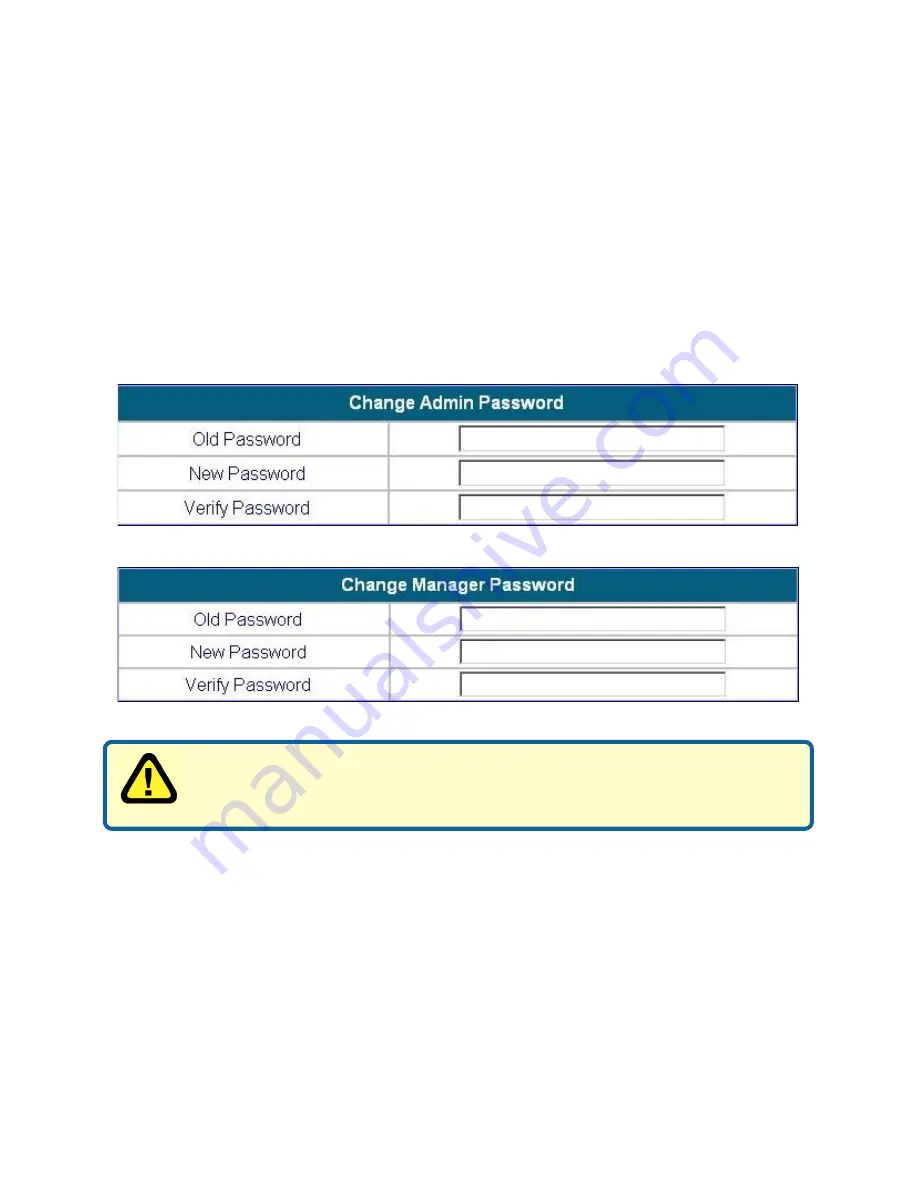
5
2
Using the Configuration Utility (continued)
Utilities > Change Password
DSA-5100 provides 2 built-in user accounts: admin and manager.
admin:
This user is the administrator in the DSA-5100.
manager:
This user has the right to manage a user account, the admin functions are
denied.
The admin and manager can change their passwords; specify the current password
first. The new password must be entered twice.
Note: If you lost or forgot the Administrator’s Password, you can
reset it through the text mode management interface of the serial
port.
Содержание DSA 5100 - Airspot - Gateway
Страница 1: ...Manual Building Networks for People Enterprise Gateway D Link Airspot DSA 5100 April 2006 v 1 03 ...
Страница 8: ...8 A Sample Network Setup ...
Страница 57: ...57 Using the Configuration Utility continued Status Interface Status ...
Страница 58: ...58 Using the Configuration Utility continued Status Interface Status continued ...















































