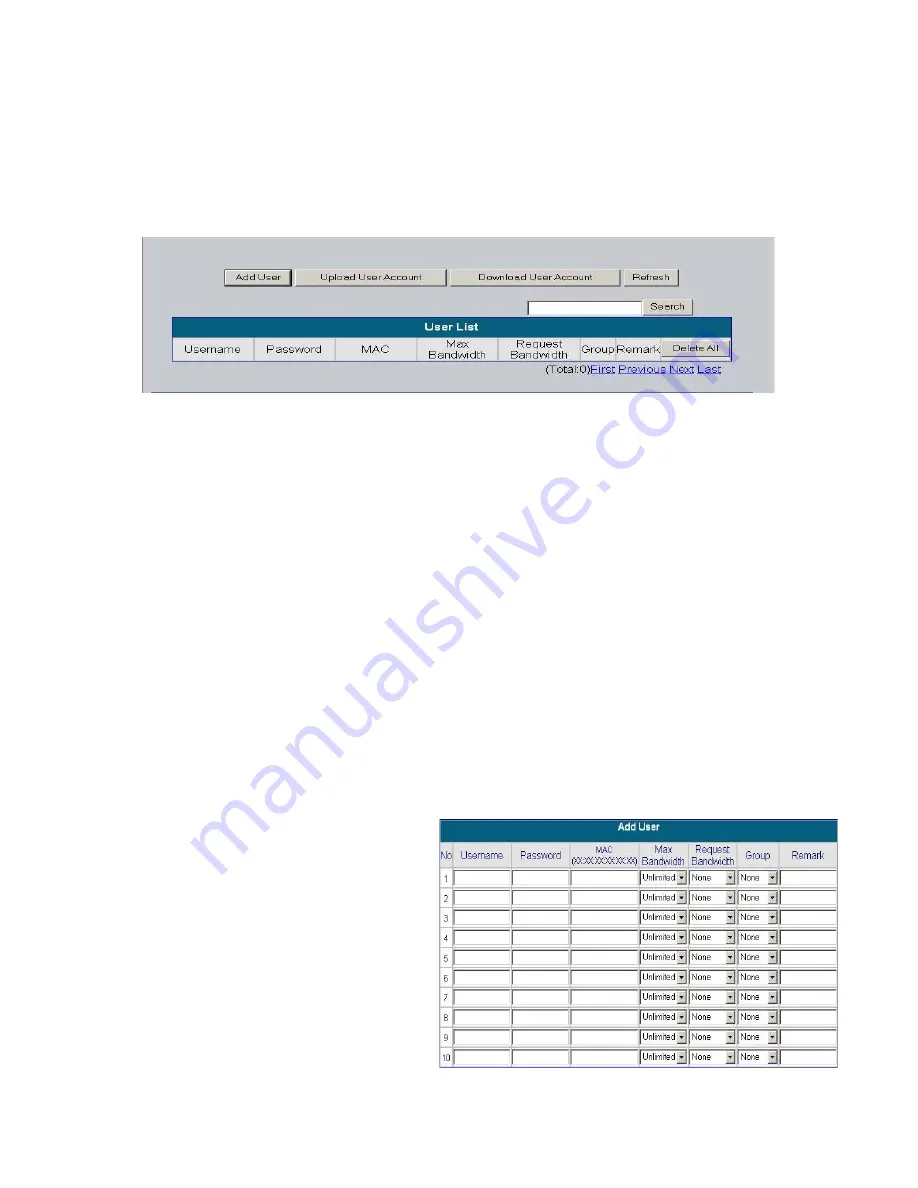
29
Using the Configuration Utility (continued)
Authentication Methods>Local>Local Users List
The user’s account information is stored in the DSA-5100. If you need to manage the
user’s account, please click the hyperlink Local Users List on the Authentication Server
interface to enter into the Account Management Interface, shown below.
User List:
It provides a complete list of existing user accounts, including information
such as Username, Password, MAC,
Max Bandwidth, Request
Bandwidth,
Group, and Remark. The
administrator can delete
or search for a single user from this
management interface.
( Note: Max Bandwidth is the amount of maximum transmission capacity available
on a network at any point in time. Request Bandwidth represents the amount of
minimum transmission capacity that is available on a network at any point in time.)
Delete All:
Click here to delete all user accounts
.
Edit:
To
edit the content of an individual user account, click the hyperlink of
the selected user account to enter the edit mode.
Refresh:
Click
here to show the most updated user account information
Edit Account:
Make changes to the
account by clicking on
the Username. When
the screen on the next
page appears, edit the account information.
Add User:
Create new accounts,including
Username
(mandatory),
Password
(mandatory) and
MAC
(optional),
Max Bandwidth (optional), Request
Bandwidth (optional) and assign to
a user group
.
Authentication Methods > Local > Local Users List > Add User
Содержание DSA 5100 - Airspot - Gateway
Страница 1: ...Manual Building Networks for People Enterprise Gateway D Link Airspot DSA 5100 April 2006 v 1 03 ...
Страница 8: ...8 A Sample Network Setup ...
Страница 57: ...57 Using the Configuration Utility continued Status Interface Status ...
Страница 58: ...58 Using the Configuration Utility continued Status Interface Status continued ...






























