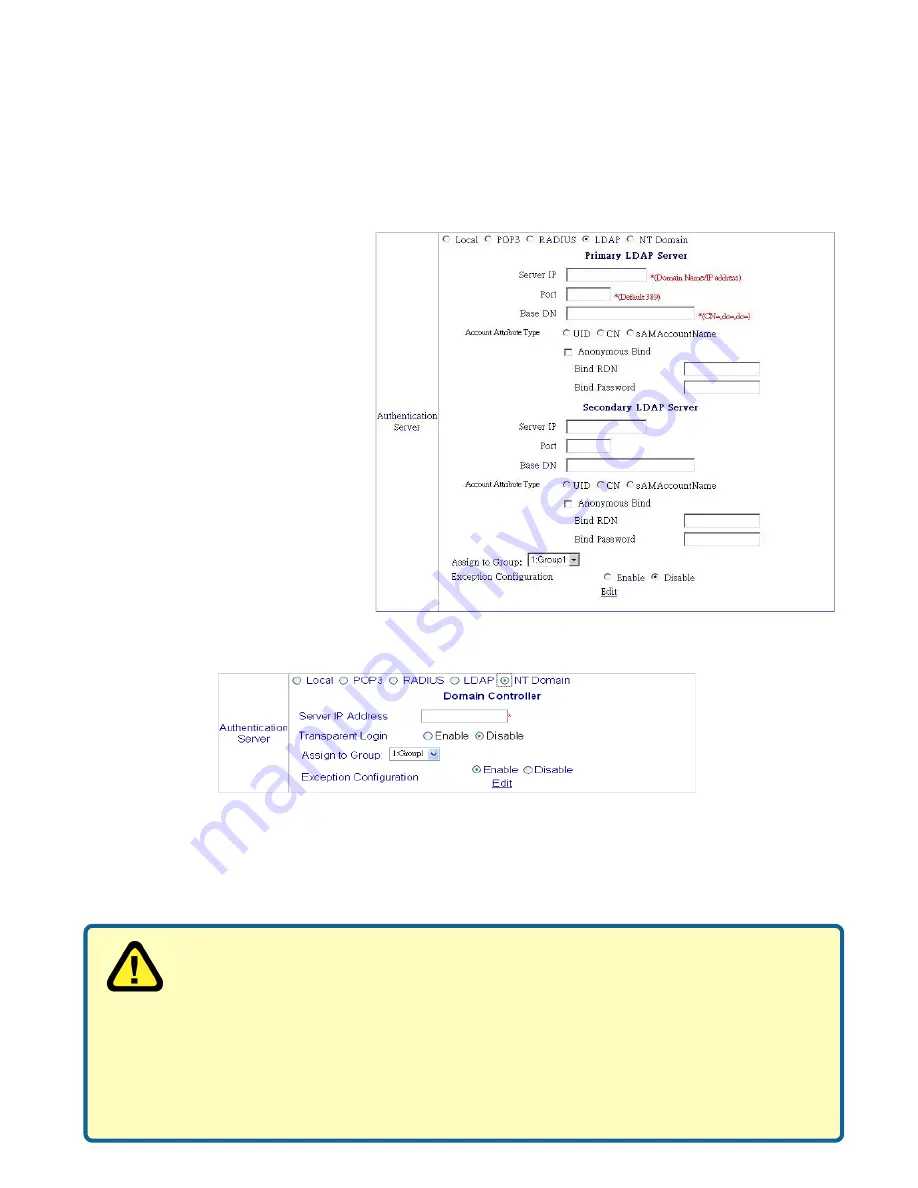
32
Using the Configuration Utility (continued)
Authentication Methods > LDAP
You may configure a
primary
and a
secondary server for
LDAP authentication.
If you
select the
LDAP authentication
method, type in the IP
Address
(Domain
Name), Port number,
the Base
DN Data of
LDAP Server,
and
select one of the Account
Attribute Type. If you want to
access the data from some
LDAP servers which need to
be authenticated, you have to
enter the
username
and
pass-
word
in the
"Bind RDN"
and
"Bind Password"
fields, or
check
"Anonymous Bind"
to just access the LDAP
servers which don't need to
be authenticated. Click
Apply
to save the changes.
Authentication Methods > NT Domain
Server IP Address:
Enter the IP address of the Domain Controller Server.
Transparent Login:
Select Enable or Disable.
Assign to Group:
Select the group from the pulldown menu.
Exception Configuration:
Select Enable or Disable.
Caution: The NT Domain feature supports only a Windows 2000
controller. To use NT Domain Authentication please ensure the
following conditions:
1. The WAN1 port preferred DNS server IP address must be the
same as the Domain Controller Server IP address.
2. The Free Surfing List must also contain the Domain Controller
Server IP address.
3. The Policy name must be your complete Domain name.
Содержание DSA 5100 - Airspot - Gateway
Страница 1: ...Manual Building Networks for People Enterprise Gateway D Link Airspot DSA 5100 April 2006 v 1 03 ...
Страница 8: ...8 A Sample Network Setup ...
Страница 57: ...57 Using the Configuration Utility continued Status Interface Status ...
Страница 58: ...58 Using the Configuration Utility continued Status Interface Status continued ...
















































