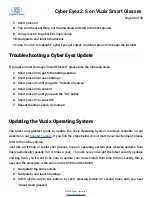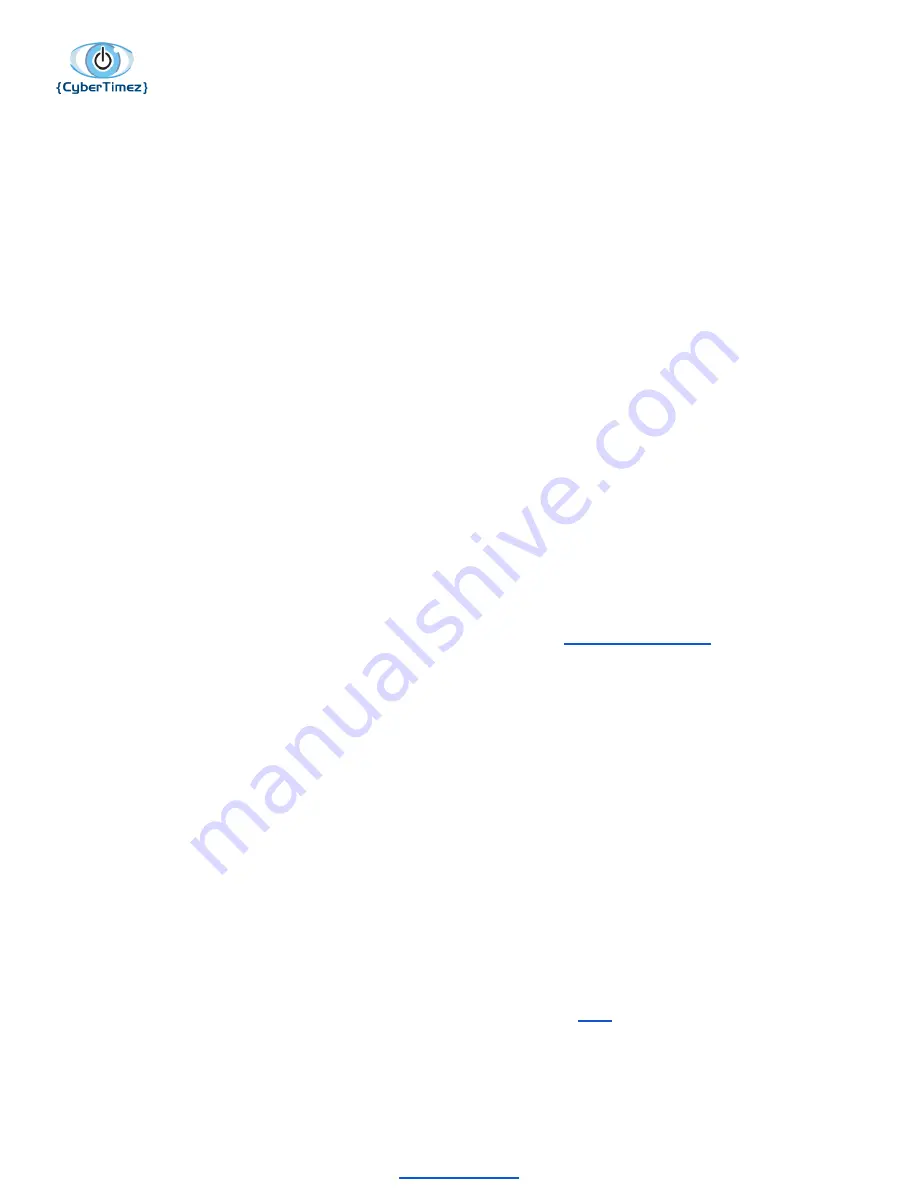
Cyber Eyez 2.5 on Vuzix Smart Glasses
Page 23 of 30
Zoom Factor
The zoom factor setting determines how much to zoom in or out each time the command is
received. To zoom more quickly, choose a larger number. To zoom in smaller increments, choose a
smaller number.
Image Resolution
This setting will set the resolution of the pictures taken. This setting can affect how much of a page
is captured, the quality of the image (improving or making OCR and recognition services worse) and
the size of the file stored on the disk.
Camera Pause Time Before Snapshot
This setting is a built in delay to display the picture taken on the screen for a second or less. This
setting is mostly useful during training sessions to help adjust “
” as appropriate.
Save Images
This setting will enable or disable saving the images you capture on your device. Turning this off will
save disk space, but make troubleshooting and image share impossible. We highly recommend that
until you are very comfortable with Cyber Eyez usage that you leave this checkbox checked. The
images can be retrieved or deleted by plugging the device into your PC with the USB cable and
navigating to [M100/M300]
→
Internal Storage
→
Pictures.
Update
*Note – This mode requires an Internet connection using either
(home, public, hotspot, etc.) or
Bluetooth Tethering/Internet Connection Sharing to your smartphone.
©2018 Cyber Timez, Inc.