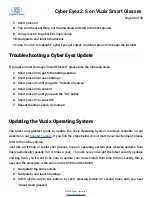Cyber Eyez 2.5 on Vuzix Smart Glasses
Page 15 of 30
Troubleshooting Scan a Barcode
Hold It Closer
Barcode scanning is different than OCR. In OCR, we want as much of the text, paper, etc. in the
frame. With barcode scanning, we want the opposite, or as close as we can get to it. If you’re not
getting any results, try holding the product a little closer to the glasses. Not too close as we don’t
want to blur out the focus, but about 6 to 8 inches seems to be a “happy place.”
Slow Down
We know it’s exciting, we get jumpy too :). Be patient and deliberate with your barcode scans. If
you’re not getting any results, just slow down so the barcode isn’t moving quite so fast in the frame.
Rotation, Rotation, Rotation
Cyber Eyez does a lot of things, but it doesn’t know if a product is upside down or not. We
understand that you may not know either! For that reason, rotate, rotate, rotate when scanning
barcodes. Flip the object over on its ends, rotate it every which way...if there’s a barcode there, we’ll
find it!
If you still get strange results, please see
or contact the
directly.
Color Assistant
*Note – This mode requires an Internet connection using either
(home, public, hotspot, etc.) or
Bluetooth Tethering/Internet Connection Sharing to your smartphone.
Cyber Eyez identifies over 1,600 unique colors! Don’t worry, we’re not going to read them all to you
☺
.
©2018 Cyber Timez, Inc.