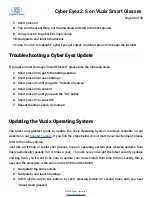Cyber Eyez 2.5 on Vuzix Smart Glasses
Page 17 of 30
as a few seconds or much longer. Once the result comes back, the system will begin reading the
results to you with confidence scores for the faces and results for the different moods. For example,
if taking a picture of a happy friend you may hear a result similar to “1 Face Detected with 99%
confidence, Joyful Very Likely, Angry Very Unlikely, Sorrowful Very Unlikely, Surprised Very Unlikely”.
If there are more faces in the image it will read the results and confidence score for each face from
left to right.
Troubleshooting Mood Ring Mode
There is very little processing going on using the device directly for mood recognition. The only real
issue we have experience is trying to use Mood Ring Mode with no Internet connection. If this
happens, you will hear a prompt saying “Network Error” when trying to upload the image. To correct
this, please connect your device to either
or a Bluetooth Tethered smartphone and try to upload
the image again.
Object Recognition
Offline Recognition
*Note -- This mode is only available on the M300 at this time.
The Cyber Eyez Object Recognition system uses the power of machine learning Google Images to
identify the items in your picture! To recognize objects, put Cyber Eyez in Recognize Object Mode,
point the camera in the direction of the item(s) you would like identified and if you’re in Offline
Tensorflow mode, Cyber Eyez will start talking! Be sure to keep Cyber Eyez updated as this offline
version will get better and better with time!
©2018 Cyber Timez, Inc.