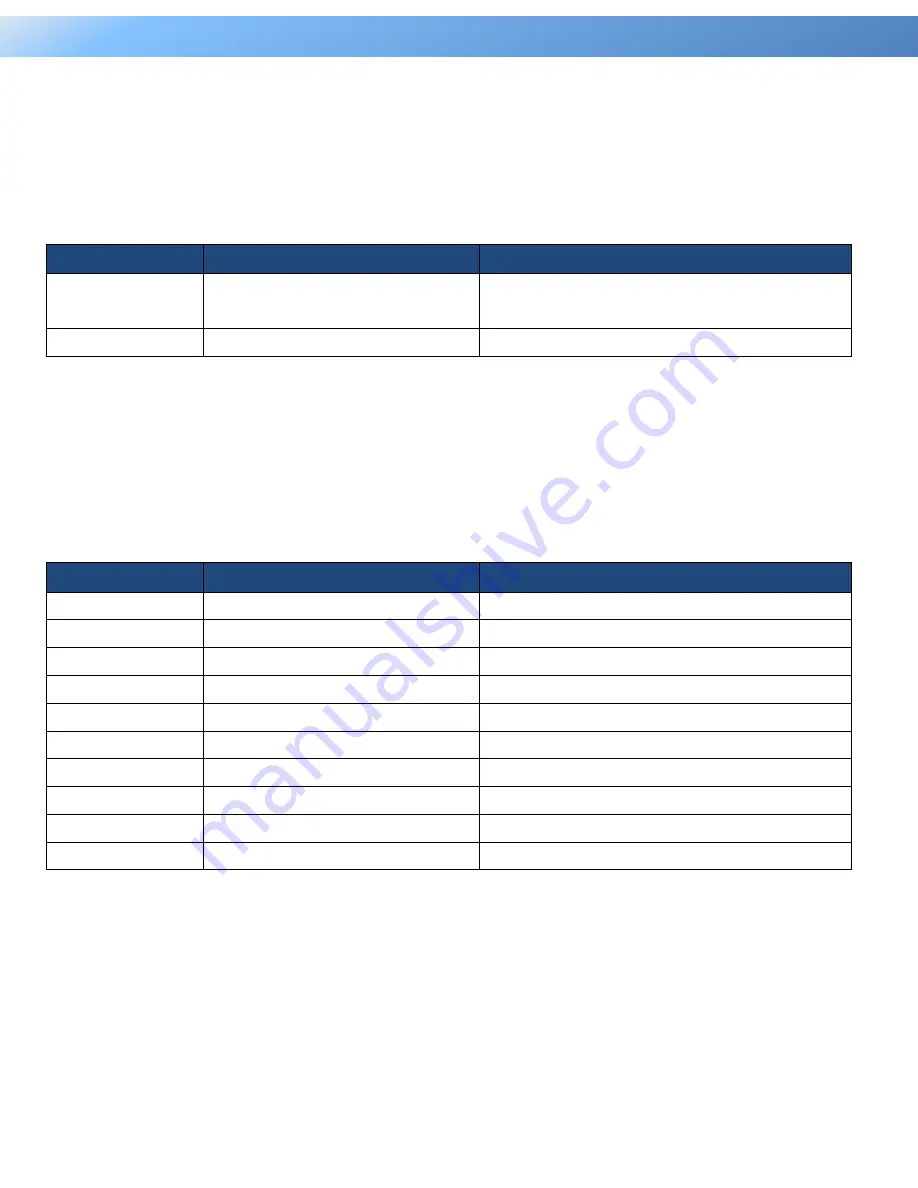
83
Intelligent PDU User Guide
Commad Line Interface
Command Lists
devsta
Description: Show device status of load and utility.
Option
Argument
Description
show
Show information of system device load and
utility status.
guest
1 | 2 | 3
Set daisy chain index.
Example 1:
To display all outlet status
CyberPower >
devsta show
devcfg
Description: Show and set device load threshold, reset power parameters in device level, set cold start
status and delay.
Option
Argument
Description
show
Show information of device configuration.
guest
1 | 2 | 3
Set daisy chain index.
overload
<overload threshold value>
Set device overload threshold value.
nearover
<near overload threshold value> Set device near overload threshold value.
lowload
<low load threshold value>
Set device low load threshold value.
restriction
none | onnear | onover
Set outlet restriction of device.
pwrrest
peakload | energy
Reset the peak load or energy of device.
coldstasta
previous | allon
Set the cold start state of device.
coldstadly
-1 | 0
| 1 | 2 |…| 300
Set the cold start delay of device.
idletime
1 | 2 | 3 | 5 | 10 | never
Set idle time of device.
Example 1:
To display load configuration of the device
CyberPower >
devcfg show
Example 2:
To set overload threshold at 15A
CyberPower >
devcfg overload 15
Example 3:
Содержание PDU31 Series
Страница 17: ...15 Web Interface Intelligent PDU User Guide For Switched Metered by Outlet Series only ...
Страница 30: ...28 Web Interface Intelligent PDU User Guide Configure E mail Recipient Page Add New E mail Recipient Page ...
Страница 32: ...30 Web Interface Intelligent PDU User Guide Configure Trap Receiver Page Add New Trap Receiver Page ...
Страница 39: ...37 Web Interface Intelligent PDU User Guide Configure SMS Receiver Page Add New SMS Receiver Page ...
Страница 61: ...59 Web Interface Intelligent PDU User Guide Administrator Page Viewer Page ...








































