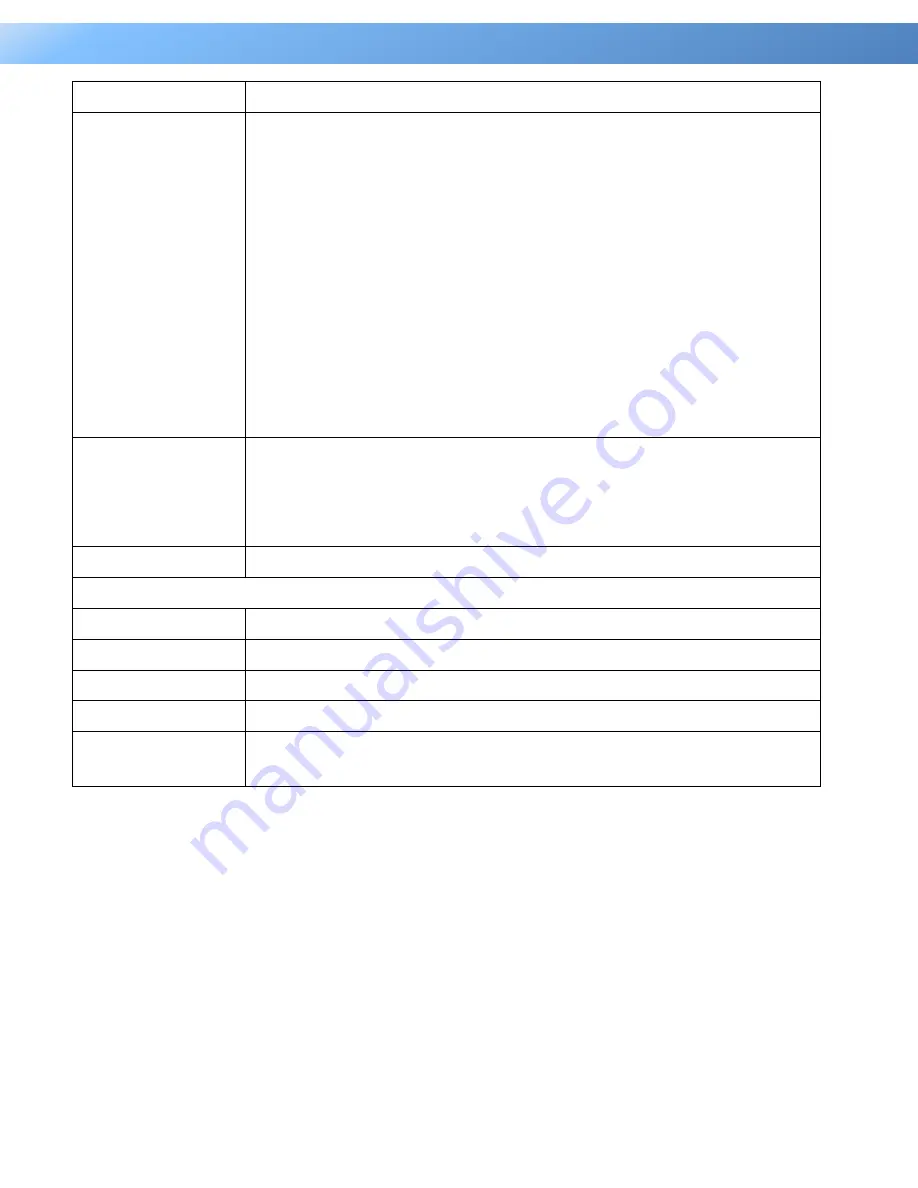
9
Web Interface
Intelligent PDU User Guide
Item
Definition
Hysteresis
The point where the environmental state changes from abnormal to
normal and users receive a clearing event notification. The function of
Hysteresis is to avoid receiving multiple event notifications.
*For high threshold, the point is the threshold minus the
Hysteresis value; for low threshold, the point is the threshold
plus the Hysteresis value.
For example: The high threshold is 32
°
C, and hysteresis is 2
°
C.
The temperature rises to 33
°
C, you will get a warning. Then
it goes down to 31
°
C and up to 33
°
C repeatedly. No clearing
events and warnings will occur while the temperature readings
are within the Hysteresis. You will not get a clearing event until
it drops to 30
°
C.
Rate of Change
Define the abnormal change of temperature per 5 minutes.
For example: The current temperature is 23
°
C, and rate of
change is 10
°
C. If it goes up to 33
°
C or down to 13
°
C within 5
minutes, you will get a warning.
Unit
Select the unit of temperature.
Humidity
High Threshold
Set the highest humidity value for a high humidity warning.
Low Threshold
Set the lowest humidity value for a low humidity warning.
Hysteresis
Same as
Hysteresis
under temperature.
Rate of Change
Same as
Hysteresis
under temperature.
Contact
Enter the name of each input dry contact relay and use the dropdown
menu to define the normal status of each one.
Содержание PDU31 Series
Страница 17: ...15 Web Interface Intelligent PDU User Guide For Switched Metered by Outlet Series only ...
Страница 30: ...28 Web Interface Intelligent PDU User Guide Configure E mail Recipient Page Add New E mail Recipient Page ...
Страница 32: ...30 Web Interface Intelligent PDU User Guide Configure Trap Receiver Page Add New Trap Receiver Page ...
Страница 39: ...37 Web Interface Intelligent PDU User Guide Configure SMS Receiver Page Add New SMS Receiver Page ...
Страница 61: ...59 Web Interface Intelligent PDU User Guide Administrator Page Viewer Page ...












































