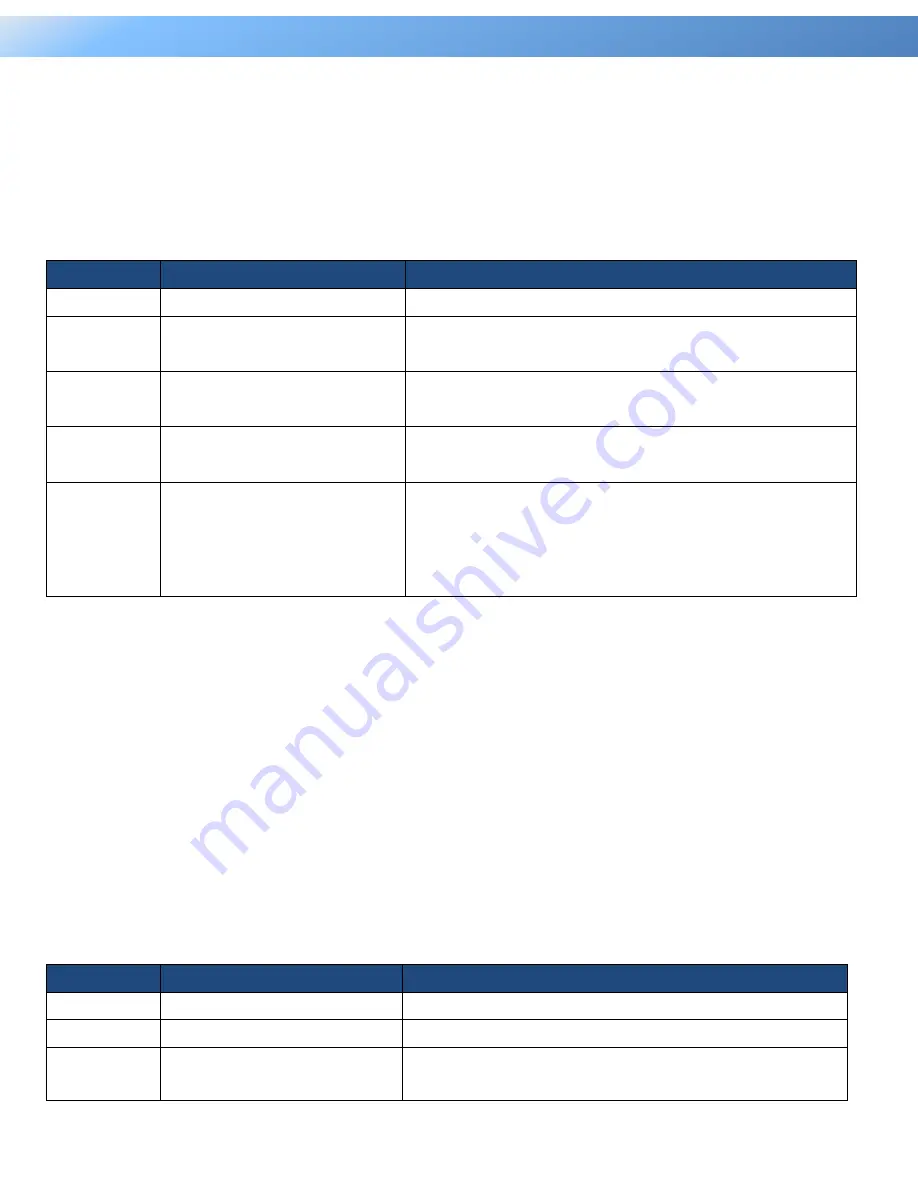
89
Intelligent PDU User Guide
Commad Line Interface
Example 3:
To define the time as 13:45:12
CyberPower >
date time 13:45:12
ntp
Description: Show and configure NTP server IP, NTP update interval time.
Option
Argument
Description
show
Display all NTP information
access
enable | disable
If enable was set, System will set date and time from
NTP server.
priip
<primary ntp server ip>
Set the IP address/domain name of primary NTP
servers
secip
<secondary ntp server ip>
Set the IP address/domain name of secondary NTP
servers
update
now | 1-8760
now
-
Choose
Update right now
to update
immediately.
1-8760
-
Set the frequency to update the date and
time from NTP server.
Example 1:
To enable NTP server define date and time
CyberPower >
ntp access enable
Example 2:
To setup primary NTP server IP as “192.168.26.22”
CyberPower >
ntp priip 192.168.26.22
Example 3:
To update time by NTP immediately
CyberPower >
ntp update now
sys
Description: Show and configure identification of the device.
Option
Argument
Description
show
Display all system information
name
<system name>
Set name of the equipment.
location
<system location>
Set the location of power equipment.
Содержание PDU31 Series
Страница 17: ...15 Web Interface Intelligent PDU User Guide For Switched Metered by Outlet Series only ...
Страница 30: ...28 Web Interface Intelligent PDU User Guide Configure E mail Recipient Page Add New E mail Recipient Page ...
Страница 32: ...30 Web Interface Intelligent PDU User Guide Configure Trap Receiver Page Add New Trap Receiver Page ...
Страница 39: ...37 Web Interface Intelligent PDU User Guide Configure SMS Receiver Page Add New SMS Receiver Page ...
Страница 61: ...59 Web Interface Intelligent PDU User Guide Administrator Page Viewer Page ...
















































