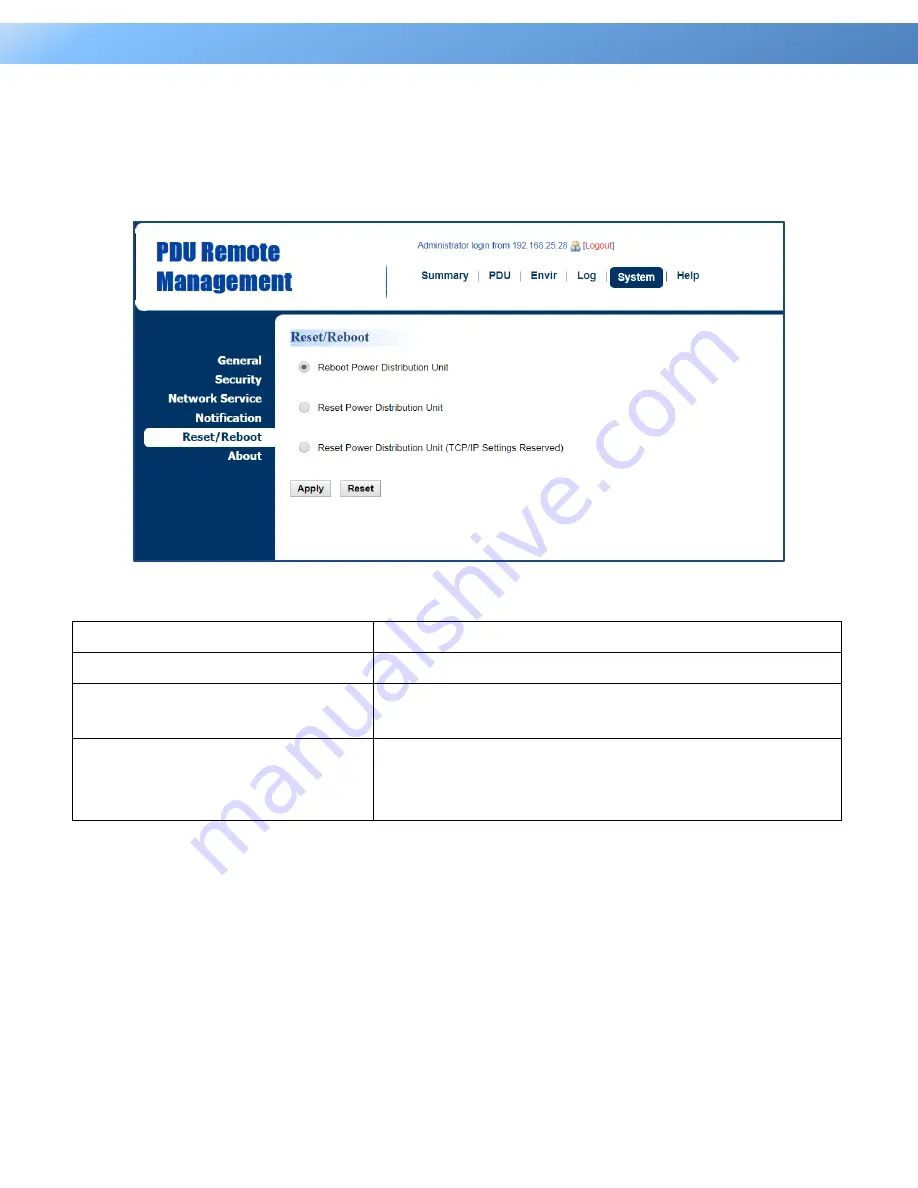
6
Web Interface
Intelligent PDU User Guide
4.
Device Reset/Reboot
Users can reboot the PDU or reset all the settings to defaults. See
System Tab >
Reset/Reboot.
System Tab > Reset/Reboot
Item
Definition
Reboot Power Distribution Unit
Restart the PDU without power cycling any outlet.
Reset Power Distribution Unit
Reset the PDU to its factory default setting and restart it.
This action will power cycle any outlet.
Reset Power Distribution Unit
(TCP/IP Settings Reserved)
Reset the PDU to its factory default setting while
reserving the TCP/IP settings, and restart the PDU. This
action will power cycle any outlet.
Содержание PDU31 Series
Страница 17: ...15 Web Interface Intelligent PDU User Guide For Switched Metered by Outlet Series only ...
Страница 30: ...28 Web Interface Intelligent PDU User Guide Configure E mail Recipient Page Add New E mail Recipient Page ...
Страница 32: ...30 Web Interface Intelligent PDU User Guide Configure Trap Receiver Page Add New Trap Receiver Page ...
Страница 39: ...37 Web Interface Intelligent PDU User Guide Configure SMS Receiver Page Add New SMS Receiver Page ...
Страница 61: ...59 Web Interface Intelligent PDU User Guide Administrator Page Viewer Page ...








































