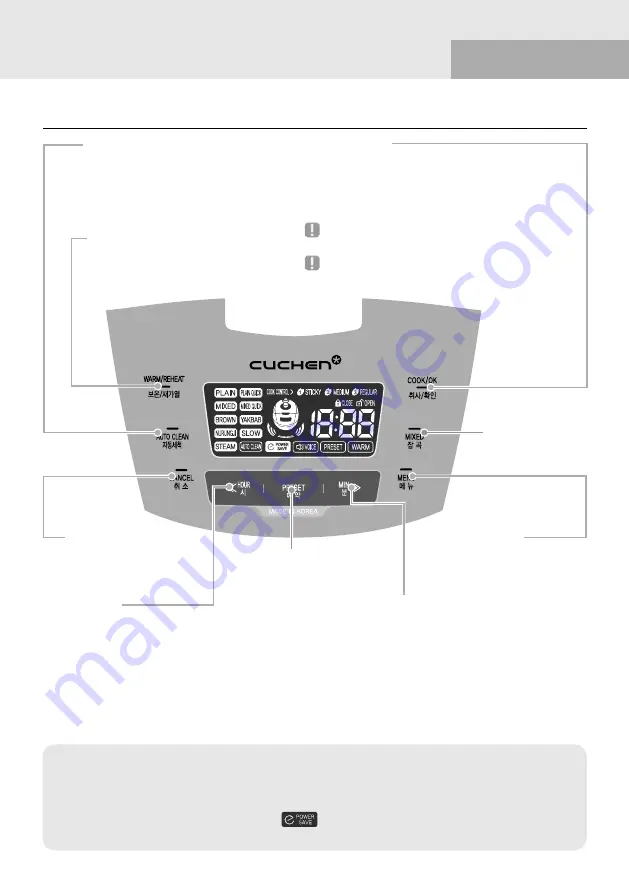
9
Before Use
Control/Display
[PRESET] button
Used to preset the
cooking time.
[AUTO CLEAN] button
Use it for auto-cleaning.
[WARM/REHEAT] button
•
Used to warm or reheat rice.
•
Used to enter the warming temperature
control.
[CANCEL] button
Used to cancel the current
function
[HOUR] button
•
Increases ‘HOUR’ when presetting the cooking
time or setting the current time.
•
Used to set the rice soaking time in Delicate Rice
Taste Control Mode.
•
Used to set the language for the voice guide.
•
Used to set the warming temperature.
•
Used to set the cooking time for STEAM or SLOW.
[MIN] button
•
Increases ‘MIN’ when presetting the cooking time
or setting the current time.
•
Used to set the heating level in Delicate Rice
Taste Control Mode.
•
Used to set the sound volume for the voice
guide.
•
Used to set the warming temperature.
•
Used to set the cooking time for STEAM or
SLOW.
[MENU] button
Used to select menu items or
control the rice taste.
[
MIXED
] button
Used to select the MIXED
menu item.
Power Saving Mode
It is a function to minimize power consumption during standby of the cooker.
•
If no button is pressed for one minute in the standby mode, the product enters the power saving mode.
•
The product does not enter the power saving mode during cooking, auto clean, warming, reheating, or preset cooking.
•
When the product enters the power saving mode,
is turned on.
•
If you operate buttons or open or close the lid in the power saving mode, the mode is released.
[COOK/OK] button
•
Used to start cooking of each menu item.
•
Press the [COOK/OK] button twice in rapid succession to start
Quick Cooking which cooks rice in a shortened amount of time.
If you soak rice in water before cooking and start Quick
Cooking, you can enjoy more delicious rice.
Quick Cooking is available only for the "PLAIN" and "MIXED"
menu items.
Adjust the amount of water using the scale for the “PLAIN”
or “MIXED” menu item.
Содержание VEA062 Series
Страница 69: ...35 环保清单 ...










































