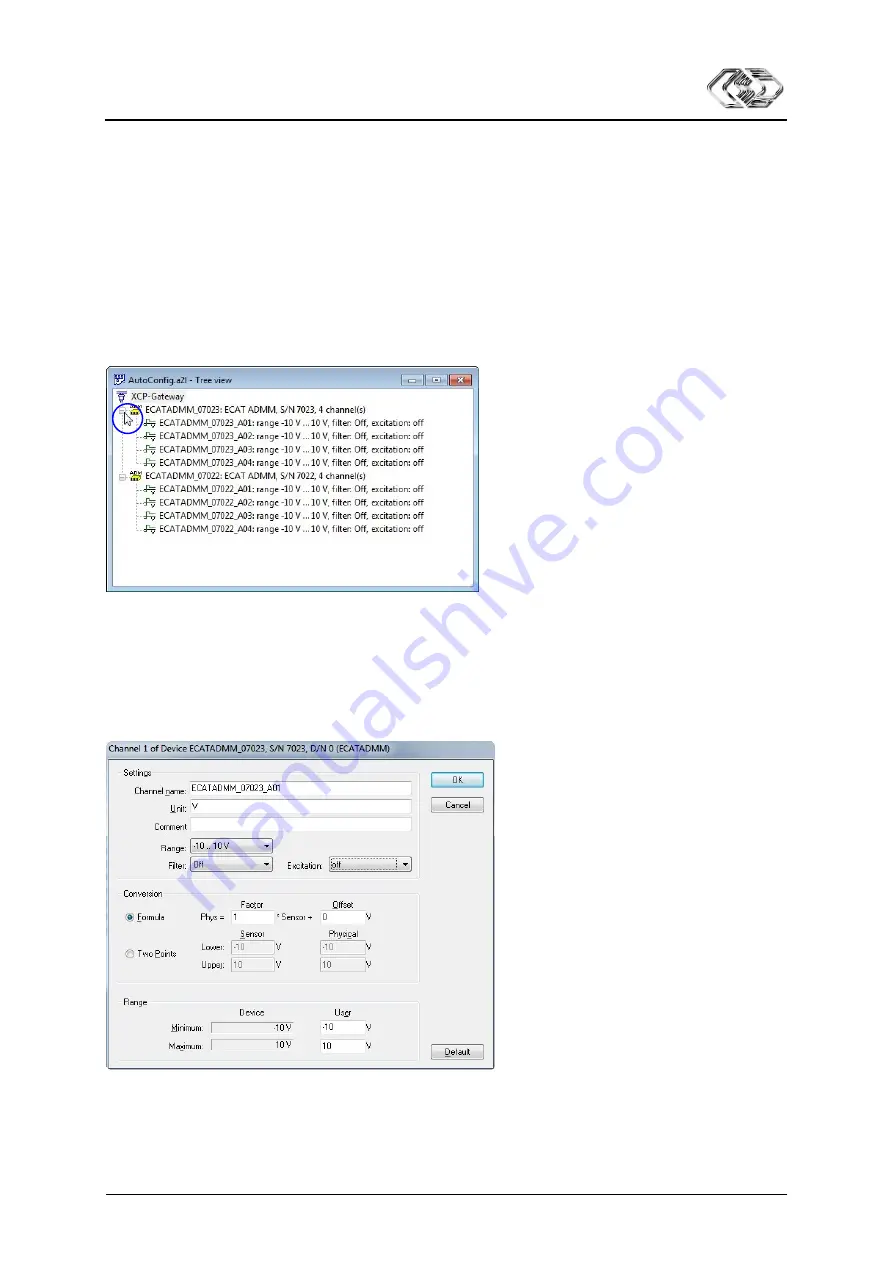
XCP-Gateway
Applying XCP-Gateway
Version 01.00
0
27
User Guide
Enter a name into the
File name
field (the default name is
AutoConfig
).
See chapter 5.2.6 “Saving configuration” for more information.
5.2.4 Configuring measurement channels
Example
Basic configuration of ECAT measurement modules
Click on the
“+”
symbol left from the device entry to open the tree containing the measurement
channels.
A list with the device channels is displayed.
Fig. 5-25:
AutoConfig.a2l –
Tree view
window, device channels
Move the mouse pointer over the selected channel entry and double-click with the left mouse
button.
or
Move the mouse pointer over the selected channel entry and press the
Enter
key.
The following window opens:
Fig. 5-26: Dialog for measurement channel configuration
Make the required settings and click on
OK
to close the dialog.
For configuring the remaining device channels, proceed as described above.








































