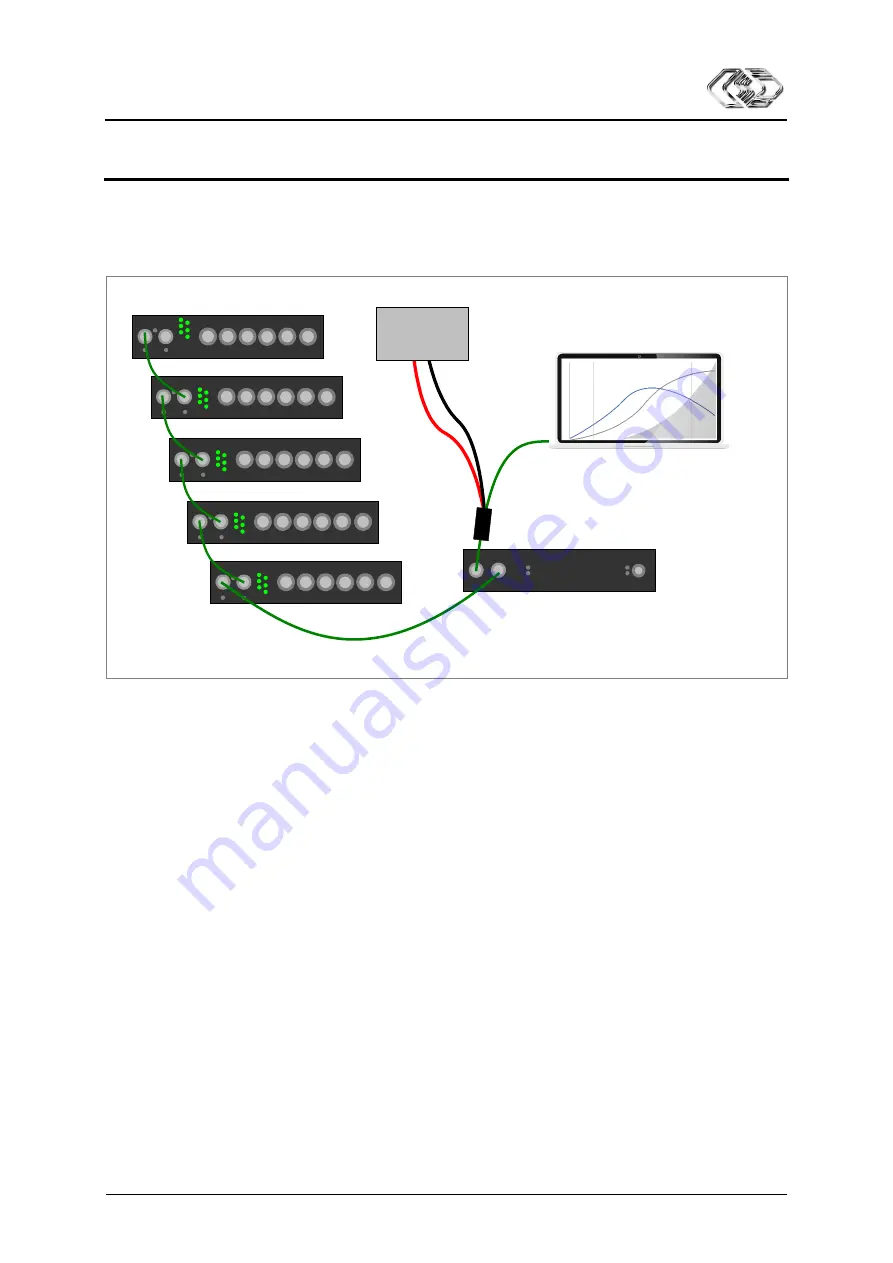
XCP-Gateway
Applying XCP-Gateway
Version 01.00
0
15
User Guide
5
Applying XCP-Gateway
5.1
Application example
The figure below shows an example as to how EtherCAT measurement modules are linked to a data
acquisition system (PC) via an XCP-Gateway.
Fig. 5-1: Measurement arrangement: XCP-Gateway, EtherCAT STGMM 6 measurement modules and data acquisition system
Here, the installation consists of the following items:
5 ECAT STGMM 6 measurement modules
1 XCP-Gateway
1 power supply
1 data acquisition system (PC) including DAQ software (e.g. CANape, INCA, etc.)
1 interface cable with power supply K420-xxxx
5 connection cables K400-xxxx
PC ECAT
XCP-Gateway
PC
ECAT
Gateway
Bus
XCP-Gateway
IN OUT
1 2 3 4 5 6
STG-Scan MiniModul
IN OUT
1 2 3 4 5 6
STG-Scan MiniModul
IN OUT
1 2 3 4 5 6
STG-Scan MiniModul
IN OUT
1 2 3 4 5 6
STG-Scan MiniModul
IN OUT
1 2 3 4 5 6
STG-Scan MiniModul
Connection cable K400-xxxx
Connection cable K400-xxxx
Connection cable K400-xxxx
Connection cable K400-xxxx
Connection cable K400-xxxx
Power supply
Interface cable
K420-xxxx
Data acquisition system






























