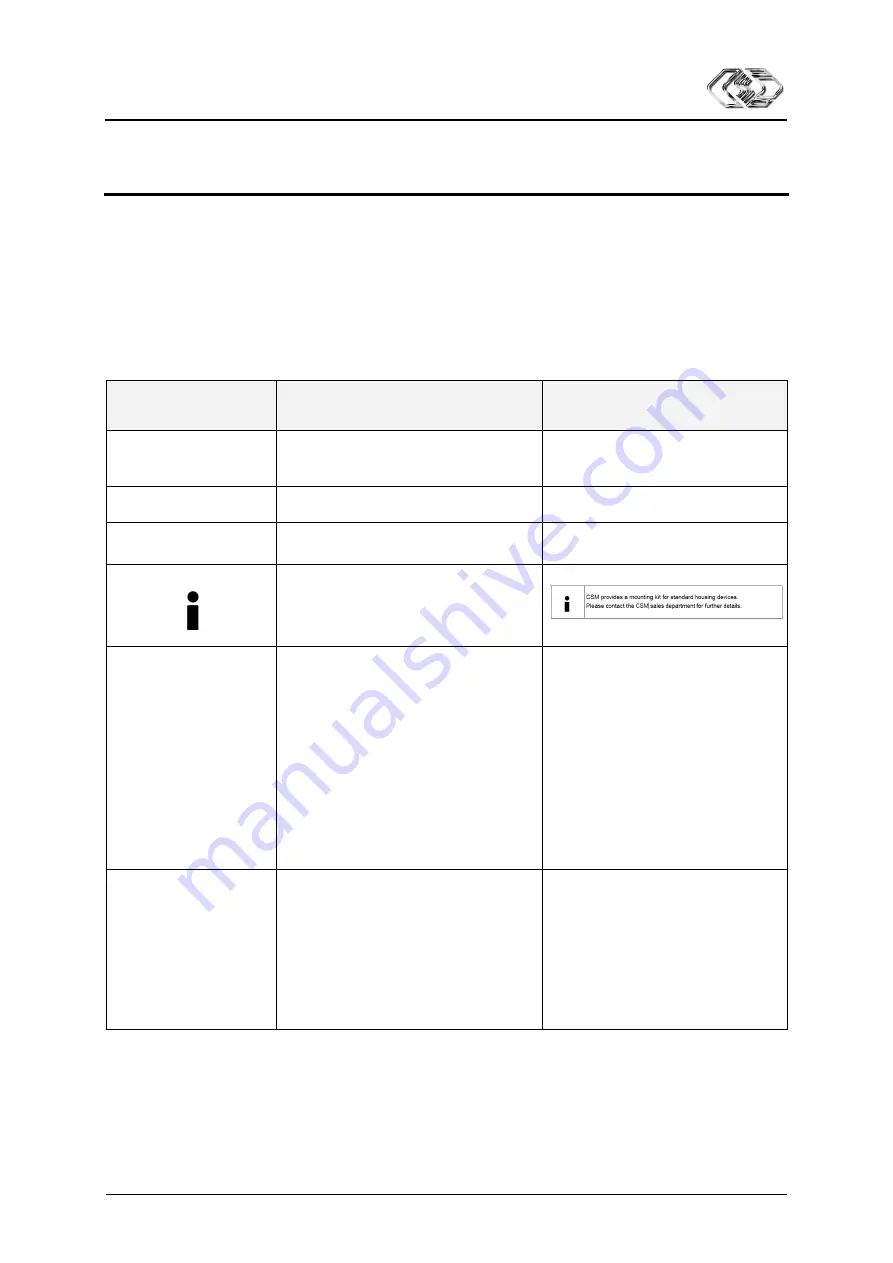
XCP-Gateway
Introduction
Version 01.00
0
1
User Guide
1
Introduction
1.1
About this user guide
This manual contains important information regarding mounting, installation and configuration of the
product. Please read the entire manual carefully before installation and initial operation.
1.2
Symbols and writing conventions
For better orientation the following table lists the special symbols and fonts that are used in this
documentation.
Symbol / writing
convention
Meaning
Example of use
User instruction
Click on
OK
to confirm the
entry.
Result of an action
The following dialog opens.
→
Cross reference to further information
See also chapter 1.6 “Warranty and
This pictogram indicates important
hints or additional information on a
specific topic.
Options | Interface
Menu option
Menu options are highlighted in bold.
The vertical bar “|” separates the menu
from the menu command.
The example to the right means:
Click on the
Options
menu and then
select the option
Interface
.
Click on
Options | Interface
.
(
Options | Settings
) A menu option integrated into the text. The dialog
Program Settings
(
Options | Settings
) provides
the following setting options:
(
Ctrl + I
)
Key shortcut
Key shortcuts are highlighted in bold
and are mentioned in addition to the
menu option, if applicable.
The example to the right means:
As an alternative to the menu selec-
tion, the option can be also called up
by using the key sequence
Ctrl + I
.
Click on
Options | Interface
(
Ctrl + I
).
Tab. 1-1: Symbols and writing conventions






















