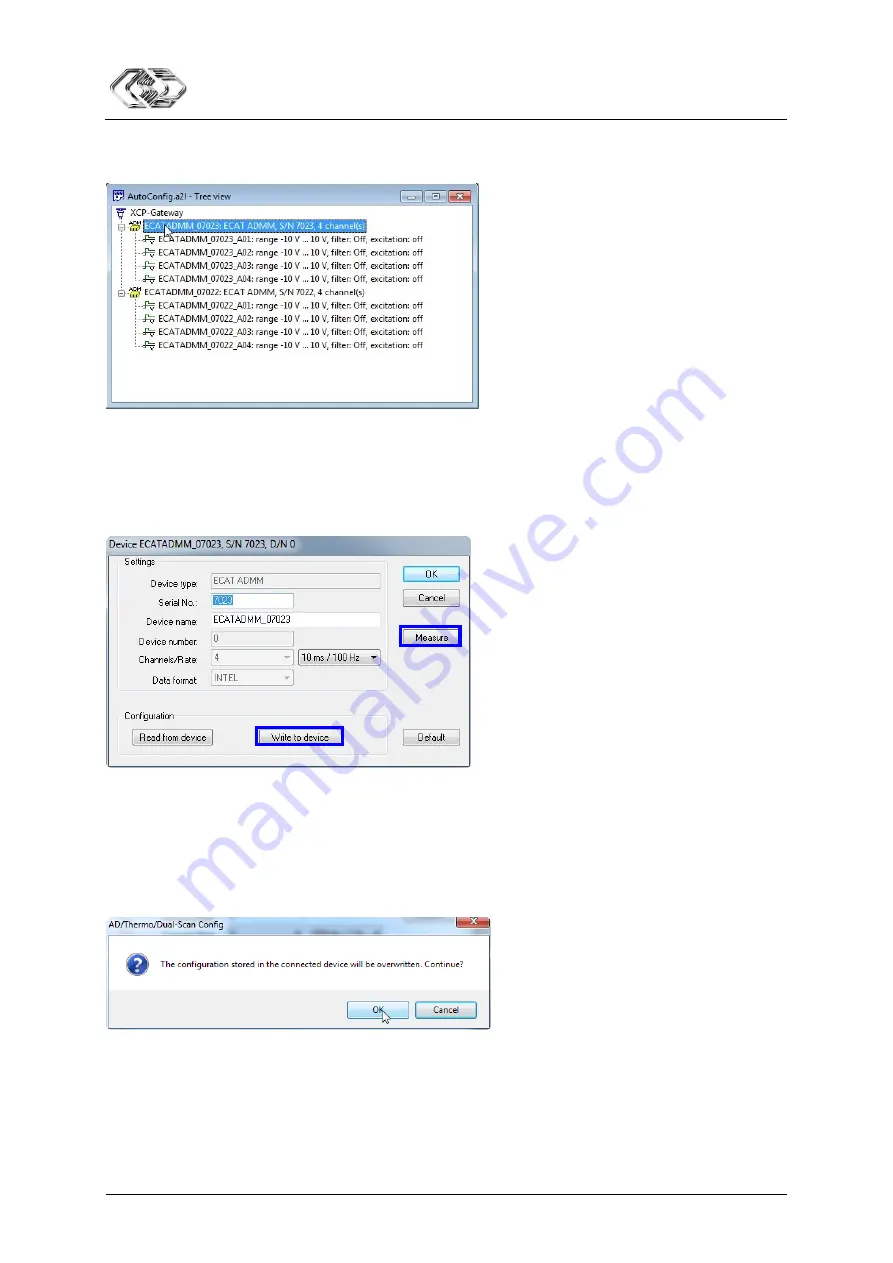
XCP-Gateway
Applying XCP-Gateway
User Guide
28
Version 01.00
User Guide
5.2.5 Configuring the device
Fig. 5-27:
AutoConfig.a2l –
Tree view
window, device entry
Move the mouse pointer over the device entry and double-click with the left mouse button.
or
Move the mouse pointer over the device entry and press the
Enter
key.
The following window opens.
Fig. 5-28: Dialog for measurement module configuration
Make the required settings.
After the channels and the measurement module have been configured, the configuration data needs
to be saved to the device.
Click on the button
Write to device
.
The following message is displayed:
Fig. 5-29: Overwrite previous configuration?
Click on
OK
to save the configuration.
A message indicating the successful reconfiguration is displayed.
or
Click on
Cancel
to keep the previous configuration.





















