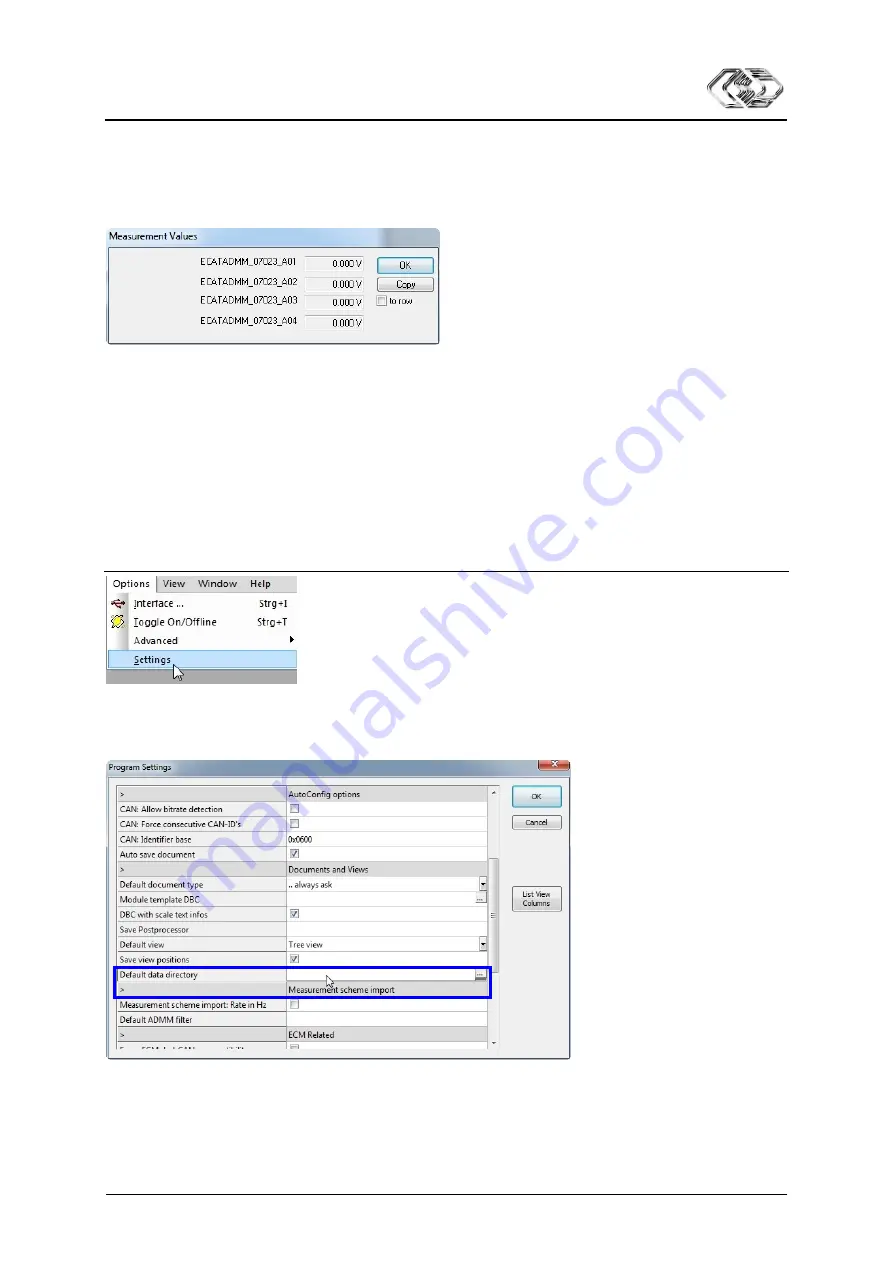
XCP-Gateway
Applying XCP-Gateway
Version 01.00
0
29
User Guide
Furthermore, a test can be carried out to check the plausibility of the measurements.
Click on the
Measure
button (see corresponding blue-framed button in Fig.
The following window opens.
Fig. 5-30:
Measurement Values
window
Click on
OK
to close the
Measurement Values
window.
Click on
OK
to close the
Device
window.
5.2.6 Saving configuration
Finally, the configuration data has to be saved in an A2L file. The default path for storing configuration
files refers to the installation directory of xx-Scan Config. In case of restricted user rights, xx-Scan Config
prompts the user to save the file to the corresponding user directory.
Changing path for file storage
Fig. 5-31:
Options | Settings
menu
Select
Options | Settings
.
The
Program Settings
dialog opens.
Fig. 5-32:
Program Settings
dialog,
Default data directory
option
Enter the new path into the field
Default data directory
.
Click on
OK
to close the
Program Settings
dialog.




















