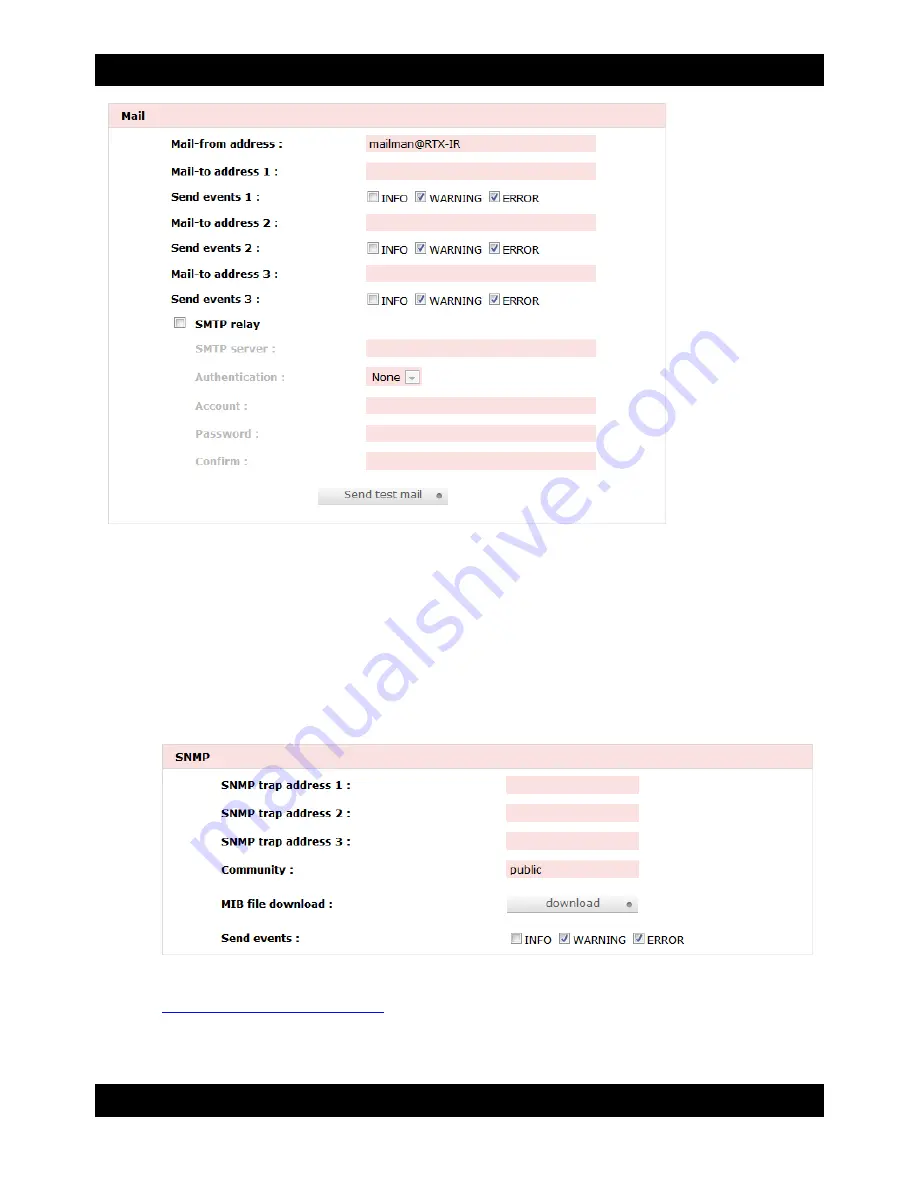
CRU
R T X 4 1 0 / 6 1 0 / 8 0 1 - I R U s e r M a n u a l A 9 - 4 6 8 - 0 0 0 5 R E V 1 . 0
- 21 -
7.5.5 Notification Settings
Notification Settings allows you to configure the Simple Network Management Protocol (SNMP), Windows
Messenger events, the System Log server, Event Log filters, and enable or disable the internal buzzer.
SNMP (Simple Network Management Protocol)
SNMP can be configured to send trap messages to up to three different addresses on the
network. To add an address, simply enter the IP address of the receiving server or computer,
then click the “Confirm” button at the bottom of the page. Note: The receiving server must be
configured to receive SNMP messages.
For more information on SNMP, you may wish to consult the third party website:
http://www.systemdisc.com/snmp
Messenger
RTX can be configured to send instant messages to up to 3 addresses when events, warnings, or
errors occur.
















































