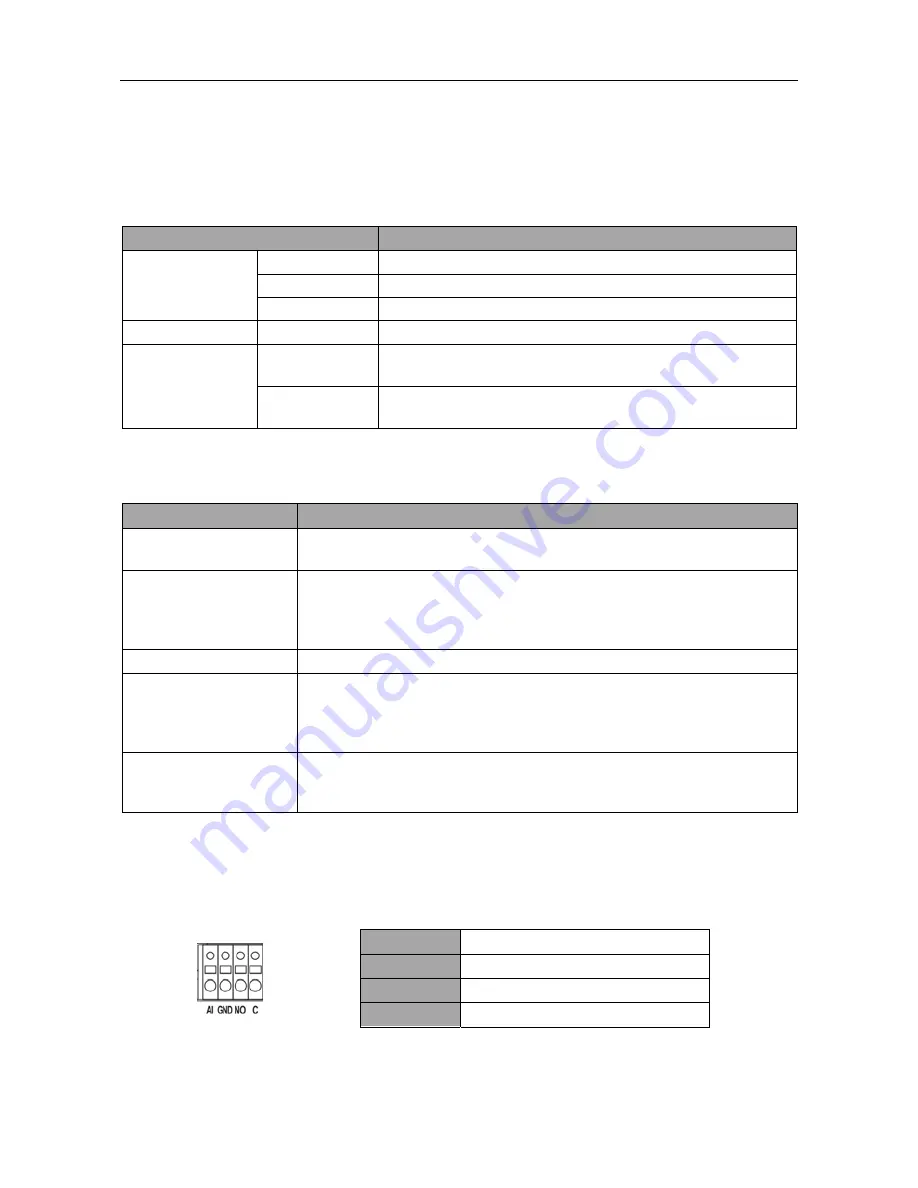
One-Channel Video Transmitter
23
Appendix
LED Indicators
LED Status
Description
Power LED
Unlit
No power connected to the unit.
Flicker
The unit is booting.
Lit
The unit is operating.
Network LED
Lit
The unit is connected to a network.
Power LED &
Network LED
Flicker
sequentially
The unit is upgrading the software.
Flicker
simultaneously
The unit is recovering NAND flash memory.
Troubleshooting
Problem
Possible Solution
No Power
Check power cord connections.
Confirm that there is power at the outlet.
No Live Video
Check camera video cable and connections.
Confirm that the camera has power.
Check camera lens settings.
Check network connections on your PC and a transmitter.
Live Video Very Bright
Check if a video termination resistance switch is set to ON (downward).
Connection to the INIT
program is not available
because of wrong ID and
password.
If you lost the administrator ID and password, do a factory reset and customize
all settings all over again. The factory reset returns all the settings including
network settings to the original factory settings. Write down the password
just in case.
The WebGuard program
is not available.
If you cannot launch the login page of the WebGuard program, check Microsoft
Internet Explorer’s version. WebGuard might not run properly in versions
earlier than 6.0.
Connector Pin Outs
I/O Connector
AI
Alarm Inputs
GND
GND (Chassis Ground)
NO
Alarm Out (Normally Open)
C
Common
Содержание CR1000INT
Страница 1: ......
Страница 2: ......
Страница 6: ...User s Manual iv ...
Страница 8: ...User s Manual 2 1 3 Typical Applications Remote Monitoring I Remote Monitoring II ...
Страница 9: ...One Channel Video Transmitter 3 Remote Recording Webcasting ...
Страница 10: ...User s Manual 4 Control Center ...
Страница 30: ...User s Manual 24 RS485 Connector Master Unit Slave Unit To TX RX To TX RX Map of Screens Remote Setup ...



































