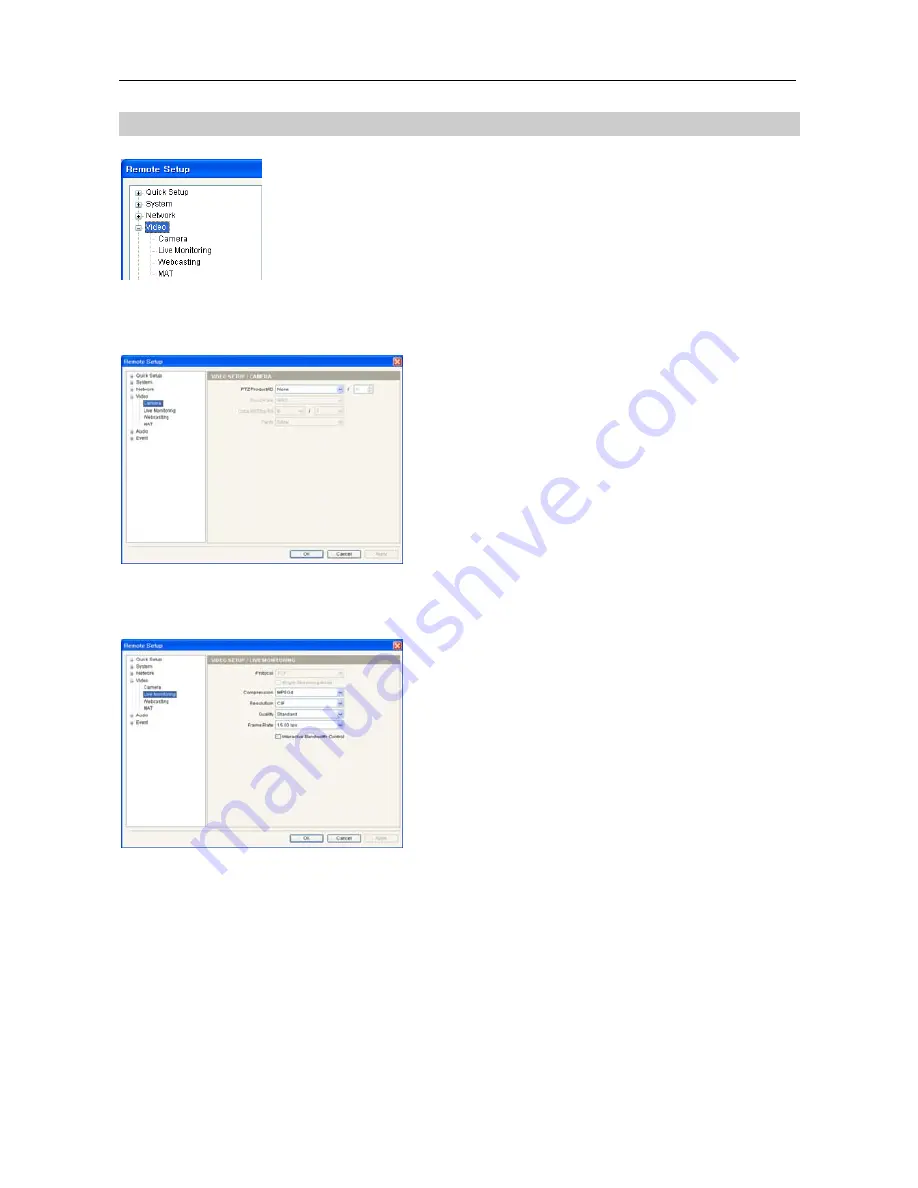
User’s Manual
14
3.4 Video
You can set camera features and image transmission parameters for both remote
monitoring and webcasting.
Camera
PTZ Product / ID
: Select a PTZ camera connected to
the transmitter and assign an ID to the PTZ camera.
Baud Rate
,
Data Bit
,
Stop Bit
,
Parity
: Set up baud
rate, data bit, stop bit and parity by referring to the PTZ
camera manufacturer’s instructions.
NOTE:
You will not be able to control a PTZ camera if it is
not connected to the RS485 port properly. See Chapter 2 –
Installation; 2.3 Rear Panel Connectors, RS485 Port and
the PTZ camera manufacturer’s manual for configuring the
RS485 connection.
Live Monitoring
Compression
,
Resolution
,
Quality
,
Frame Rate
:
Select the image parameters to transmit images to remote
systems for live monitoring. The setting might be
changed when the
Interactive Bandwidth Control
function is set up.
Single Streaming Mode
: Check the box to set up the
Single Streaming mode (H.264 compression algorithm
only). When in the Single Streaming mode, the maximum
frame rate you can set for H.264 compression algorithm
increases, but instead remote recording is not available.
Interactive Bandwidth Control
: Check the box to control the network bandwidth by allowing the
Resolution or Frame Rate set above to be changed flexibly depending on the screen format. The
resolution or frame rate will be changed automatically to the value adjusted to the screen format of
the system that the screen format is changed the most recently among systems which receive images
from the transmitter.
NOTES:
Simultaneous connections to the transmitter might cause the frame rate to decrease.
The maximum frame rate you can set for H.264 compression algorithm is half of that for other compression
algorithms in the dual streaming mode. When setting up the Single Streaming mode, the maximum
frame rate you can set for H.264 compression algorithm increases.
For the
Interactive Bandwidth Control
function to work, the system which receives images from the
transmitter also should be set up to use the function.
Содержание CR1000INT
Страница 1: ......
Страница 2: ......
Страница 6: ...User s Manual iv ...
Страница 8: ...User s Manual 2 1 3 Typical Applications Remote Monitoring I Remote Monitoring II ...
Страница 9: ...One Channel Video Transmitter 3 Remote Recording Webcasting ...
Страница 10: ...User s Manual 4 Control Center ...
Страница 30: ...User s Manual 24 RS485 Connector Master Unit Slave Unit To TX RX To TX RX Map of Screens Remote Setup ...












































