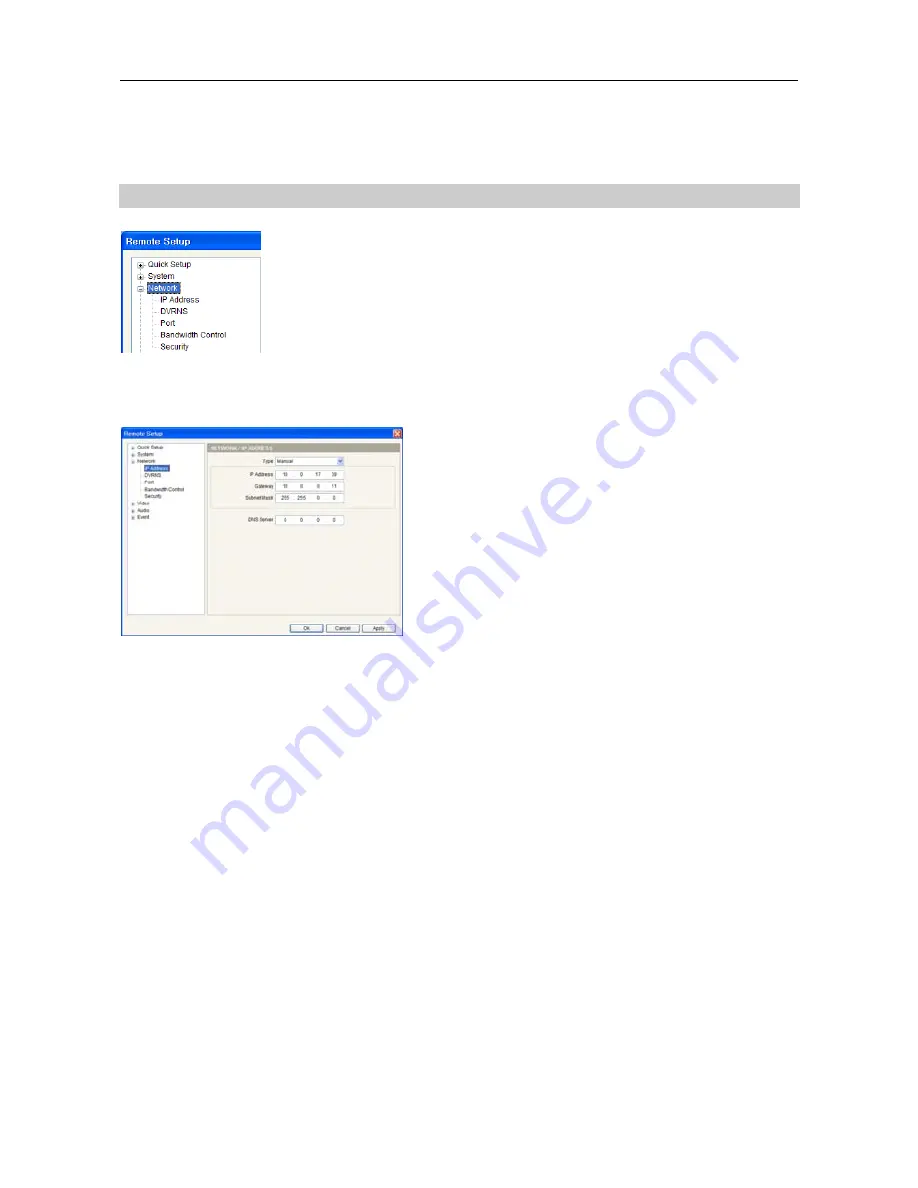
One-Channel Video Transmitter
11
– Alarm-Out Control: The user can reset the output during an alarm.
– System Check: The user can view and check the remote system status.
3.3 Network
You can change the network settings, set up DVRNS and security functions
and control the network bandwidth.
IP Address
Type
: Select the type of network configuration. Remote
Setup closes after saving the changes.
−
Manual
: Select when the transmitter is using a static
IP address for network connection, and set up LAN
parameters manually.
−
DHCP
: Select when the transmitter is networked via
DHCP (Dynamic Host Configuration Protocol). Click
the
OK
button, and a temporary IP address is automatically
assigned to the transmitter. The transmitter periodically
will be issued a new IP address automatically.
−
ADSL
: Select when the transmitter is networked via
ADSL. Enter the ID and password for ADSL connection,
and click the
OK
button. A temporary IP address is
automatically assigned to the transmitter. The transmitter
periodically will be issued a new IP address automatically.
DNS Server
: Enter the IP address of the DNS server. If you set up the DNS server, the domain
name of the server can be used instead of the IP address during the DVRNS, time or SMTP server
setup. Ask your Internet service provider for the IP Address of the DNS Server.
NOTES:
Ask your network provider for details about the network connection type and connection information
for the transmitter.
If the transmitter is configured for a DHCP or ADSL network, it is best to use the DVRNS function
because the transmitter’s IP address might change frequently. Ask your Internet service provider for
information about the IP Address of the DNS Server.
Содержание CR1000INT
Страница 1: ......
Страница 2: ......
Страница 6: ...User s Manual iv ...
Страница 8: ...User s Manual 2 1 3 Typical Applications Remote Monitoring I Remote Monitoring II ...
Страница 9: ...One Channel Video Transmitter 3 Remote Recording Webcasting ...
Страница 10: ...User s Manual 4 Control Center ...
Страница 30: ...User s Manual 24 RS485 Connector Master Unit Slave Unit To TX RX To TX RX Map of Screens Remote Setup ...













































