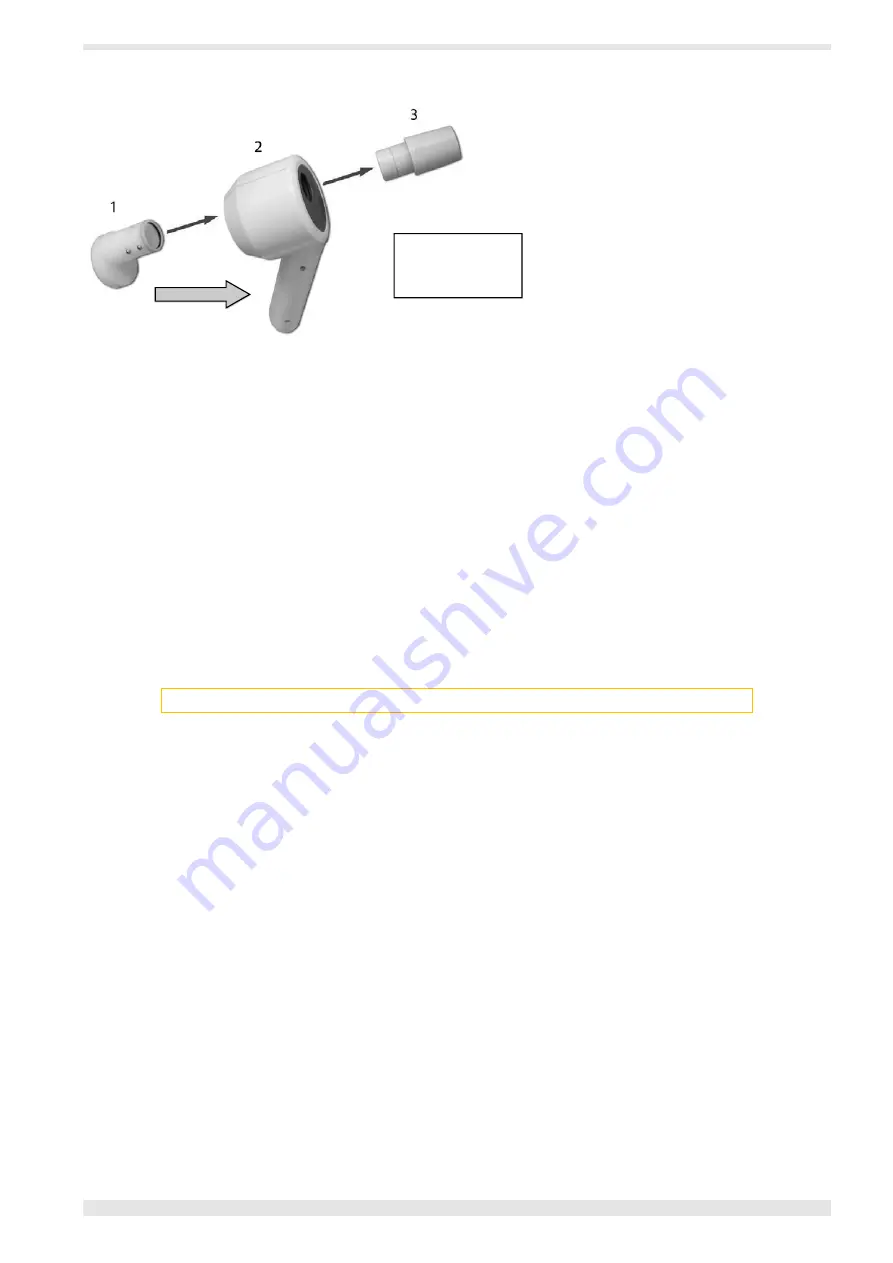
Installation - Quark Installation - 33
Assemble the R
OCC
PNT
Connect the Quark to the computer (PC)
Connect the Quark unit to the PC using the USB or RS232 ports with the appropriate cable (USB or RS232) to the proper (USB or COM) Quark and PC
ports
Power the Quark Unit when installed on the Optional Trolley
1.
Place the Quark Unit inside the Trolley in the appropriate location
2.
Using the power cables included with the trolley, use a short cable and insert the power cable in the Quark rear panel
3.
Connect the opposite end to the Trolley power strip located behind the drawer or on the vertical support
4.
Repeat the above steps for the PC, monitor(s) and printer using additional included cables and the power socket closest to the location of the
device
5.
Insert main power cord into the trolley and connect to the wall
6.
Trolley has a power switch independent from the Quark Unit, make sure it is togged to the On position as shown in the Important Notices Section
Warning:
Always power off the trolley and the Quark when not in use
1. Occlusion valve
2. Reader
3. PNT
Содержание Quark CPET
Страница 2: ......
Страница 8: ......
Страница 9: ...Getting Started...
Страница 25: ...Installation...
Страница 43: ...System Cleaning Maintenance...
Страница 48: ...46 System Cleaning Maintenance Spirometry Tests Spirometry Tests...
Страница 56: ...54 System Cleaning Maintenance CPET RMR Tests CPET RMR Tests...
Страница 63: ...System Cleaning Maintenance Canopy test 61 Canopy test...
Страница 68: ...66 System Cleaning Maintenance Mixing Chamber Test Mixing Chamber Test...
Страница 77: ...System Cleaning Maintenance Rocc test 75 Rocc test...
Страница 83: ...Appendix...
Страница 101: ......






























