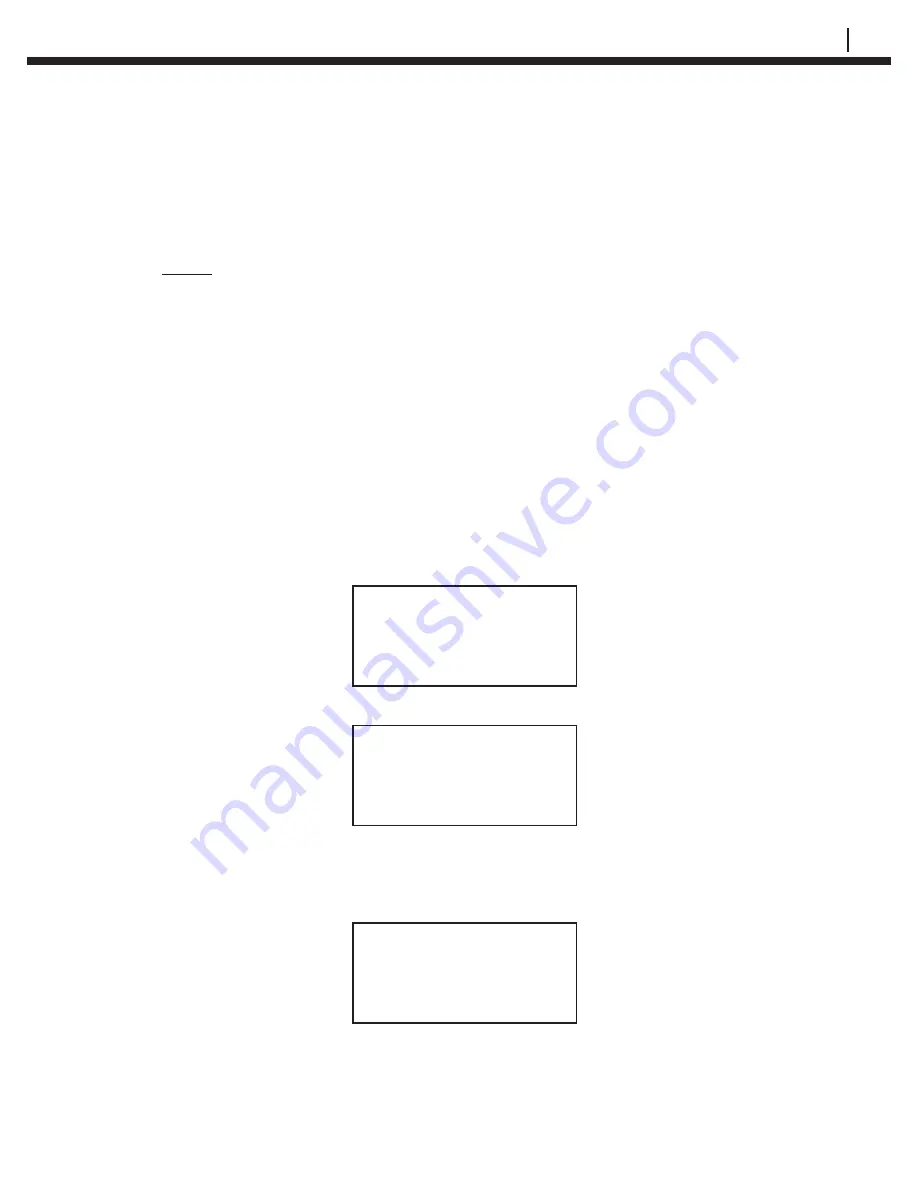
CHECKMATE™ DL
37
The reading is being performed. Do not press
Start (F1)
again or
Read
(F3)
before the reading is complete or a
No Response From RDC - Check
Connection
warning message will display. See below for details on navigating
back to the
Test Mode Menu
after getting the warning message display.
NOTE: It will take up to 4 minutes to successfully complete the reading.
The Checkmate DL will power off after 2 minutes if left idle after
reading. This is normal behavior of the equipment. The reading
will still commence on the RDC/ER-210.
Display the “Test Read” Results
When adequate time has passed, the test reading result may be viewed by
pressing the following sequence of buttons. From the
Standby
display press
SetUp (F4)
, then select
RDC (F2)
from the
Con
fi
guration Options
display to
proceed to the
RDC Con
fi
guration
display. Select
Test Mode (F3)
to advance to
the
RDC Test Mode
screen. Press the
Read Test Probe (F1)
to proceed to the
Test Mode Menu
; press
Read (F3)
to advance to one of the following displays.
If the unit is a RDC–COT/ER-210 or a 4 Channel RDC – COT, the
following display will appear:
Test Probe Readings
Div: xxx.x
Check: xxx
Exit
If the unit is a RDC – CAT, the following display will appear:
Test Probe Readings
Rate: xxx
Imb: xxx
Exit
If the following warning appears, check connection integrity. Pressing
Exit (F4)
will return the Checkmate DL to the
Con
fi
guration Options
display, select
RDC
(F2)
to advance to the next display. Press
Test Mode (F3)
to enter the
RDC Test
Mode
display and press
Read Test Probe (F1)
to return to the
Test Mode Menu.
WARNING!
No Response From RDC
Check Connection
Exit
Содержание Checkmate DL
Страница 6: ...iv TABLE OF CONTENTS ...
Страница 8: ...ii FIGURES AND TABLES ...
Страница 10: ...2 INTRODUCTION Figure 1 2 Checkmate DL Instrument Specifications ...
Страница 18: ...10 BASICS OF CHECKMATE DL ...
Страница 22: ...14 INITIALIZING CHECKMATE DL TO WORK WITH CORRDATA SYSTEM ...
Страница 40: ...32 CONFIGURING A RDC ER 210 USING CHECKMATE DL ...
Страница 46: ...38 READING A RDC ER 210 WITH THE CHECKMATE DL ...
Страница 52: ...44 TRANSFERRING RDC ER 210 DATA TO THE PC ...
Страница 60: ...52 READING A DATA LOGGER WITH THE CHECKMATE DL ...
Страница 64: ...56 TRANSFERRING DATA LOGGER DATA TO THE PC ...
Страница 66: ...58 TROUBLESHOOTING GUIDE ...
Страница 67: ...CHECKMATE DL 59 ...
Страница 68: ...60 ...
Страница 69: ...CHECKMATE DL 61 ...
Страница 70: ...62 ...
Страница 71: ...CHECKMATE DL 63 Interconnect Diagram Drawing Appendix B Figure B 1 Interconnect Diagram Drawing ...






























