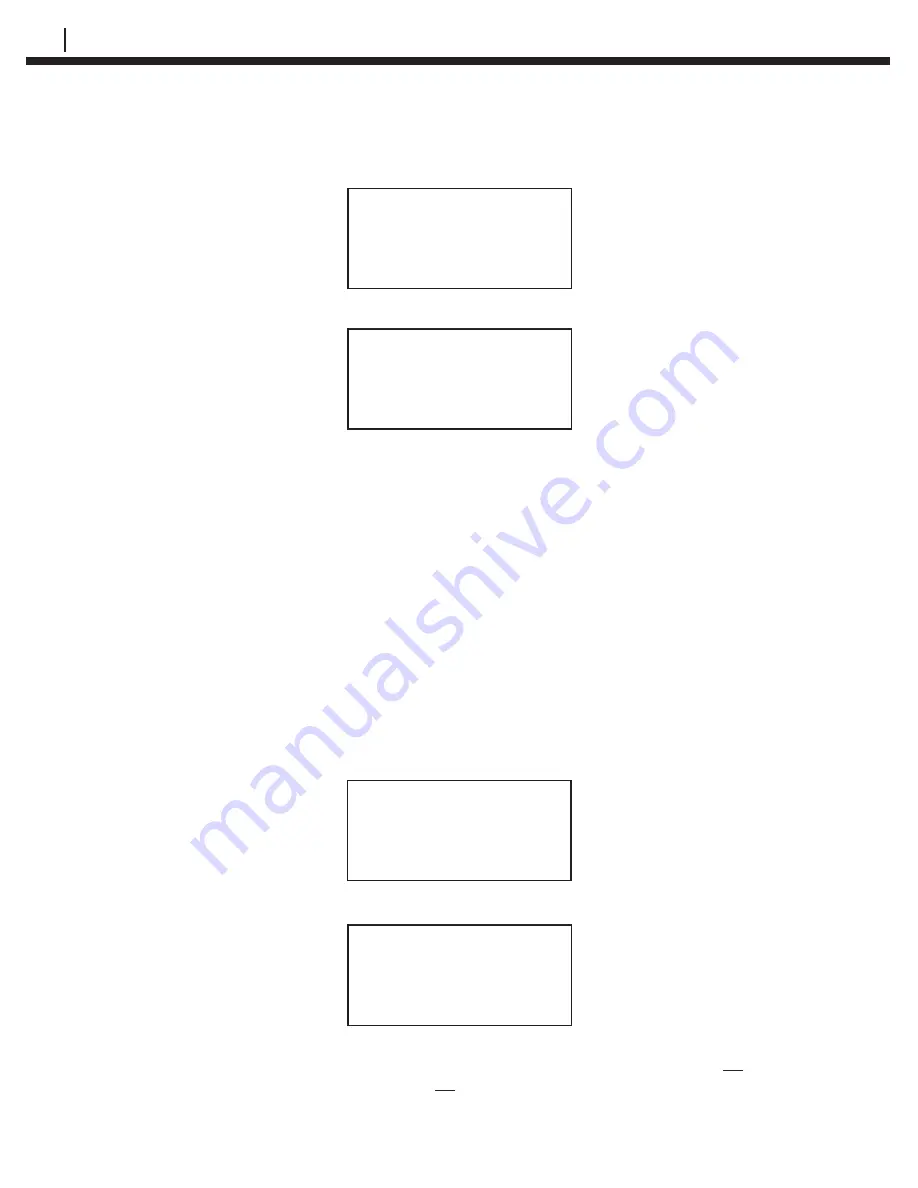
12
INITIALIZING CHECKMATE™ DL TO WORK WITH CORRDATA SYSTEM
Press
Set Time (F2)
to go to the
Mate Clock
display:
Mate Clock Set to
MMM DD, YYYY HH:MM:SS
Read Set Exit
Press
Set (F2)
to go to the
Set Mate Date & Time
display:
Set Mate Date and Time
YYMMDDHHMMSS
> <
Enter Clr BkSp Exit
From the keyboard, enter the last two digits of the year followed by the two digit
number of the month, date, the time in hours, minutes and seconds (enter 00
for seconds for convenience). When the time is set correctly, press
Enter (F1)
to start the clock. To update the clock on the
Mate Clock Set To
display, press
Read (F1).
NOTE: The time protocol is based on the military 24 hour clock,
where 00:00 hours denote midnight at the start of the day,
and 12:00 is noon.
Setting the Engineering Units
To set the Engineering Units, from the
Standby
display, press
SetUp (F4)
then
select
Mate (F1)
from the
Con
fi
guration Options
display to proceed to the
Mate
Con
fi
guration
display. Press
Set Mate (F3)
to go to the
Mate Settings
display
shown below:
Mate Settings
Set Set Clr
Units Time Mem Exit
Press
Set Units (F1)
to go to the
Set Metal Loss Units
display:
Set Metal Loss Units
Present Setting
>xxxx<
mils mm um Exit
Select the desired units by pressing
mils (F1)
for mils (0.001”) and mils/year or
mm (F2)
for millimeters and mm/year or
um (F3)
for micrometers and um/year.
After the selection is made and correctly displayed on the display, press
Exit (F4)
to set the units and return to the
Mate Settings
display.
Содержание Checkmate DL
Страница 6: ...iv TABLE OF CONTENTS ...
Страница 8: ...ii FIGURES AND TABLES ...
Страница 10: ...2 INTRODUCTION Figure 1 2 Checkmate DL Instrument Specifications ...
Страница 18: ...10 BASICS OF CHECKMATE DL ...
Страница 22: ...14 INITIALIZING CHECKMATE DL TO WORK WITH CORRDATA SYSTEM ...
Страница 40: ...32 CONFIGURING A RDC ER 210 USING CHECKMATE DL ...
Страница 46: ...38 READING A RDC ER 210 WITH THE CHECKMATE DL ...
Страница 52: ...44 TRANSFERRING RDC ER 210 DATA TO THE PC ...
Страница 60: ...52 READING A DATA LOGGER WITH THE CHECKMATE DL ...
Страница 64: ...56 TRANSFERRING DATA LOGGER DATA TO THE PC ...
Страница 66: ...58 TROUBLESHOOTING GUIDE ...
Страница 67: ...CHECKMATE DL 59 ...
Страница 68: ...60 ...
Страница 69: ...CHECKMATE DL 61 ...
Страница 70: ...62 ...
Страница 71: ...CHECKMATE DL 63 Interconnect Diagram Drawing Appendix B Figure B 1 Interconnect Diagram Drawing ...






























