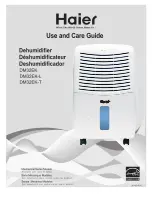Description:
Manual L4 ES HP; L4 ES HP W
Document Number:
1004289
Created By:
MSHN
Revision Approval Date:
2019-06-28
Revision:
A
© Corroventa Avfuktning AB
39 (42)
Accessories and consumables
The following parts are available as accessories and consumables for L4 ES:
Fault tracing
Fault symptom
Probable cause
Actions
Premises not
dehumidified/low
capacity.
Depending on the situation,
the cause of the problem
could be incorrect
installation, e.g. because of
obstructed condensation
water hose, clogged filter,
incorrect settings on the
machine or machine fault.
Perform fault tracing as follows until the
problem has been identified:
Check the installation - check that the
condensation water hose is not obstructed,
that the dry air damper is in the correct
position and that the hose used on the dry
air side is not trapped or clogged. Ensure
that the air flow is correct.
If the air flow is weak, check the process air
filter and replace if necessary.
Check the machine settings as follows.
Start by checking that the water symbol on
the left-hand side of the display screen
moves as an indication that
dehumidification is in operation. If it does
not move, check the control mode in the
lower, left-hand corner of the display. For
continuous drying, MAN must be indicated
for manual operating mode. If an external
hygrostat is connected and used (operating
mode HYG), check the hygrostat's setting. If
control mode RH, dew point (DP) or mixing
ratio (X) is used, check the setpoint value
which is marked in the middle of the
Article number
Designation
9901100
EXT. Hygrostat, HR1
-5 (used together with
Adapter cable 1002816)
1002816
Adapter cable, EXT. Hygrostat
1002817
EXT. Temp and RH sensor, series ES
1004010
Process air filter
1002749
System cable, 0.5 m
1002748
System cable, 5.0 m