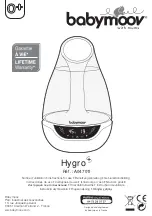Description:
Manual L4 ES HP; L4 ES HP W
Document Number:
1004289
Created By:
MSHN
Revision Approval Date:
2019-06-28
Revision:
A
© Corroventa Avfuktning AB
36 (42)
Cleaning the rotor insert.
If necessary, it is advisable to clean the rotor in the dehumidifier with compressed air annually or after
use in very dirty environments. Otherwise the rotor's ducts can become blocked, causing restricted air
flow and reduced capacity. To clean the rotor, follow the instructions below:
Disconnect the power from the dehumidifier when cleaning the rotor!
Always wear a protective mask when cleaning the rotor and perform the work
outdoors.
1.
Disconnect the machine from the
mains supply.
Remove the four screws holding the
upper cover of the dehumidifier.
2.
Carefully lift up the cover so that the
four cable connections along the front
of the machine are accessible.
Disconnect the connections.