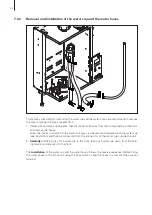6.6.4.12 Setting the display contrast
Select “
Contrast
” in the settings menu, then press the
<Set>
key.
In the upcoming modification dialogue set the desired value for the
display contrast.
Factory setting:
15
Setting range:
0
(no display)
...100
(display turns black)
6.7
Modbus settings
Select the Modbus menu:
Path:
Main menu > User > Password entry: 8808 > Modbus
The settings for the Modbus appear.
Modbus
Parity :none
Timeout :5s
XXXXXXXXXXXXXXXXXXXX
Modbus Addr.:1
11.11.2006 12.00.00
Esc
Set
Description of the Modbus settings
–
Modbus Addr.
:
Setting the modbus address of the Condair CP3 D.
Factory setting:
1
Setting range:
1...247
–
Parity
:
Selecting the parity bit for the data transmission
Factory setting:
None
Options:
None
,
Odd
,
Even
–
Timeout
:
Setting the time out time for the data transmission.
Factory setting:
5 Seconds
Setting range:
1...600 Seconds
Settings
Water Manag.:Set
Remote Test :Set
Bath Test :Set
GFCI-Mode :Aus
Contrast :15
Esc
Set
Settings
Remote Test :Set
Date :19.10.07
Time :12:00
Water Manag.:Set
Contrast :15
Esc
Set
Bad Test
Licht:
Aus
Esc
Set
Ventilator Leistung:
Aus
12.00.00
Duftstoffpumpe:
Aus
Klappe Analogausgang:
0.0V
.11.2006 12.00.00
Temp. Analogausgang:
0.0V
.11.2006 12.00.00
6.6.4.
11
Performing steam bath tests
Select “
Bath Test
” in the settings menu, then press the
<Set>
key.
The list with the bath tests appears, the first bath test is shown.
Press the
< >
and
< >
keys in order to select the further bath tests
available and press the
<Set>
key to activate/deactivate the function or
to increase the corresponding parameter value for testing.