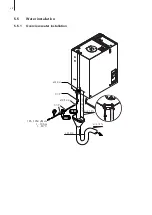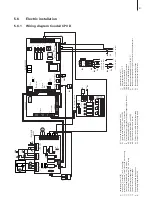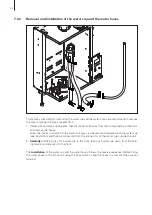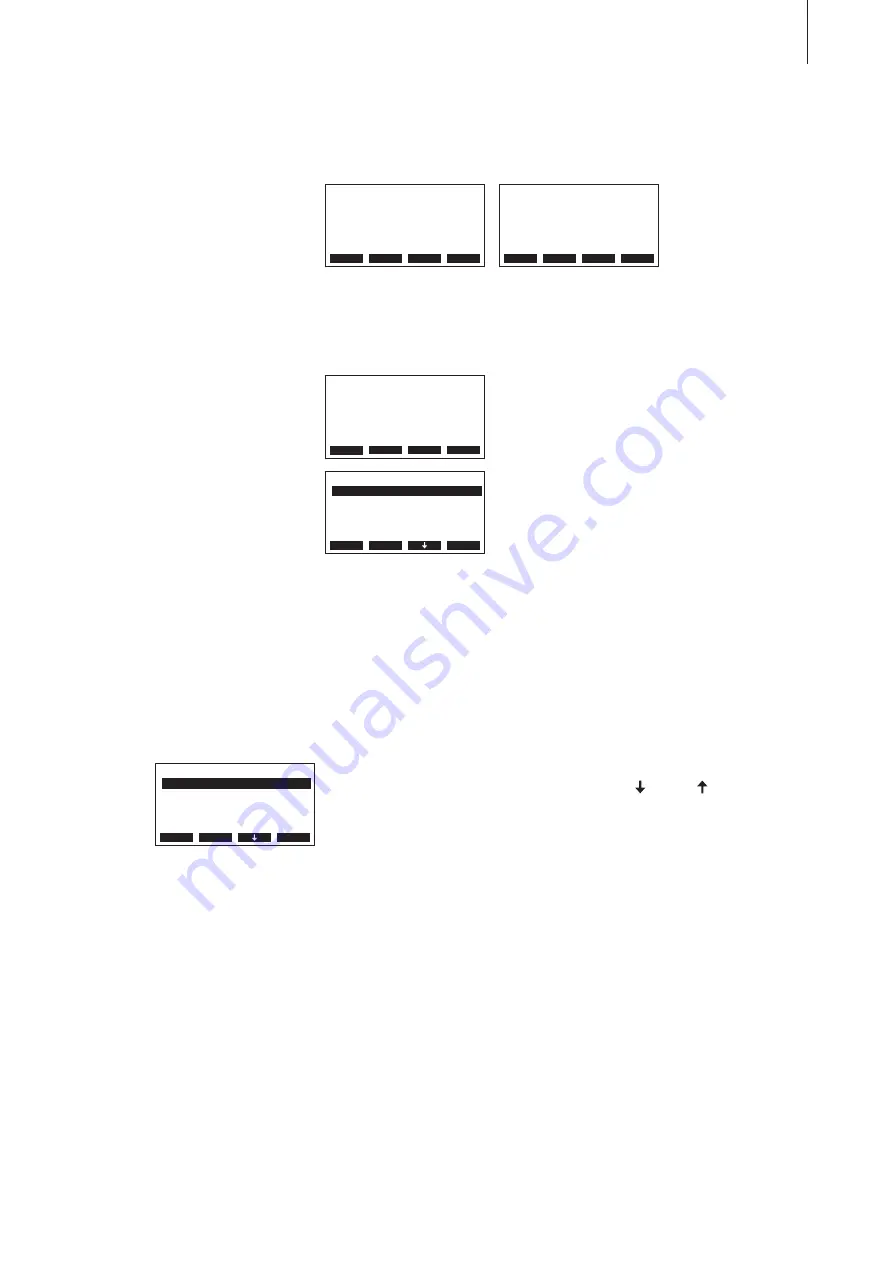
1
6.6.3
Setting the fragrance pump settings
Select “
Aroma
” in the main menu, then press the
<Set>
key. The
fragrance pump settings appear.
Press the
< >
and
< >
keys in order
to select the individual settings and press the
<Set>
key to call up the
modification dialogue for the selected setting.
Description of the fragrance pump settings
–
Pump
:
Activating and deactivating the fragrance pump.
Factory setting:
On
Options:
On
(Pump activated)
Off
(Pump deactivated)
–
Interval
:
Setting the interval time in minutes for the pump impulses.
Factory setting:
5 min
Setting range:
2 ... 20 min
–
Impulse
:
Setting the duration for a pump impulse in seconds.
Factory setting:
3 s
Setting range:
2 ... 10 s
Aroma
Interval :5min
Impulse :3s
Pump :On
Esc
Set
Steam Bath :Standby
CP3 D45 400V3
Temperature :34°C
Setpoint :48°C
05.05.2008 12.00.00
Start
Menu
Light
Steam Bath :Heating
CP3 D45 400V3
Temperature :37°C
Setpoint :48°C
05.05.2008 12.05.00
Stop
Menu
Light
Description of the control mode settings
–
Manual
:
The steam generator must be switched on and off via the Start/Stop key
in the operating display.
–
Timer
:
The steam generator is switched on and off time controlled via the day
timer. The timer settings can be accessed by pressing the
<Timer>
key in
the operating display.
–
Status
:
activate (On) or deactivate (Off) timer function
–
Start time
:
set starting time (format: hh:mm)
–
Duration
:
Set heating time in minutes
Steam Bath :Standby
CP3 D45 400V3
Temperature :34°C
Setpoint :48°C
05.05.2008 12.00.00
Timer
Menu
Light
Timer
Start time :18:00
Duration :15min
Status :Off
Esc
Set