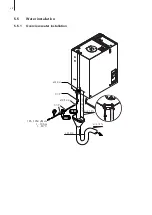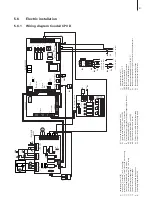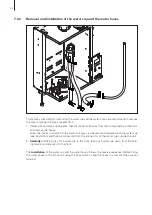2
6.6.4
Unit settings in the settings menu
6.6.4.1 Launching the settings menu
Select the settings menu:
Path:
Main menu > User > Password entry: 8808 > Settings
Press the
< >
and
< >
keys in order to select the individual settings in
the settings menu.
Detailed information on the different settings are found in the following
chapters.
6.6.4.2 Selecting the dialogue language
Select “
Language
” in the settings menu, then press the
<Set>
key.
In the upcoming modification dialogue select the desired dialogue lan-
guage. After confirmation, the unit automatically switches to the selected
dialogue language.
Factory setting:
country specific
Options:
divers languages
6.6.4.3 Steam bath control settings
Select “
BathSetting
” in the settings menu, then press the
<Set>
key.
The steam bath control settings appear.
Press the
< >
and
< >
keys in
order to select the individual settings and press the
<Set>
key to call up
the modification dialogue for the selected setting.
Note:
The settings available depend on the current settings of the indi-
vidual parameters. The opposite display shows the maximum number
of settings available.
Description of the steam bath control settings
–
Operation
:
Setting the operating mode.
Factory setting:
Intern
Options:
Intern
(switching the unit on and off the Start/
Stop key of the display and control unit or via the
day timer, see chapter ..2 “ Setting the control
mode”)
Extern
(switching the unit on and off via an exter-
nal On/Off switch)
WeekTime
(the operation of the unit is time con-
trolled via the week timer, see following settings
“WeekTimer”)
Settings
BathSetting :Set
Date :05.05.08
Time :12:00
Language :English
Cylinder :Set
Esc
Set
Settings
BathSetting :Set
Date :05.05.08
Time :12:00
Language :English
Cylinder :Set
Esc
Set
Integr.-Time:2min
Max.Heating :2h
Max.DoorOpen:2min
P-Band :4°C
BathSetting
Week Timer :Set
Fan :Set
Temp.Sensor :Set
Operation :WeekTime
Temp.Control:Int(PI)
Esc
Set
Water Manag.:Set
Remote Test :Set
Bath Test :Set
GFCI-Mode :Aus
Contrast :15
Settings
BathSetting :Set
Date :05.05.08
Time :12:00
Language :English
Cylinder :Set
Esc
Set
Power Limit :Set