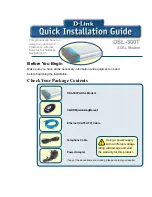Internal BERT
B-5
For more detailed information on BERT commands, refer to the CM601
Reference Guide.
BERT Usage
Check Pattern Types
If the CM601 is transmitting to another CM601, ensure that the pattern type
matches 2
9
-1. If needed, modify the pattern type. Do this from either the:
Remote terminal by issuing the BPT (BERT pattern type) command.
Front panel by:
a.
Scrolling through the BConfig command list until the display reads
BERT Pattern xxxx
where
xxxx
represents the current pattern.
b. To modify the pattern type, scroll through the parameter options until the
desired pattern option appears on the display. Press the Enter button.
Table B-1
BERT Commands
Command Name
1
Command
Mnemonic
& Mem Type
Remote
Parameters
2
Front Panel Parameters
2,3
Front Panel
Default
BERT Config
BERT block length
BBL
NV
1, 5, 6, 7, 8
DISABLE, ENABLE
DISABLE
BERT enable/disable
BEN
V
0, 1
STOP, START, RESET
RESET
BERT pattern type
BPT
NV
0, 1, 2, 3, 4
INSERT
—
BERT reset and control
BRE
V
0, 1, 2
2^9-1, USER, 1:1, MARK,
SPACE, 2^15-1
2^9-1
BERT synchronization
threshold
BST
NV
0, 1
0 to 255
85
BERT transmit error insert
BEI
V
—
1SEC, 10^5, 10^6, 10^7,
10^8
10^6
BERT user-programmable
pattern
BUP
NV
0 to 255
1000/10^4, 2500/10^4
1000/10^4
BERT Monitor
1
BERT average BER
BER
?
In Sync, Out of Sync
—
BERT average block error rate
BLE
?
OK, LOSS
—
BERT bit count
BBC
?
See footnote
3
—
BERT bit error count
BEC
?
See footnote
3
—
BERT block BER
BBE
?
See footnote
3
—
BERT block count
BLC
?
See footnote
3
—
BERT block error count
BWE
?
See footnote
3
—
BERT display parameters
BDP
—
See footnote
3
—
BERT receive data inverted
BDI
?
See footnote
3
—
BERT synchronization history
BSF
?
Not Inverted/Inverted
—
BERT synchronization status
BSS
?
—
—
1
All monitor commands display an error code if issued when the BERT is
not enabled.
2
Parameters are listed here as they appear on the LCD. The carat symbol represents superscript, as it is not an available option on the LCD.
3
Error rates and counts are displayed in scientific notation when required.
Содержание CM601
Страница 4: ...iv Notice COMSTREAM A Spar Company...
Страница 12: ...xii Contents COMSTREAM A Spar Company...
Страница 86: ...6 14 Front Panel Operation COMSTREAM A Spar Company...
Страница 96: ...7 10 Configuration Examples COMSTREAM A Spar Company...
Страница 118: ...8 22 Fault Handling Troubleshooting and Maintenance COMSTREAM A Spar Company...
Страница 124: ...A 6 Technical Specifications COMSTREAM A Spar Company...
Страница 160: ...xii Safety Precautions 01 0799 401D 08 02...
Страница 164: ...4 Functional Description 01 0799 401D 08 02...
Страница 170: ...10 Card Removal Procedure 01 0799 401D 08 02...
Страница 204: ...44 Fault and Status Queries 01 0799 401D 08 02...
Страница 208: ...48 Loopback Tests 01 0799 401D 08 02...
Страница 216: ...56 Appendix A Technical Specifications and Pinouts 01 0799 401D 08 02...
Страница 220: ...60 01 0799 401D 08 02...
Страница 222: ...D 08 02 01 0799 401 Index 62...
Страница 223: ...01 0922 401 Rev A 4 03 1 Application Note Carrier Acquisition and Optimization CM601 CM701 Satellite Modem v1 80 1 84...