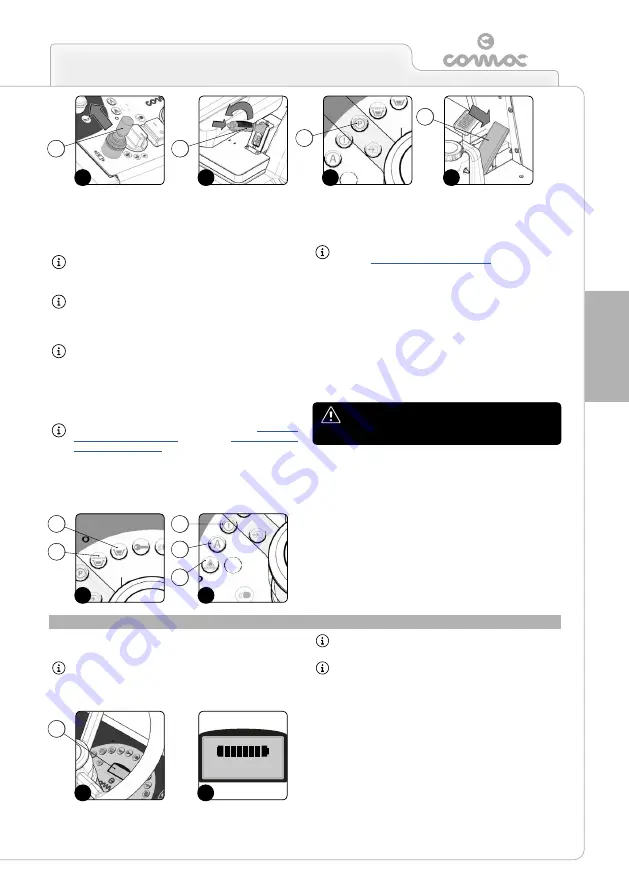
43
WORK
If the drive pedal is released while working and so the machine
stops, the brush motors and the solenoid valve will be deactivated.
The squeegee unit will remain in contact with the floor. The vacuum
motors will continue working for a few seconds and then switch off,
to allow them to collect all the liquid in the squeegee vacuum tube.
ATTENTION:
by pressing the forward movement pedal it will
start working with the same program and with the same
parameters that were set before it stopped.
ATTENTION:
if reverse movements are made when this
program is active, the squeegee unit will rise from the floor
and the vacuum motors will keep working for a pre-set time
and then switch off.
ATTENTION:
if reverse is carried out with this program active,
the brush head unit will remain in contact with the floor, the
motor will continue working but the solenoid valve will no
longer dispense any detergent solution onto the brushes.
If the indicator light of the recovery tank float (8) comes on while you
are working (
Fig.9
), stop the machine and drain the recovery tank.
ATTENTION:
to drain the recovery tank, refer to “
” chapter.
If the indicator light for a low liquid level in the solution tank (9) comes
on while you are working (
Fig.9
), stop the machine and top up the
level of water (versions with CDS) or water with detergent (versions
without CDS) in the tank.
ATTENTION:
to fill the solution tank with detergent solution,
refer to “
” in the “MACHINE
PREPARATION” chapter.
If the general alarm indicator light (10) comes on while you are
working (
Fig.10
), stop the machine and contact your nearest service
centre.
If the indicator light for an over-strained brush head engine (11)
comes on while you are working (
Fig.10
), stop the machine and
reduce the pressure on the brushes.
If the indicator light for a low braking system oil level (12) comes on
while you are working (
Fig.10
), stop the machine and contact your
nearest service centre.
ATTENTION: never switch off the machine
while the squeegee and/or brush head is in
contact with the floor.
The machine control panel contains the display (1) (
Fig.1
) where you
can also see the battery charge status.
ATTENTION
: the battery charge indicator consists of eight
light indicators that together represent a battery (
Fig.2
).
ATTENTION
: if the edges of the indicators flash while you
are working, this means the batteries are run down.
ATTENTION
: a few seconds after the last indicator on the
display has flashed, the brush motor will automatically switch
off. The remaining charge is sufficient for completing the
drying process before recharging the batteries.
BATTERY CHARGE LEVEL
6
7
9
10
8
5
00000:00
1
2
1
1
1
1
1
1
1
1
1
1
4
5
6
8
9
1
11
10
12
7
Содержание ULTRA 120 B-G
Страница 2: ......
Страница 7: ...7 36 72 102 6 9 10 110 107 106 75 5 76 74 58 7 59 7...
Страница 8: ...8 100 74 28 29 67 48 49 47 37 38 39 16 82 87 77 86 81 85 78 84 50 79 88 51 80 89 90 83 25 62 61 39 14...
Страница 9: ...9 103 4 56 31 43 109 15 3 98 22 65 24 108 19 34 35 23 68 44 63 64 99...
Страница 10: ...10 2 94 17 101 96 105 69 12 11 18 73 40 97 95 104 42...
Страница 68: ...68 NOTES...
Страница 69: ...69 NOTES...
Страница 70: ...70 NOTES...
Страница 71: ......















































