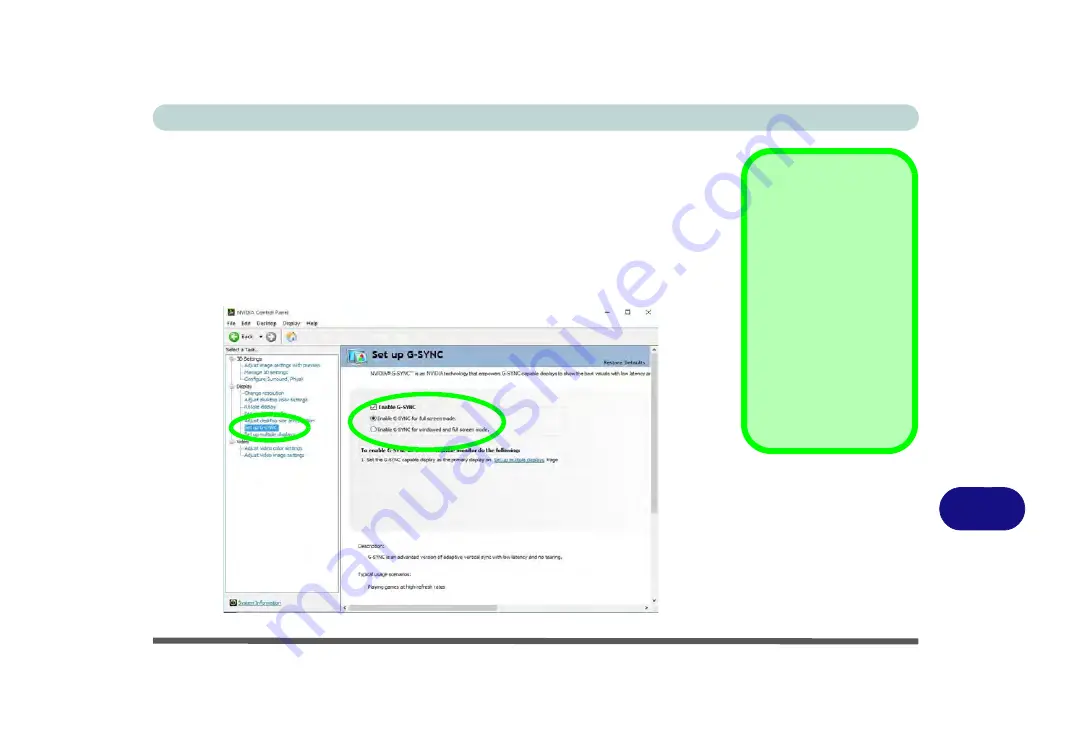
Video Driver Controls
G-SYNC C - 33
C
G-SYNC
(
for G-Sync Capable Displays & Video Cards Only
)
Click to put a check in the box to
Enable G-SYNC
(it is enabled by default). G-
SYNC is designed to provide a smooth game play experience from your GeForce
product by synchronizing the monitor’s refresh cycle to the GPU’s render rate, thus
removing lag and stutter issues, in order to have objects appear sharper and scenes
display instantly.
G-SYNC Support
NVIDIA® G-SYNC™
Technology (supported
by some LCD panels
and GTX series video
adapters only).
G-SYNC is only sup-
ported if you have a G-
SYNC capable display
and a GTX series video
adapter (contact your
distributor or supplier for
details).
Figure C - 22
Set Up G-SYNC
Содержание P6x0Hx
Страница 1: ...V17 6 00 ...
Страница 2: ......
Страница 20: ...XVIII Preface ...
Страница 36: ...XXXIV Preface ...
Страница 84: ...Quick Start Guide 1 48 1 ...
Страница 95: ...Storage Devices Mouse Audio Mouse Properties Control Panel 2 11 2 Figure 2 7 Mouse Properties Control Panels ...
Страница 128: ...Power Management 3 26 3 ...
Страница 240: ...Modules 6 82 6 ...
Страница 260: ...Troubleshooting 7 20 7 ...
Страница 310: ...Control Center Flexikey B 46 B ...
Страница 368: ...Specifications D 6 D ...
















































