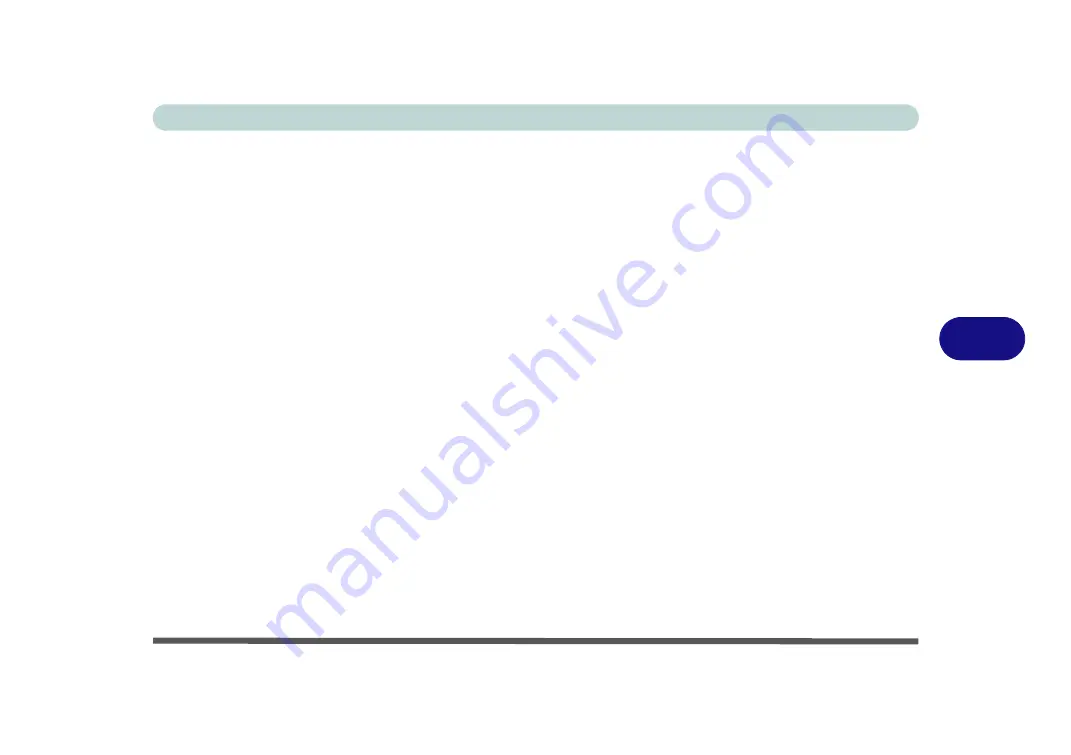
Modules
Setting Up SATA RAID, Optane™ or AHCI Mode 6 - 11
6
RAID Setup (2 * PCIE SSDs) - UEFI Enabled
If you are setting up a RAID using 2 * PCIE SSDs, with the
Windows 10 OS
in-
stalled on one of them, then follow the setup procedure below:
To configure your RAID (Redundant Array of Independent Disks) system in Strip-
ing (RAID 0) or Mirroring (RAID 1) modes (see
Table 6 - 1, on page 6 - 4
) you will
require
two
identical
solid state drives.
You need to setup a RAID before installing your
Windows 10
operating system, and
you will need to prepare the following in order to do so.
==========================================================
• The
Microsoft Windows 10 OS DVD
.
• A connected external DVD drive.
• Two Identical PCIe solid state drives.
• The
Device Drivers & Uti User’s Manual
disc.
• A USB flash drive.
• An operable computer (to copy files from the
Device Drivers & Uti
User’s Manual
disc to the USB flash drive).
==========================================================
Before setting up the system you will need to copy a driver folder to a USB flash
drive. This driver folder is included on the
Device Drivers & Uti User’s Man-
ual disc
but
you will need to go to an operable computer and copy the folder to a
USB Flash drive.
1.
Go to the operable computer and insert a USB Flash drive.
Содержание P6x0Hx
Страница 1: ...V17 6 00 ...
Страница 2: ......
Страница 20: ...XVIII Preface ...
Страница 36: ...XXXIV Preface ...
Страница 84: ...Quick Start Guide 1 48 1 ...
Страница 95: ...Storage Devices Mouse Audio Mouse Properties Control Panel 2 11 2 Figure 2 7 Mouse Properties Control Panels ...
Страница 128: ...Power Management 3 26 3 ...
Страница 240: ...Modules 6 82 6 ...
Страница 260: ...Troubleshooting 7 20 7 ...
Страница 310: ...Control Center Flexikey B 46 B ...
Страница 368: ...Specifications D 6 D ...
















































