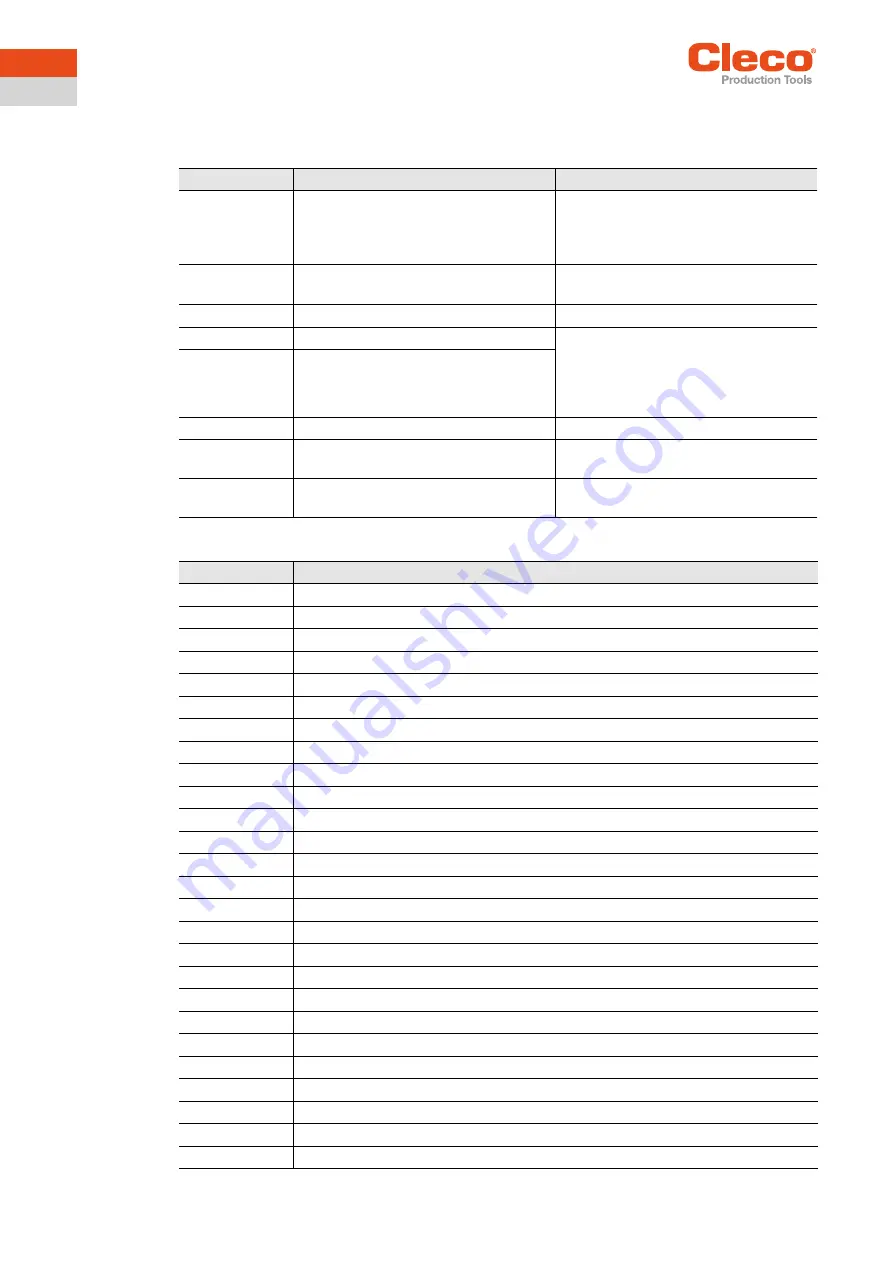
Troubleshooting
52
P2398PM | 2018-10
Apex Tool Group GmbH
5
EN
5
Troubleshooting
Error messages, software updates and data storage
Error messages for shut-off cause
Error message
Description
Measure
E1
Export script not available.
Try to export the script two to three
times.
If the error message continues to
occur, perform a software update.
E2
Error during export.
Connect USB stick.
Check USB stick for errors.
E3
Error while writing the archive.
Check USB stick for errors.
E10
Software update script not available.
Try two to three times to perform the
software update.
If the error message continues to
occur, contact the service depart-
ment at Apex Tool Group GmbH.
E50
Crash during software update.
E99
Timeout on startup expired.
Connect USB stick.
E200
Several
.tma
files available.
Make sure that there is only one
.tma
file on the USB stick.
E210
No compatible update packages found.
Make sure there is a
.tma
file on the
USB stick.
Error message
Description
?S?
Abort due to other errors
Abbr
Abort by the controller
AN1F
Transducer 1 absent
Ang<
Angle too small
Ang>
Angle too large
BLOC
Tightened on block
COMM
Host<-->TM communication error
Erg?
Measuring board provides no result
EV<
Not enough measured values for evaluation
FC<
Clamping force too low
FC>
Clamping force too great
FL>
Max. time for stick-slip exceeded
FLT
Servo warnings
FMK
Measuring board error
FPEF
Error in Snug Point Detection
FRC<
Residual clamping force too low
FRC>
Residual clamping force too great
FSMW
Not enough rundown data
GD<
Gradient too small
GD>
Gradient too large
GEB?
Encoder error torque/angle
IP
Error output section, excessive current
IRED
Current/TQ redundant
JMP
Error due to the socket slipping off
KAL1
Calibration error, Transducer 1
LFF
Bearing fault





















