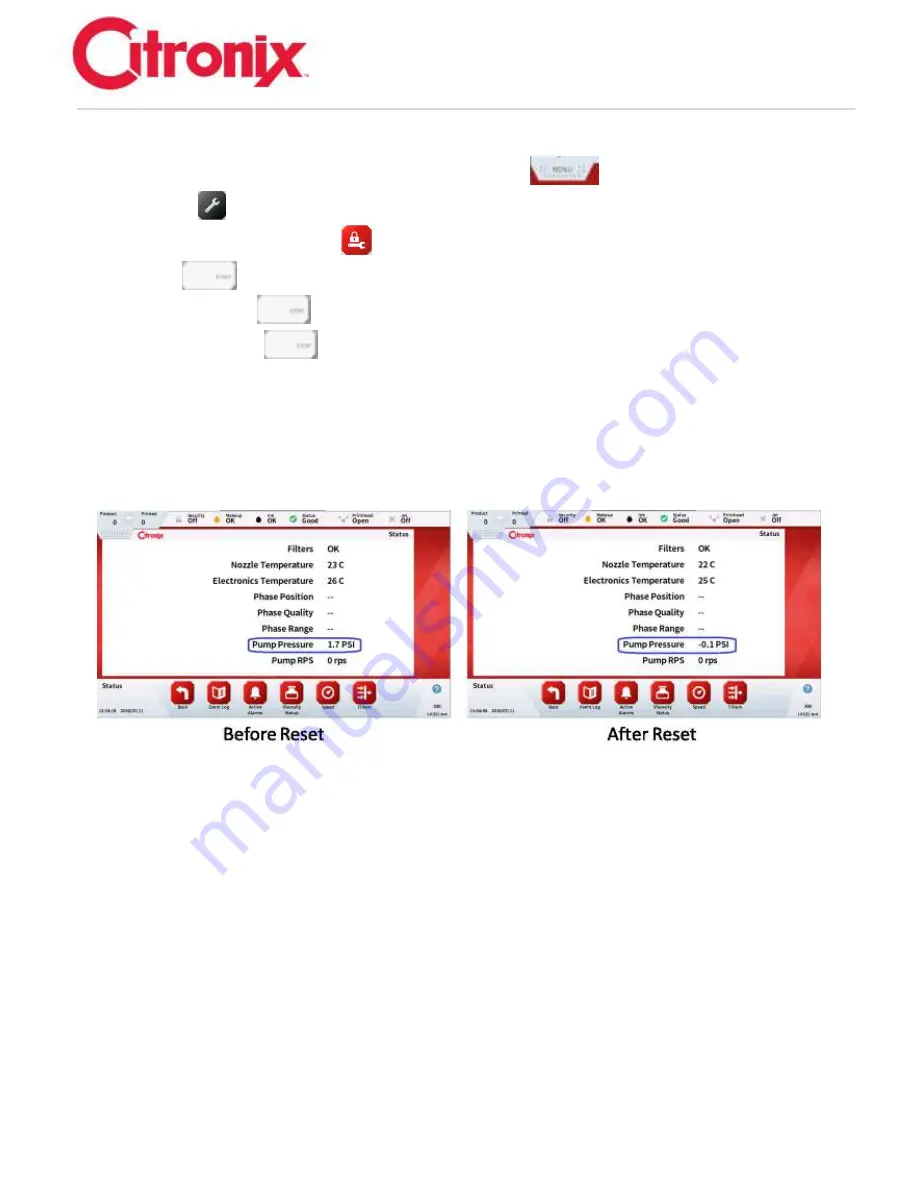
ci5000 Series Printer Technical Service Manual
Version 0.1
6-31
3. Plug the power cable back into the power outlet on the left side of the printer. Turn on the power.
Once the printer has booted up, then press the [Menu]
button and then press the
[Service]
button.
4. Press the [Advance Service]
button. Type in the Advance Service Password and press the
[Enter]
button on the keyboard.
5. Press the [Enter]
button 3 times, then type in the Advance Service command PRESSURE,
then press [Enter]
on the keyboard.
6.
“Command Executed” will be displayed (if entered correctly) and the pressure should be reset to
0.
7. Switch the power off and unplug the power cable from the left side of the printer, remove the reset
jumper and reconnect the Pressure Transducer Cable. Reinstall the power cord and when the
power is turned on again, the pressure should be at 0 (+/- 1.0).
Pump Pressure Error
–
PRESSURE HIGH
Definition:
During operation or start up, if the pump pressure exceeds the limit, this error/fault will occur. This is
basically when there is a clog in the ink system.
Corrective Action:
1. Check Restrictor(s) for clogs. (See Section 6 sub-section Service Routines or removal/cleaning the
restrictors)
2. Check Return Lines to Ink Tank for clogs.
Содержание ci5200
Страница 2: ...ci5000 Series Printer Technical Service Manual Version 0 1 2 THIS PAGE INTENTIONALLY LEFT BLANK ...
Страница 33: ...ci5000 Series Printer Technical Service Manual Version 0 1 1 27 Alignment Quick release buttons 1 2 1 2 ...
Страница 34: ...ci5000 Series Printer Technical Service Manual Version 0 1 1 28 Ink System Diagram ...
Страница 47: ...ci5000 Series Printer Technical Service Manual Version 0 1 2 10 ...
Страница 129: ...ci5000 Series Printer Technical Service Manual Version 0 1 4 6 Encoder ...
Страница 130: ...ci5000 Series Printer Technical Service Manual Version 0 1 4 7 Beacon Options ...
Страница 132: ...ci5000 Series Printer Technical Service Manual Version 0 1 4 9 ...
Страница 172: ...ci5000 Series Printer Technical Service Manual Version 0 1 6 28 Fig 1 Fig 2 High Voltage Trip Definition ...
Страница 189: ...ci5000 Series Printer Technical Service Manual Version 0 1 6 45 Pic 3 Pic 4 Ink Reservoir Low ...
Страница 222: ...ci5000 Series Printer Technical Service Manual Version 0 1 6 78 ...
Страница 285: ...ci5000 Series Printer Technical Service Manual Version 0 1 11 4 Schematics Display Touch Connections ...
Страница 286: ...ci5000 Series Printer Technical Service Manual Version 0 1 11 5 Electrical Connections ...
Страница 287: ...ci5000 Series Printer Technical Service Manual Version 0 1 11 6 Fluids Connections ...






























