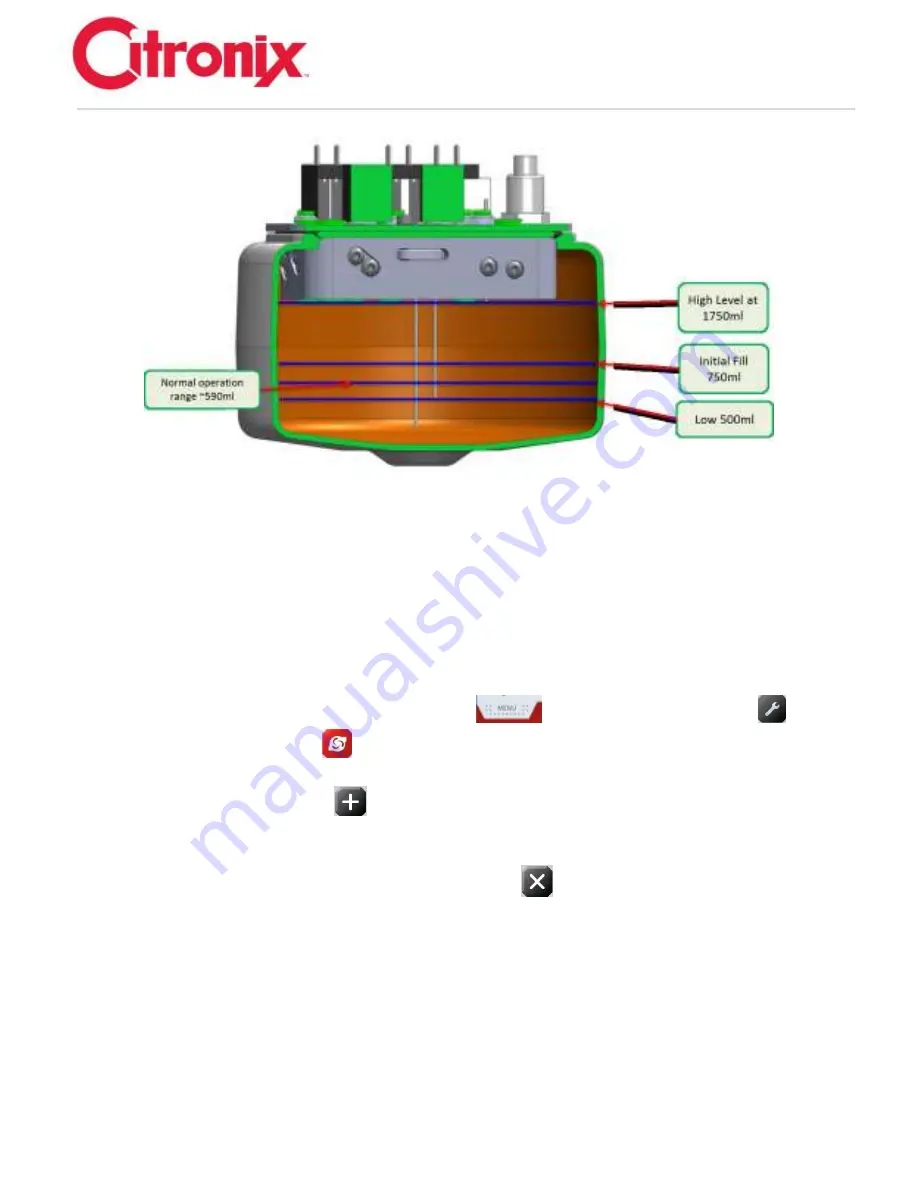
ci5000 Series Printer Technical Service Manual
Version 0.1
6-27
Fig 1
Corrective Action:
1. Inspect the ink level thru the tank and ensure the level is in fact high.
a. If not high
i. check the level rod
wires for continuity back to the CPU board…if good
ii. replace the CPU board
2. If the level is high, remove ink by:
a. Ensure the pump is off
b. From the main screen press the [Menu]
tab and then select [Service]
.
c. Press [Run Pump]
d. Remove the inlet pressure tube from the manifold (Fig 1 below) and place in a beaker
e. Press the [Increase]
button 2 times to start the pump.
f. Pump ink from the Ink Tank until the level is at or below the mid-level seam of the ink tank.
(See Fig 2 below)
g. Once this level is achieved press the [Cancel]
button.
h. Reinsert the inlet pressure tube back into the Ink Manifold ensuring the tube is fully
inserted.
i. Dispose of the ink properly according to local regulations.
Содержание ci5200
Страница 2: ...ci5000 Series Printer Technical Service Manual Version 0 1 2 THIS PAGE INTENTIONALLY LEFT BLANK ...
Страница 33: ...ci5000 Series Printer Technical Service Manual Version 0 1 1 27 Alignment Quick release buttons 1 2 1 2 ...
Страница 34: ...ci5000 Series Printer Technical Service Manual Version 0 1 1 28 Ink System Diagram ...
Страница 47: ...ci5000 Series Printer Technical Service Manual Version 0 1 2 10 ...
Страница 129: ...ci5000 Series Printer Technical Service Manual Version 0 1 4 6 Encoder ...
Страница 130: ...ci5000 Series Printer Technical Service Manual Version 0 1 4 7 Beacon Options ...
Страница 132: ...ci5000 Series Printer Technical Service Manual Version 0 1 4 9 ...
Страница 172: ...ci5000 Series Printer Technical Service Manual Version 0 1 6 28 Fig 1 Fig 2 High Voltage Trip Definition ...
Страница 189: ...ci5000 Series Printer Technical Service Manual Version 0 1 6 45 Pic 3 Pic 4 Ink Reservoir Low ...
Страница 222: ...ci5000 Series Printer Technical Service Manual Version 0 1 6 78 ...
Страница 285: ...ci5000 Series Printer Technical Service Manual Version 0 1 11 4 Schematics Display Touch Connections ...
Страница 286: ...ci5000 Series Printer Technical Service Manual Version 0 1 11 5 Electrical Connections ...
Страница 287: ...ci5000 Series Printer Technical Service Manual Version 0 1 11 6 Fluids Connections ...






























