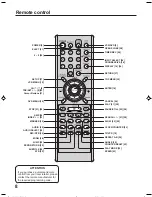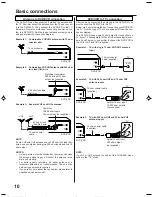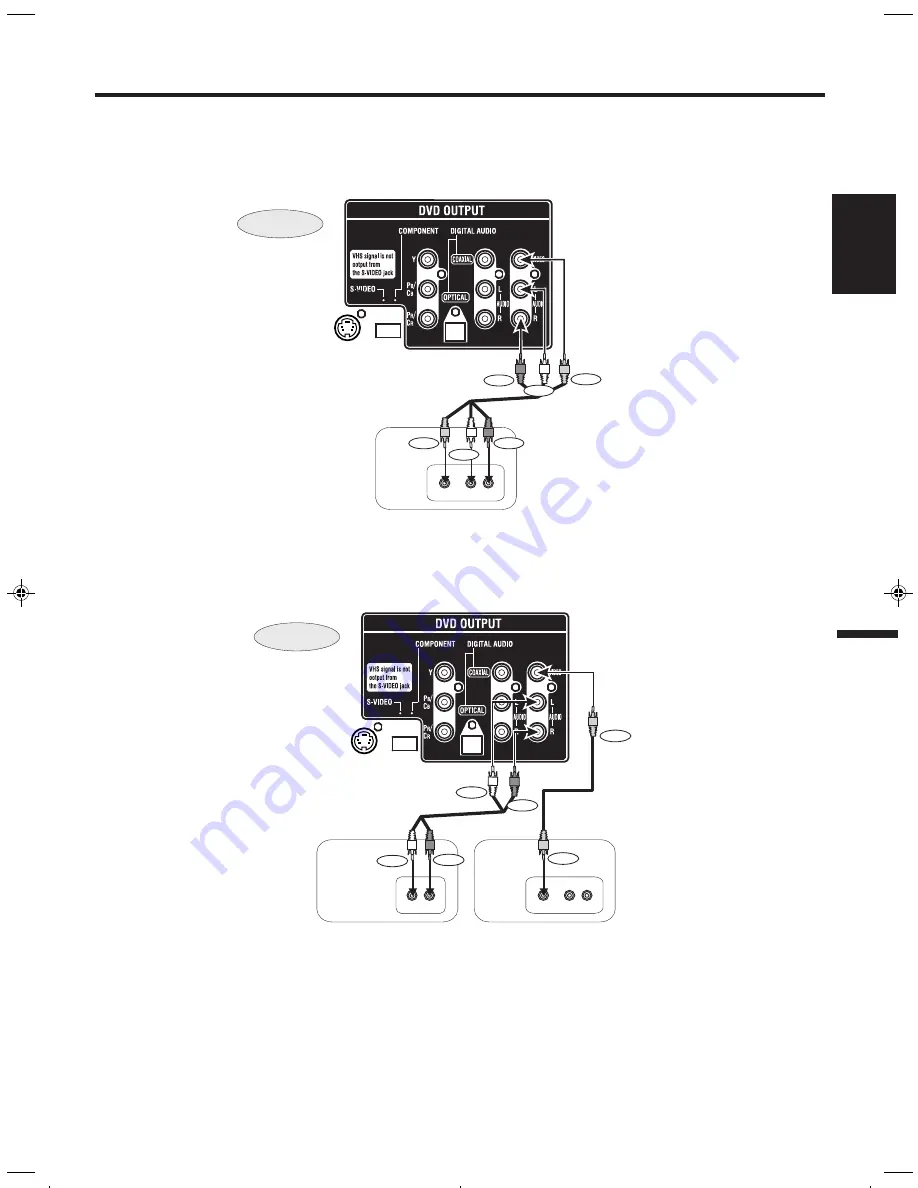
13
ENGLISH
Connecting the Citizen JDVD3825PB using A/V
(red, white and yellow) cables (supplied)
For the VCR portion of this combination unit to be properly connected, you must use either a UHF/VHF or A/V
connection. If the highest quality connectors of your other electronic components are RCA AUDIO and COMPOSITE
VIDEO, use the following connection for both the VCR and DVD portions of the JDVD3825PB. If you are only connect-
ing your DVD/VCR to a television, see figure 1. If you are connecting your DVD/VCR to a television and a home
stereo, see figure 2.
INPUT SELECTION
For your Audio/Video components to recognize this connection, you must enter the menu of each device and set the proper
input. For instructions on how to set the proper input selection for your other A/V components, refer to the owner’s manual of
the connected equipment.
If your TV only has one input connection for this type of audio, connect it to the Red portion of the audio jacks on the
DVD/VCR.
DVD/VCR
DVD/VCR
Figure1
VIDEO
IN
AUDIO
IN
Y
Yellow
White
Red
Red
TELEVISION
White
Yellow
Figure2
VIDEO
IN
AUDIO
IN
TELEVISION
AUDIO
IN
HOME STEREO
Yellow
White
Red
Yellow
White
Red
2D80521A[E](10-17)
7/6/04, 18:51
13
Содержание JDVD3825PB
Страница 40: ...MEMO ...
Страница 41: ...MEMO ...
Страница 80: ...Printed in Thailand lmprimé en Thaïlande 04 07 U ...