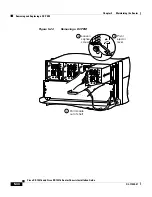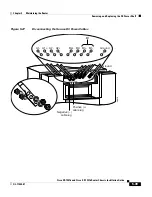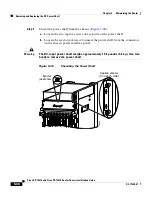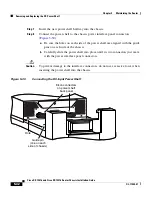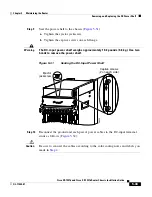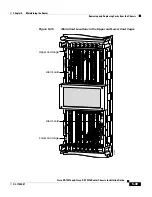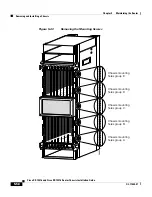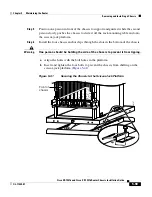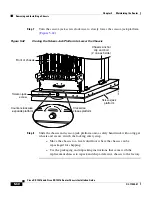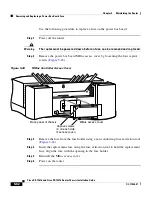Chapter 5 Maintaining the Router
Removing and Replacing Cards from the Chassis
5-48
Cisco XR 12416 and Cisco XR 12816 Router Chassis Installation Guide
OL-17440-01
Removing and Replacing an Alarm Card
The router is equipped with two alarm cards. One card occupies the dedicated far
left slot of the upper card cage; the second occupies the dedicated far right slot of
the lower card cage (see
Figure 5-35
).
The alarm card slot differs from the rest of the card cage slots: it is physically
narrower, has a different backplane connector, and is labeled as an “Alarm Card”
slot. Alarm cards can only be installed in these two slots.