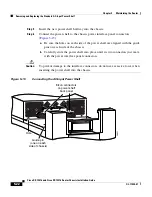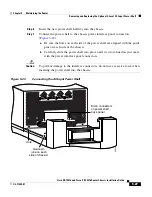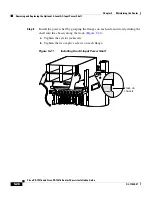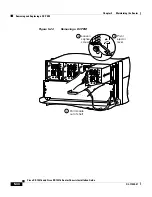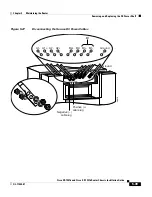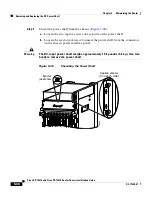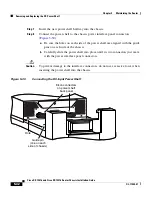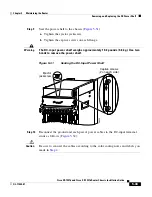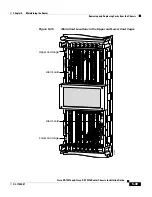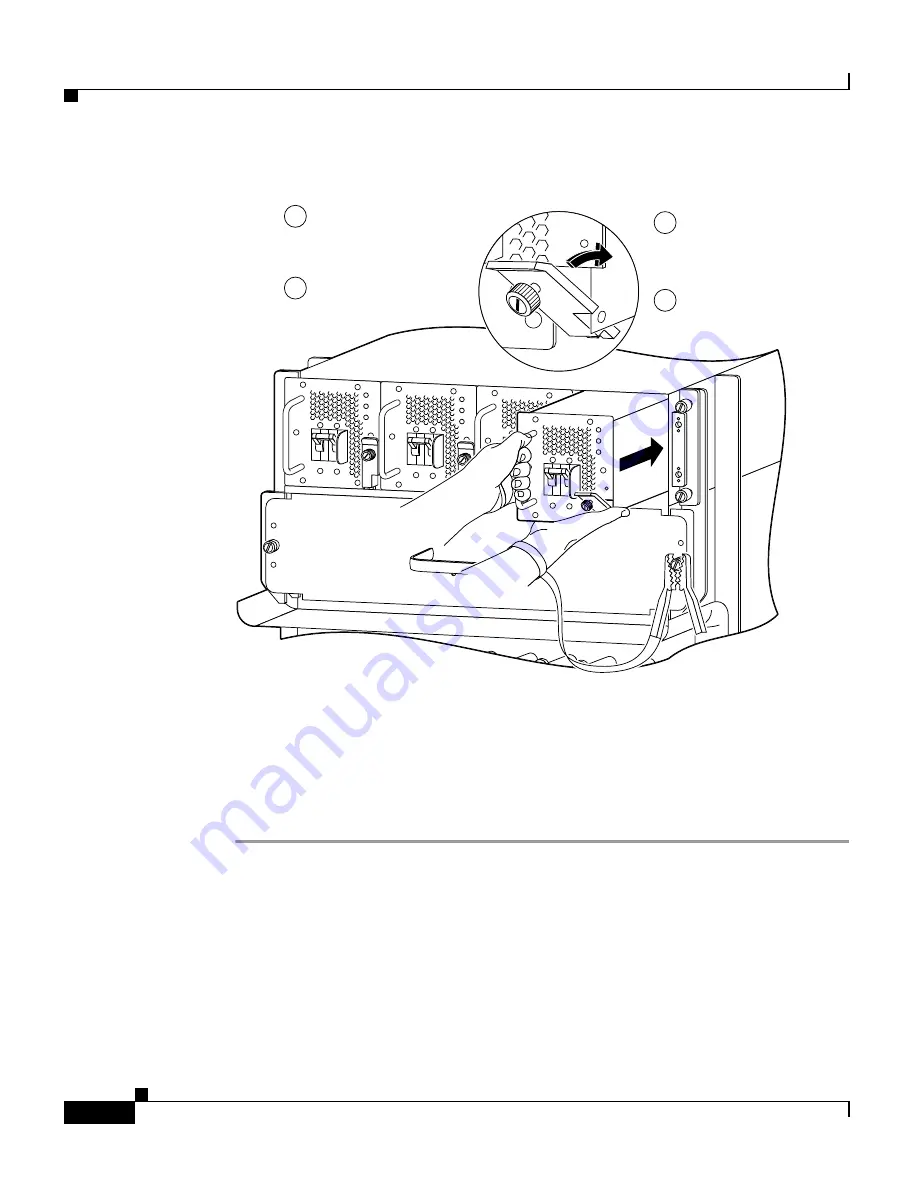
Chapter 5 Maintaining the Router
Removing and Replacing a DC PEM
5-36
Cisco XR 12416 and Cisco XR 12816 Router Chassis Installation Guide
OL-17440-01
Figure 5-25
Installing a DC PEM
Step 6
Power on the DC circuit breaker assigned to that PEM.
Step 7
Power on the PEM by switching on its circuit breaker.
After the power-on sequence completes, the (green) PWR OK indicator on the
front of the PEM should light. If the indicator does not light, see the
“Troubleshooting a DC Power Supply” section on page 4-10
.
PWR OK
FAULT
TEMP
PWR OK
FAULT
TEMP
PWR OK
FAULT
TEMP
PWR OK
FAULT
TEMP
27214
Loosen captive
screw and pivot
ejector lever
a
Close ejector
lever to seat
power module
c
Tighten
captive screw
d
Slide power module
into power shelf bay
b