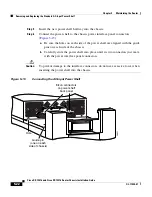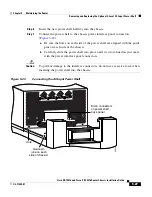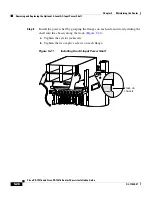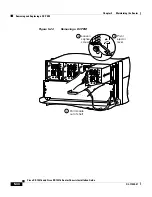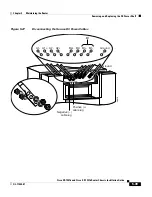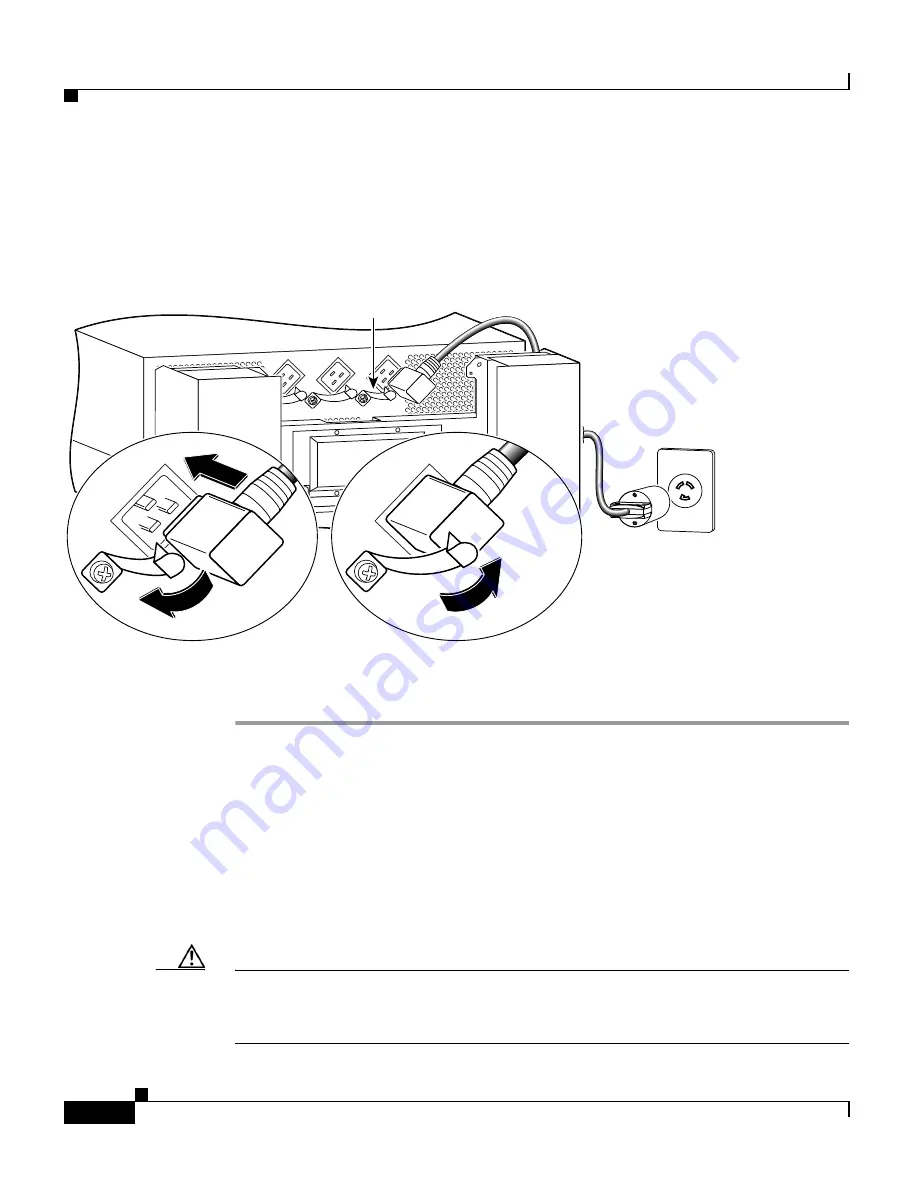
Chapter 5 Maintaining the Router
Removing and Replacing the Optional 2-Level AC-Input Power Shelf
5-24
Cisco XR 12416 and Cisco XR 12816 Router Chassis Installation Guide
OL-17440-01
Step 8
Reconnect each of the AC power cords to the back panel of the power shelf and
secure them in place with their retention clips (
Figure 5-17
).
Figure 5-17
Reconnecting AC Power Cords
Step 9
Reinstall the power supplies as described in
“Removing and Replacing an AC
Power Supply” section on page 5-14
.
Removing and Replacing the Optional 2-Level
AC-Input Power Shelf
Use the following procedure to remove and replace the optional 2-level AC-input
power shelf.
Caution
To remove and replace the power shelf, the system must be powered off. Notify
the network administrator and other appropriate personnel that all routing traffic
stops while the upgrade takes place.
28019
Power cord
retention clip