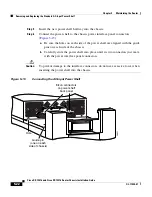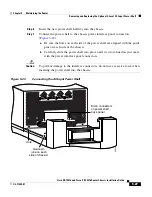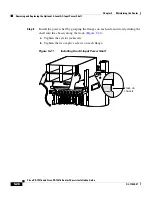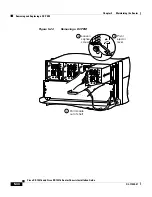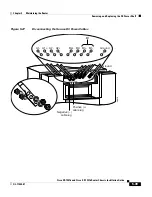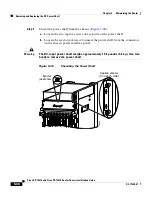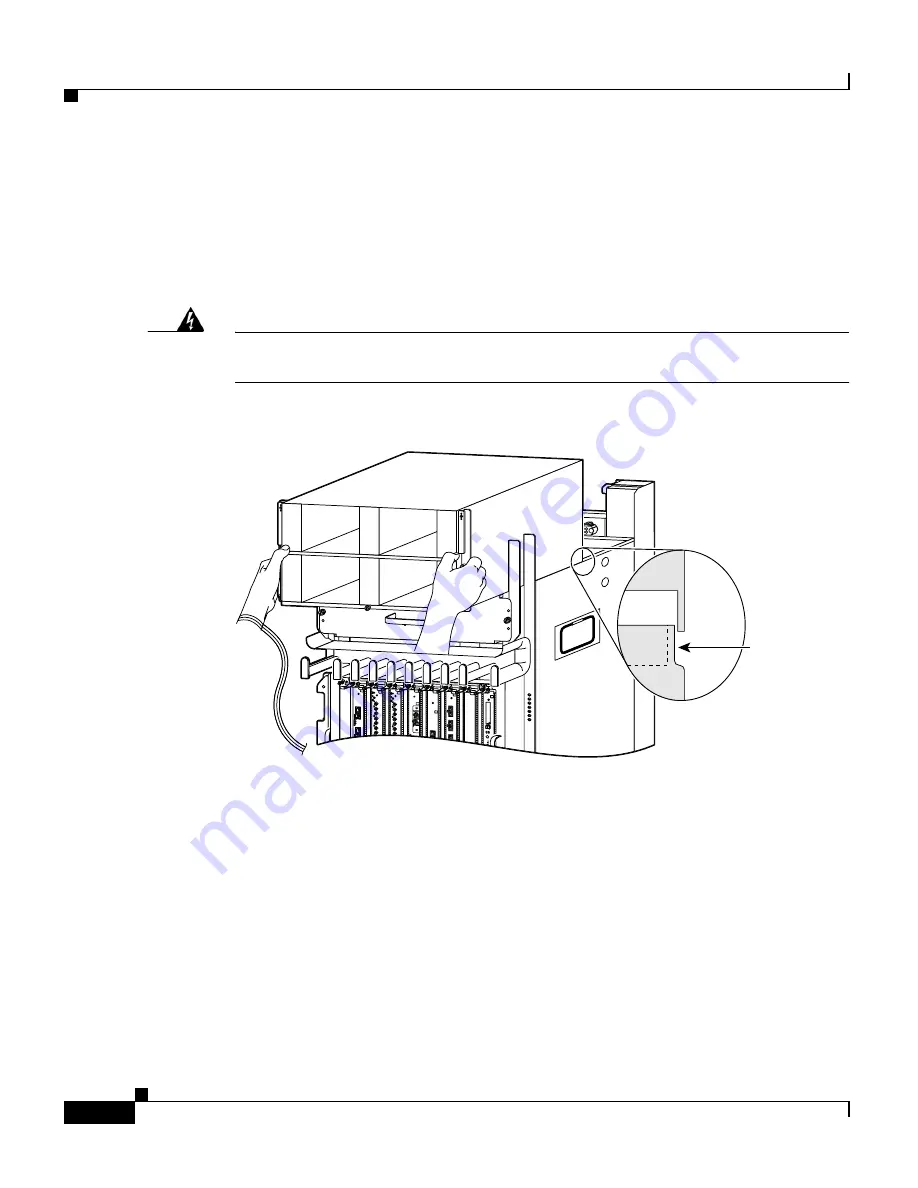
Chapter 5 Maintaining the Router
Removing and Replacing the Optional 2-Level AC-Input Power Shelf
5-26
Cisco XR 12416 and Cisco XR 12816 Router Chassis Installation Guide
OL-17440-01
Step 3
Loosen the two captive screws on each side of the power shelf.
Step 4
Loosen the ejector jackscrew to unseat the power shelf from the connectors on the
chassis power interface panel.
Step 5
Remove the power shelf by grasping the flanges on each side and slowly pulling
the shelf along the chassis track to remove it (
Figure 5-19
).
Warning
The AC-input power shelf weighs approximately 42 pounds (19.05 kg). Use two
hands to remove the power shelf.
Figure 5-19
Removing the AC-Input Power Shelf
AC
TIV
E
0
CA
RR
IE
R
RX
P
KT
1
DO
WN
LOOP
RA
LA
CDHNT
C
D
TX
0
RX
TX
1
RX
TX
2
RX
TX
DO
WN
LOOP
RA
LA
CDHNT
C
D
TX
0
RX
TX
1
RX
TX
2
RX
TX
SL
OT
-0
SL
OT
-1
RE
SE
T
AU
X
EJ
EC
T
33450
Track on
chassis