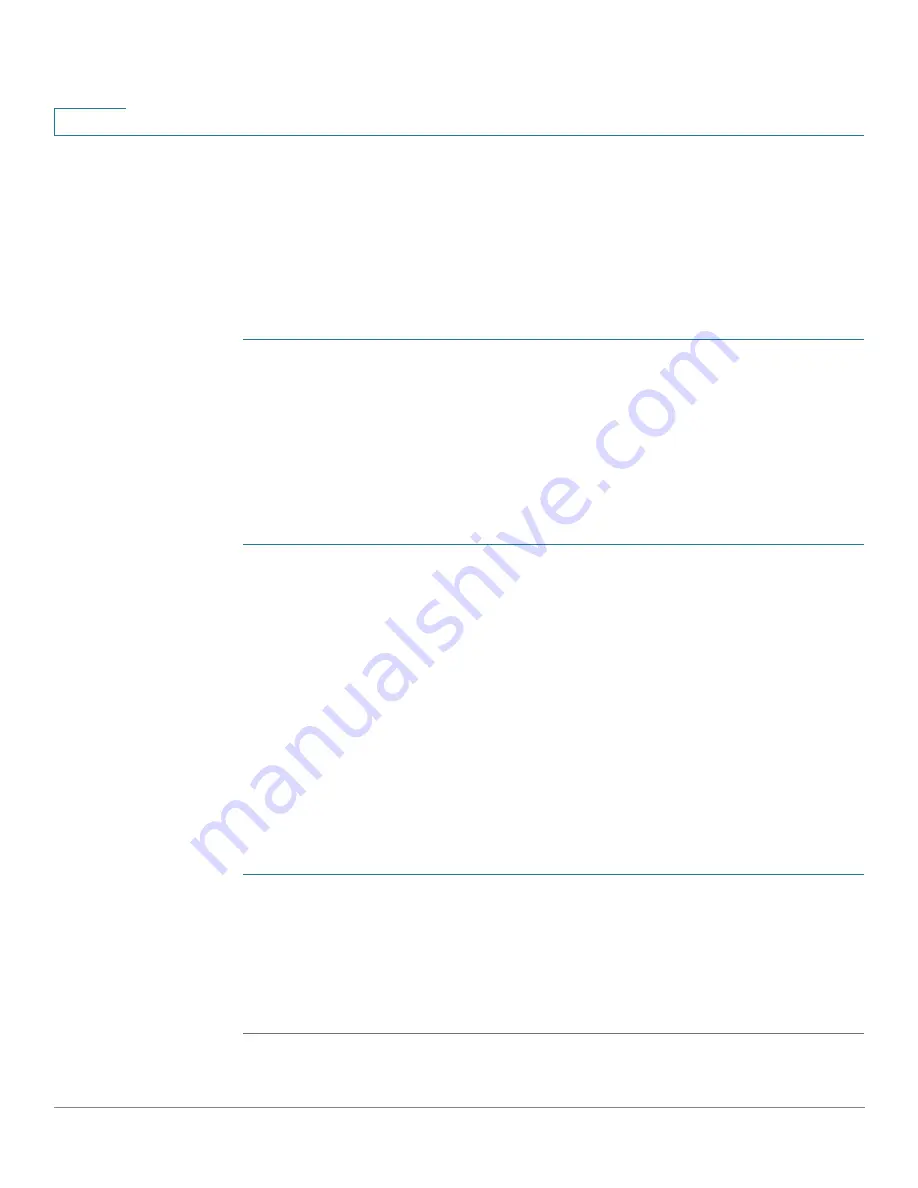
Security: SSH Server
Common Tasks
391
Cisco Small Business 300 Series Managed Switch Administration Guide
20
Common Tasks
This section describes some common tasks performed using the SSH Server
feature.
Workflow1: To logon to the device over SSH using the device’s
automatically-created (default) key, perform the following:
STEP 1
Enable SSH server in the TCP/UDP Services page and verify that SSH user
authentication by public key is disabled in the SSH User Authentication page.
STEP 2
Log onto an external SSH client application, such as PuTTY, using the IP address of
the device (it is not necessary to use a username or key that is known to the
device).
Workflow2: To create an SSH user and logon to the device over SSH
using this user, perform the following steps:
STEP 1
Generate an RSA or DSA key on an external SSH client application, such as
PuTTY.
STEP 2
Enable SSH user authentication by public key or password in the SSH User
Authentication page.
STEP 3
Enable Automatic Login if required (see
Automatic Login
below).
STEP 4
Add a user in the SSH User Authentication page and copy in the public key
generated externally.
STEP 5
Log onto an external SSH client application, such as PuTTY, using the IP address of
the device and the user name of the user.
Workflow3: To import an RSA or DSA key from device A to device B,
perform the following steps:
STEP 1
On device A, select an RSA or DSA key in the SSH Server Authentication page.
STEP 2
Click Details and copy the public key of the select key type to Notepad or other
text editor application.
STEP 3
Log on to device B and open the SSH Server Authentication page. Select either
the RSA or DSA key, click Edit and paste in the key from device A.
Содержание Small Business 300
Страница 1: ...Cisco Small Business 300 Series Managed Switch Administration Guide Release 1 3 ADMINISTRATION GUIDE ...
Страница 17: ...Cisco Small Business 300 Series Managed Switch Administration Guide 16 Contents ...
Страница 28: ...Getting Started Window Navigation 11 Cisco Small Business 300 Series Managed Switch Administration Guide 1 ...
Страница 44: ...Status and Statistics Managing RMON 27 Cisco Small Business 300 Series Managed Switch Administration Guide 2 ...
Страница 192: ...Smartport Built in Smartport Macros 175 Cisco Small Business 300 Series Managed Switch Administration Guide 10 ...
Страница 200: ...Port Management PoE Configuring PoE Settings 183 Cisco Small Business 300 Series Managed Switch Administration Guide 11 ...
Страница 376: ...Security Dynamic ARP Inspection 359 Cisco Small Business 300 Series Managed Switch Administration Guide 17 ...
Страница 428: ...Access Control Defining ACL Binding 411 Cisco Small Business 300 Series Managed Switch Administration Guide 21 ...
Страница 462: ...Quality of Service Managing QoS Statistics 445 Cisco Small Business 300 Series Managed Switch Administration Guide 22 ...
Страница 482: ...SNMP SNMP Notification Filters 465 Cisco Small Business 300 Series Managed Switch Administration Guide 23 ...






























