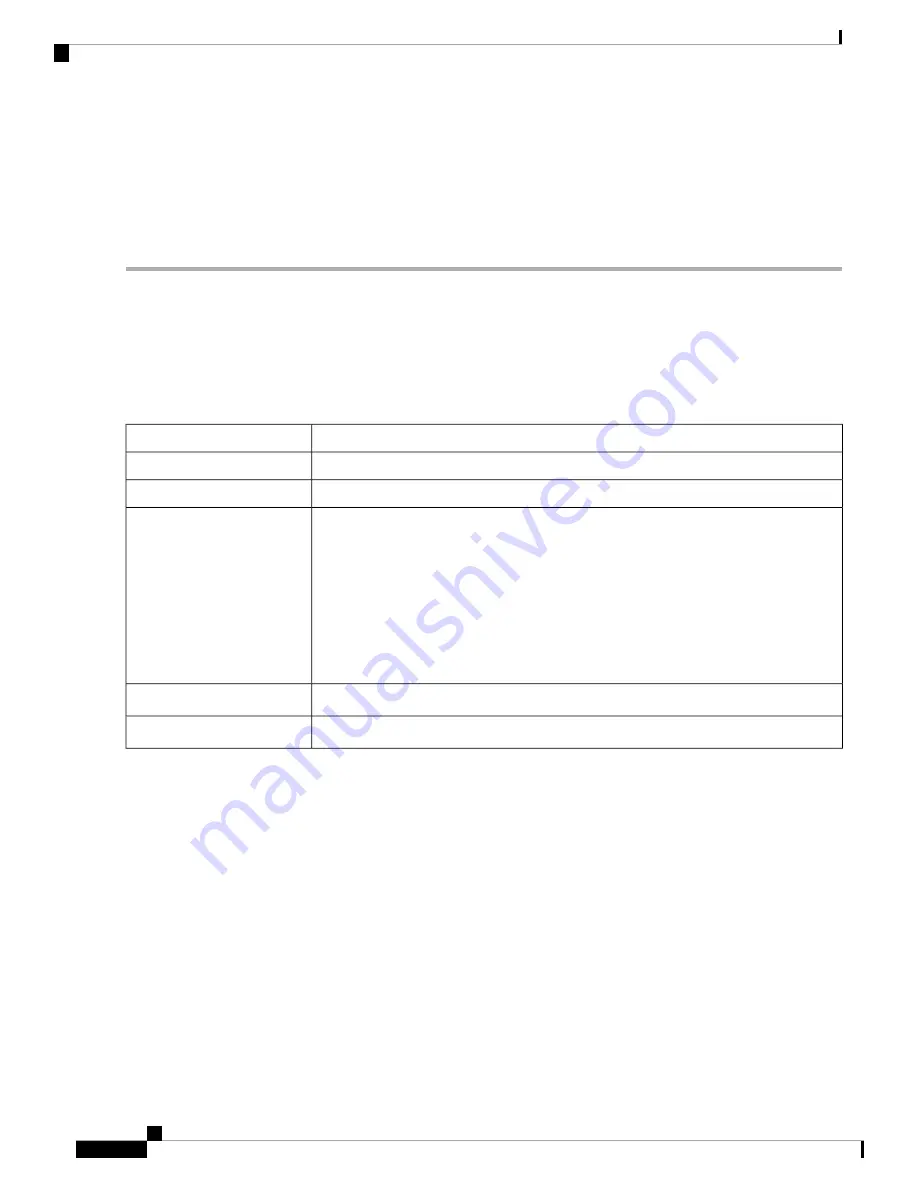
Web Filtering
Web filtering is a feature that allows you to manage access to inappropriate websites. It can screen a client’s
web access requests to determine whether to allow or deny that website. To enable and configure the web
filtering, follow these steps:
Step 1
Click
Security > Web Filtering
.
Step 2
On the Web Filtering section, select
On
.
Step 3
Enter the URL to validate in the URL Lookup and click
Lookup
.
Step 4
Click
Apply
.
Step 5
Under the Web Filtering Policies table, click
Add
. To edit an existing policy and click
Edit
to modify it.
Step 6
On the Web Filtering – Add or Edit Policy page, enter the following information:
Specify a name for the web filtering policy you are creating.
Policy Name
Enter a description for the policy.
Description
Check
Enable
to activate the policy.
Enable
Click
Edit
and select the desired Filtering Level (select the appropriate web categories
to be filtered). Choose
High, Medium, Low,
or
Custom
to quickly define the filtering
extent. You can also choose the items from the Adult or Mature Content, business
orInvestment, Entertainment, Illegal or Questionable, IT Resources, Lifestyle or Culture,
Other and Security categories. The incoming URL belonging to the selected items are
blocked.
Click
OK
to go back to Web Filtering – Add or Edit Policy page.
You can see the selected web content listed in the Application List Table under Category.
Category
Check
Web Reputation
to enable the web reputation analysis.
Web Reputation
You can select an IP group from the drop down list to which this policy is applied.
Applied on IP Group
RV260x Administration Guide
104
Security
Web Filtering
Содержание RV260 series
Страница 8: ...RV260x Administration Guide viii Contents ...
Страница 18: ...RV260x Administration Guide 10 Getting Started User Interface ...
Страница 30: ...RV260x Administration Guide 22 Status and Statistics Captive Portal Status ...
Страница 38: ...RV260x Administration Guide 30 Administration Copy Save Configuration ...
Страница 54: ...RV260x Administration Guide 46 System Configuration Registering Devices ...
Страница 80: ...RV260x Administration Guide 72 Wireless Lobby Ambassador ...
Страница 84: ...RV260x Administration Guide 76 Routing IGMP Proxy ...
Страница 96: ...RV260x Administration Guide 88 Firewall DMZ Host ...
Страница 122: ...RV260x Administration Guide 114 QoS Switch Queuing ...
Страница 124: ...RV260x Administration Guide 116 Where To Go Where To Go From Here ...













































