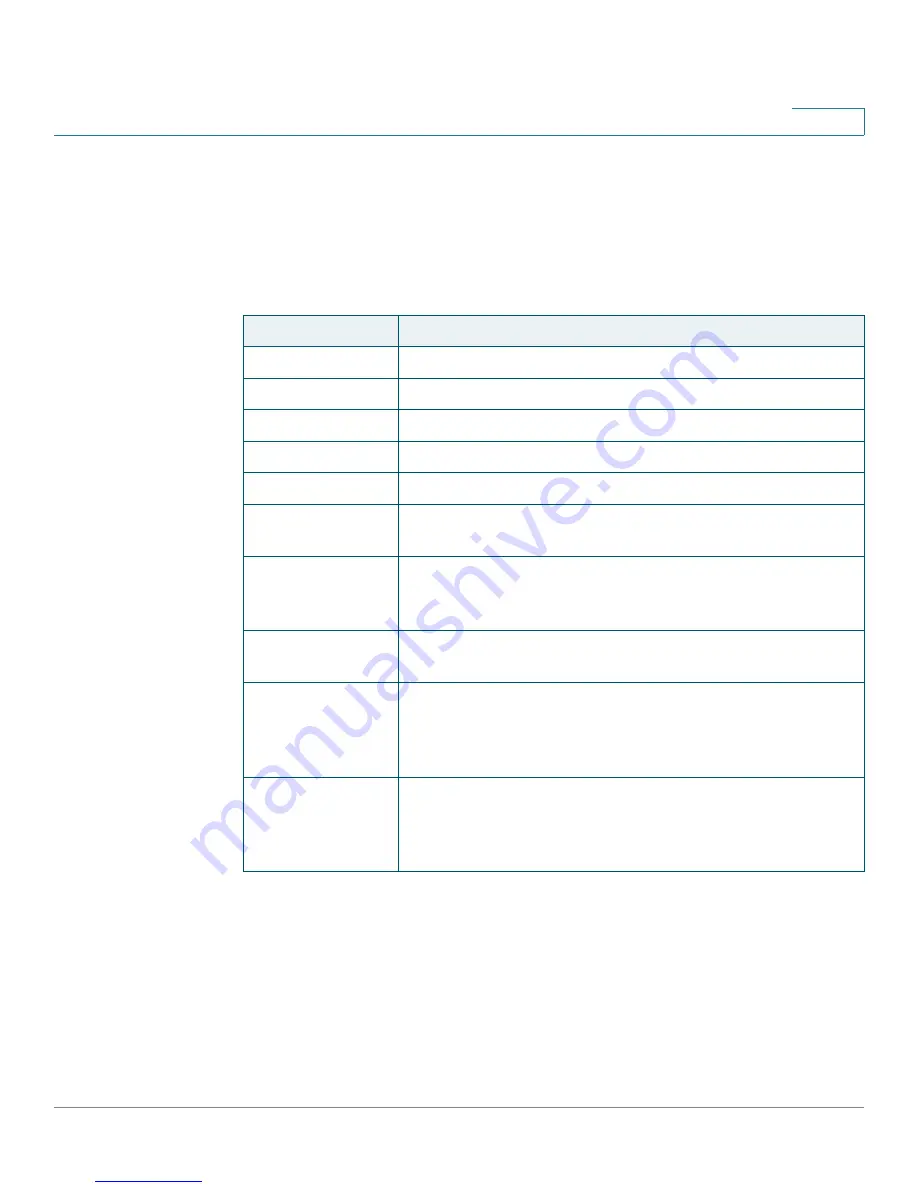
Configuring the Auto Attendant
Working with the Auto Attendant Greetings
SPA9000 Voice System Administration Guide
135
7
Example Prompts
In this example, the business will have different Auto Attendant Scripts for different
times of day.
Table 2 Example AA Prompts
For examples of AA scripts that use custom prompts, see
“An Introduction to XML
Scripting Grammar in AA Script Examples,” on page138
.
Prompt ID
Message
Prompt1
“If you know your party’s extension, you may enter it now.”
Prompt2
“Your call has been forwarded.”
Prompt3
“Not a valid extension, please try again.”
Prompt4
“Goodbye.”
Prompt5
“Welcome to All Seasons Travel.”
Prompt6
“Thank you for calling All Seasons Travel. Presently we are
closed.”
Prompt7
“We are open Monday through Friday 9 AM to 6 PM, and we
are closed on Saturdays and Sundays. Our address is 101
Main Street, Anytown, Anystate, USA.”
Prompt8
“If you know your party’s three-digit extension, you may
enter it now.”
Prompt9
“To reach our receptionist, press 0 at any time. For our
company location, press 1. For travel support, press 2. For
sales, press 3. Otherwise, please stay on the line for our
receptionist.”
Prompt10
“Welcome to the All Seasons Travel support line. If this is
regarding our Holiday Getaway Special, please press 1;
otherwise, please stay on the line for one of our travel
associates. Or press * to go back.”
Downloaded from
www.Manualslib.com
manuals search engine
















































