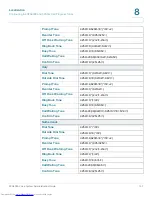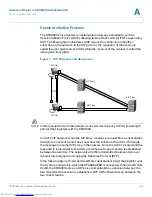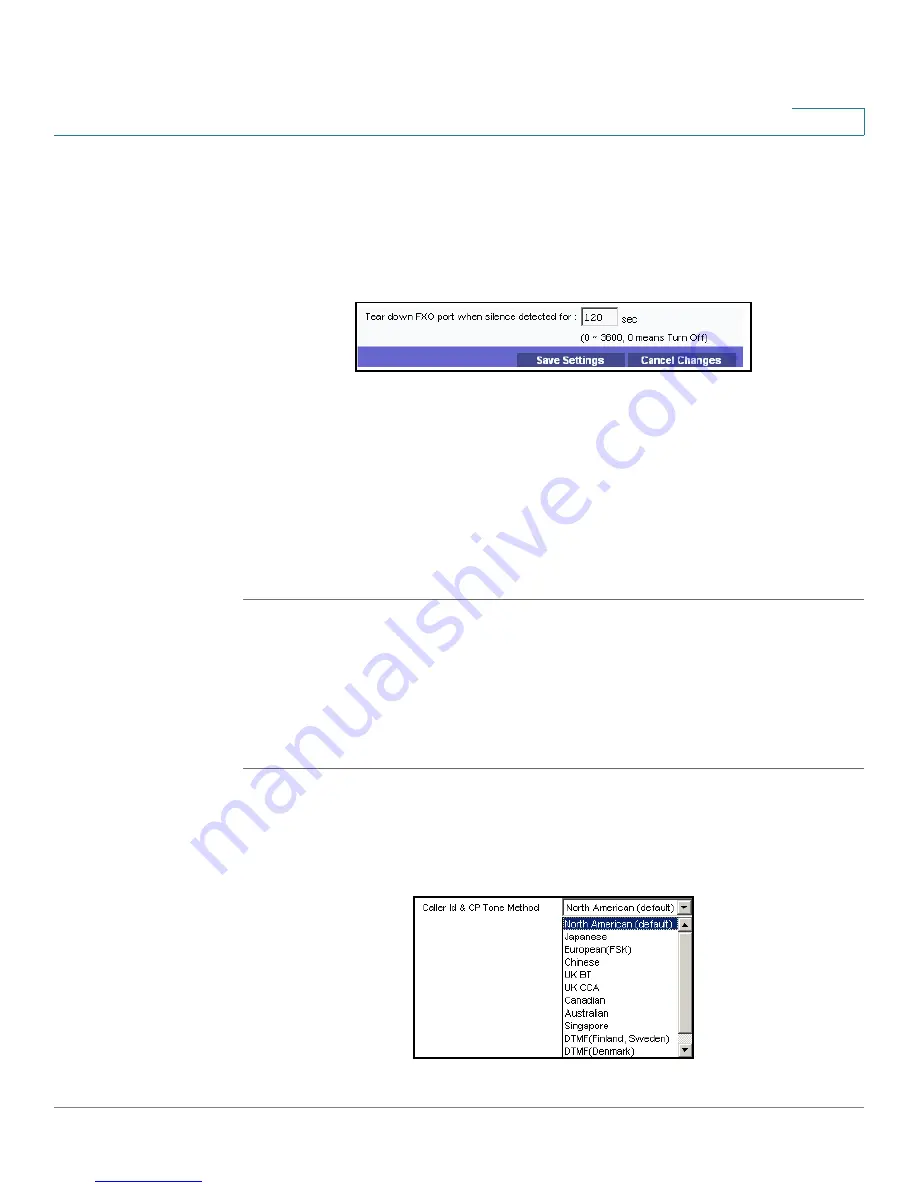
Localization
Localizing the SPA400 Caller ID Method
SPA9000 Voice System Administration Guide
163
8
STEP 4
Click Save Settings.
STEP 5
On the menu, click Setup > Voice.
STEP 6
Scroll down to the
Tear Down FXO Port
field, and enter
0
. Refer to the following
illustration.
SPA400 Setup tab > Voice page: Line Settings section
STEP 7
Click Save Settings.
STEP 8
To restart the SPA400, complete the following steps:
a. Click Administration > Reboot.
b. Click the Restart System button.
c. When the confirmation message appears, click OK. The SPA400 reboots.
d. When the
Reboot OK
. Go to Setup page?
message appears, click OK.
Localizing the SPA400 Caller ID Method
You need to identify the caller ID method to use in your country.
STEP 1
Click Setup tab > Voice.
STEP 2
Scroll down to the
Line Settings
section.
STEP 3
From the
Caller Id and CP Tone Method
drop-down list, choose your region.
SPA400 Setup tab > Voice page
Downloaded from
www.Manualslib.com
manuals search engine