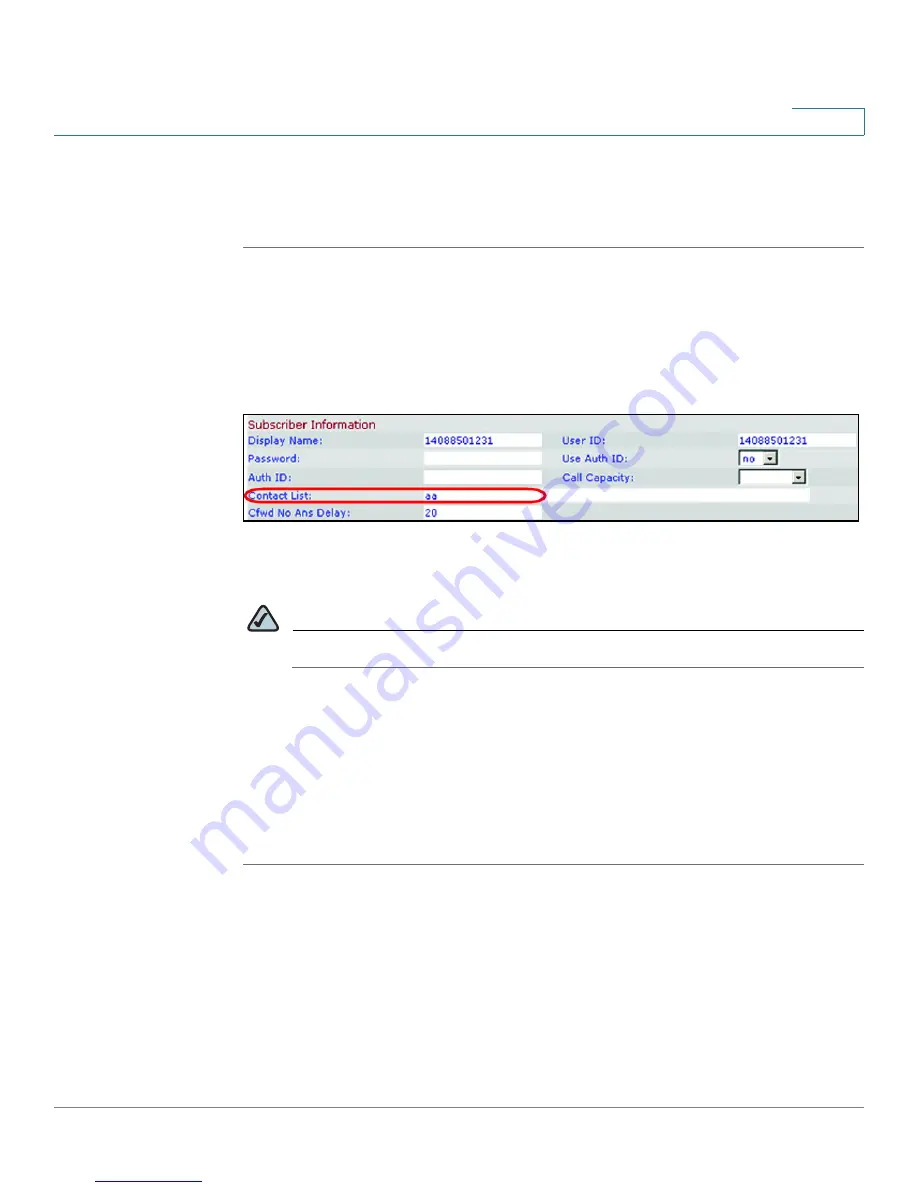
Configuring Phone Lines and Calling Routing Behavior
Managing Inbound Calls with the Contact List
SPA9000 Voice System Administration Guide
91
4
Entering a Contact List Rule
Use the following procedure to enter a contact list rule.
STEP 1
Connect to the SPA9000 administration web server, and choose Admin access
with Advanced settings.
STEP 2
Click
Voice tab > Line
N
, where
N
represents the line interface number.
STEP 3
Scroll down to the
Subscriber Information
section.
SPA9000 Voice > Line: Subscriber Information
STEP 4
Enter the desired rules in the
Contact List
field. For more information, see
“Example
Contact List Rules,” on page 86
and
“Entering a Contact List Rule,” on page 91
.
NOTE
The maximum length of the <Contact List> parameter is 383 characters.
STEP 5
If you included a call forward rule, modify the
Cfwd No Ans Delay
parameter to
specify the number of seconds that elapse before a call is considered to be
unanswered.
STEP 6
Click
Submit All Changes
. The SPA9000 reboots.
STEP 7
To verify your progress, make an inbound call and verify that the call is handled as
you intended.
Downloaded from
www.Manualslib.com
manuals search engine






























