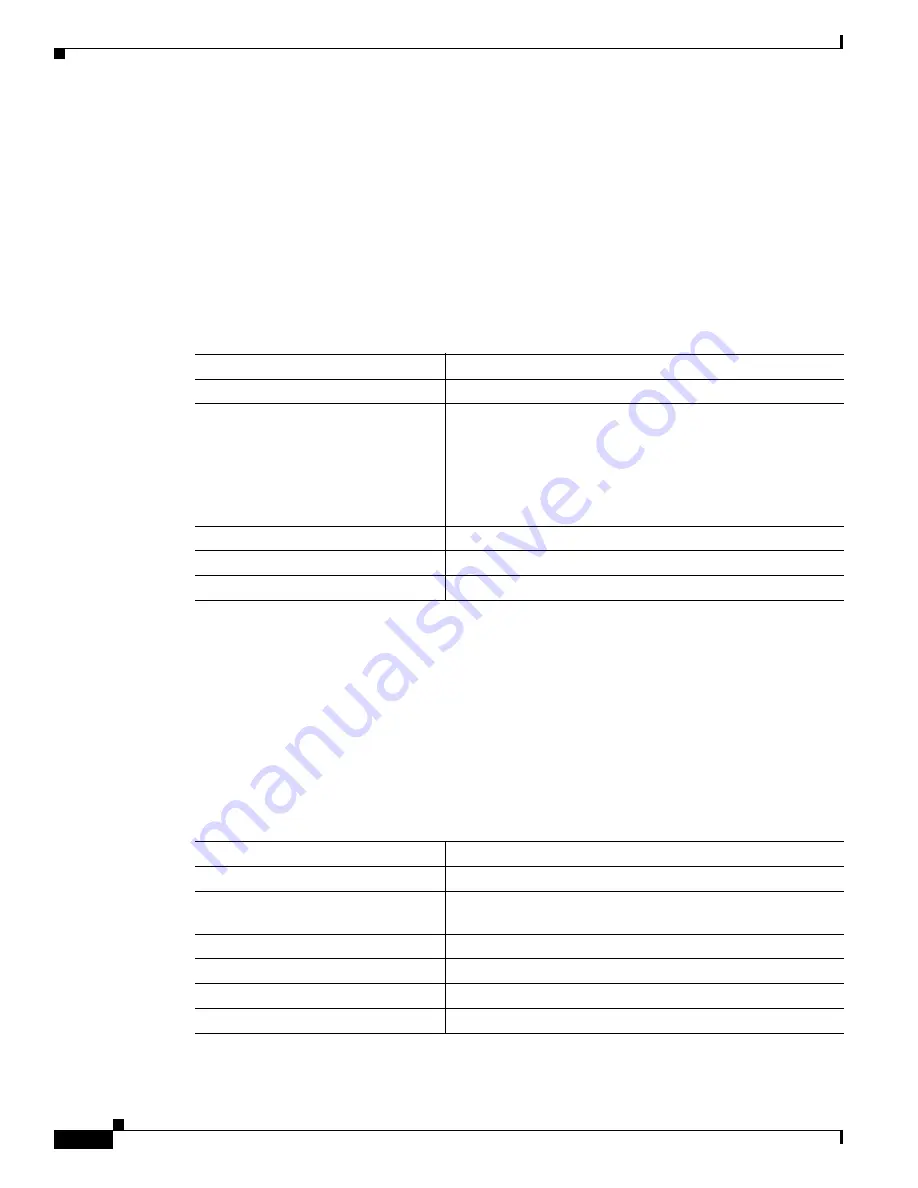
36-34
Cisco Catalyst Blade Switch 3120 for HP Software Configuration Guide
OL-12247-01
Chapter 36 Configuring QoS
Configuring Standard QoS
•
A switch that is running the IP services feature set supports QoS DSCP and IP precedence matching
in policy-based routing (PBR) route maps with these limitations:
–
You cannot apply QoS DSCP mutation maps and PBR route maps to the same interface.
–
You cannot configure DSCP transparency and PBR DSCP route maps on the same switch.
Enabling QoS Globally
By default, QoS is disabled on the switch.
Beginning in privileged EXEC mode, follow these steps to enable QoS. This procedure is required.
To disable QoS, use the no mls qos global configuration command.
Enabling VLAN-Based QoS on Physical Ports
By default, VLAN-based QoS is disabled on all physical switch ports. The switch applies QoS, including
class maps and policy maps, only on a physical-port basis. In Cisco IOS Release 12.2(25)SE or later,
yYou can enable VLAN-based QoS on a switch port.
Beginning in privileged EXEC mode, follow these steps to enable VLAN-based QoS. This procedure is
required on physical ports that are specified in the interface level of a hierarchical policy map on an SVI.
Command
Purpose
Step 1
configure terminal
Enter global configuration mode.
Step 2
mls qos
Enable QoS globally.
QoS runs with the default settings described in the
“Default
Standard QoS Configuration” section on page 36-30
, the
“Queueing and Scheduling on Ingress Queues” section on
page 36-15
, and the
“Queueing and Scheduling on Egress
Queues” section on page 36-17
.
Step 3
end
Return to privileged EXEC mode.
Step 4
show mls qos
Verify your entries.
Step 5
copy running-config startup-config
(Optional) Save your entries in the configuration file.
Command
Purpose
Step 1
configure terminal
Enter global configuration mode.
Step 2
interface interface-id
Specify the physical port, and enter interface configuration
mode.
Step 3
mls qos vlan-based
Enable VLAN-based QoS on the port.
Step 4
end
Return to privileged EXEC mode.
Step 5
show mls qos interface interface-id
Verify if VLAN-based QoS is enabled on the physical port.
Step 6
copy running-config startup-config
(Optional) Save your entries in the configuration file.






























