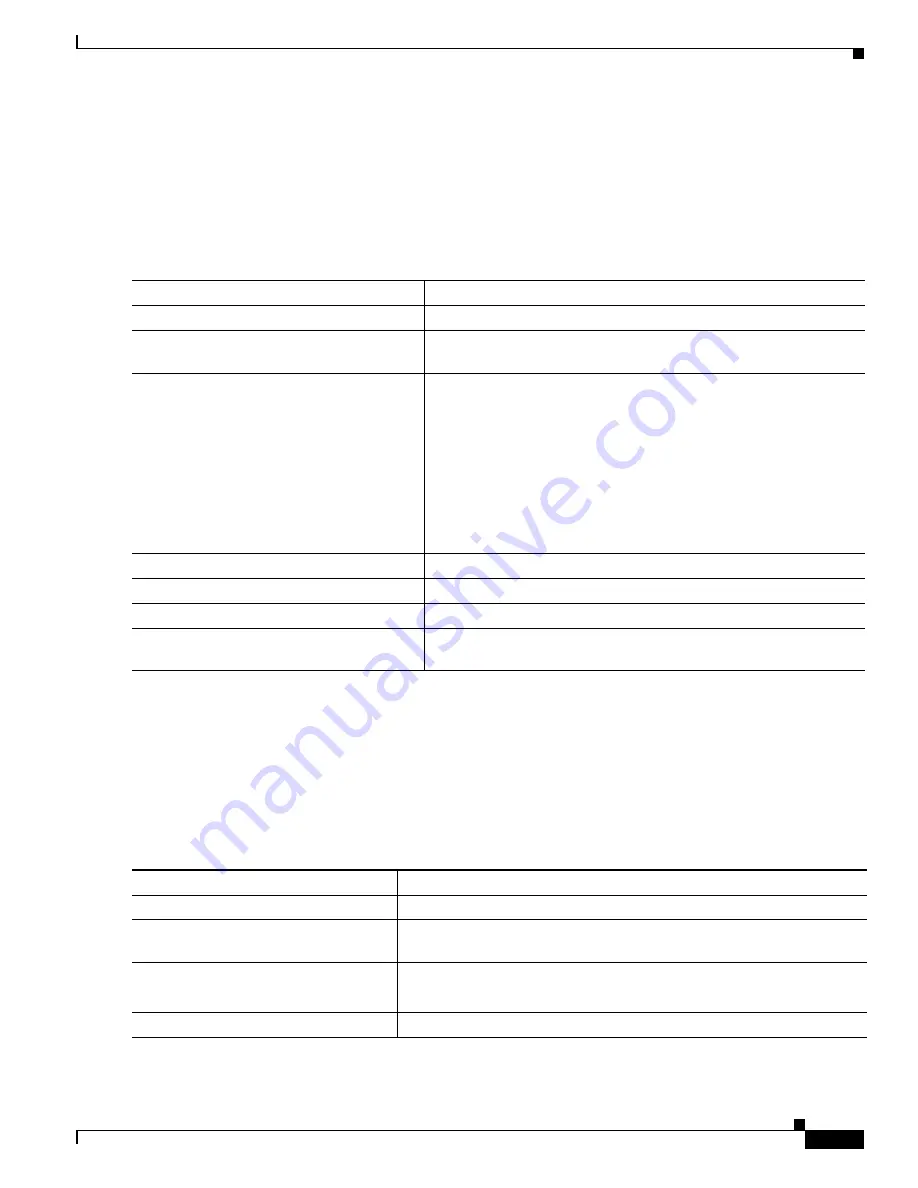
6-7
Cisco Catalyst Blade Switch 3120 for HP Software Configuration Guide
OL-12247-01
Chapter 6 Administering the Switch
Managing the System Time and Date
The switch can send or receive NTP broadcast packets on an interface-by-interface basis if there is an
NTP broadcast server, such as a router, broadcasting time information on the network. The switch can
send NTP broadcast packets to a peer so that the peer can synchronize to it. The switch can also receive
NTP broadcast packets to synchronize its own clock. This section provides procedures for both sending
and receiving NTP broadcast packets.
Beginning in privileged EXEC mode, follow these steps to configure the switch to send NTP broadcast
packets to peers so that they can synchronize their clock to the switch:
To disable the interface from sending NTP broadcast packets, use the no ntp broadcast interface
configuration command.
This example shows how to configure a port to send NTP Version 2 packets:
Switch(config)#
interface gigabitethernet1/0/1
Switch(config-if)#
ntp broadcast version 2
Beginning in privileged EXEC mode, follow these steps to configure the switch to receive NTP broadcast
packets from connected peers:
Command
Purpose
Step 1
configure terminal
Enter global configuration mode.
Step 2
interface interface-id
Specify the interface to send NTP broadcast packets, and enter
interface configuration mode.
Step 3
ntp broadcast [version number] [key keyid]
[destination-address]
Enable the interface to send NTP broadcast packets to a peer.
By default, this feature is disabled on all interfaces.
•
(Optional) For number, specify the NTP version number. The
range is 1 to 3. If you do not specify a version, Version 3 is used.
•
(Optional) For keyid, specify the authentication key to use when
sending packets to the peer.
•
(Optional) For destination-address, specify the IP address of the
peer that is synchronizing its clock to this switch.
Step 4
end
Return to privileged EXEC mode.
Step 5
show running-config
Verify your entries.
Step 6
copy running-config startup-config
(Optional) Save your entries in the configuration file.
Step 7
Configure the connected peers to receive NTP broadcast packets as
described in the next procedure.
Command
Purpose
Step 1
configure terminal
Enter global configuration mode.
Step 2
interface interface-id
Specify the interface to receive NTP broadcast packets, and enter interface
configuration mode.
Step 3
ntp broadcast client
Enable the interface to receive NTP broadcast packets.
By default, no interfaces receive NTP broadcast packets.
Step 4
exit
Return to global configuration mode.


































