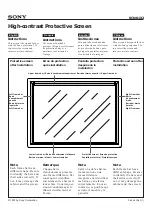1. Remove the rear lens-side cover (on page 43).
2. Remove the low voltage power supply (LVPS) (on page 77).
3. Remove the igniter fan (on page 51).
4. Pull the spring latch on the igniter door to open it and lift it up off the hinges to remove the
door.
5. Remove the control fan interface board (CFIB) (on page 73).
6. Remove four screws holding the front igniter cover in place.
7. Remove the rubber grommet and route the wire through the front igniter cover cutout.
8. Remove the front igniter cover.
9. From the igniter housing cover, release the two hex head captive screws and remove one hex
head screw.
10. Disconnect the anode lead (remove the bolt, lock washer, washer, and anode harness).
11. Disconnect the cathode lead (remove the bolt, lock washer, washer, and cathode harness).
12. With a 17 mm rachet, remove the anode connection.
13. With a 17 mm rachet and 6 inch adjustable wrench, remove the cathode nut and bolt.
14. Remove one screw from ignition wire.
15. Disconnect igniter postive and negative harness connections.
16. Remove two hex head screws securing the igniter assembly from the base.
17. Remove the igniter assembly.
18. Transfer the ground lead, capacitor connections, and the positive/negative brackets to the
replacement igniter.
19. To reinstall the igniter, repeat these steps in reverse order.
Replacing the AC line filter
Estimated replacement time: 4.5 minutes
1. Loosen the two screws securing the access plate on the underside of the projector baseplate.
Parts and module replacement
Roadie 4K35 and 4K45 Service Manual
74
020-101694-03 Rev. 1 (01-2016)
Copyright
©
2016 Christie Digital Systems USA Inc. All rights reserved.