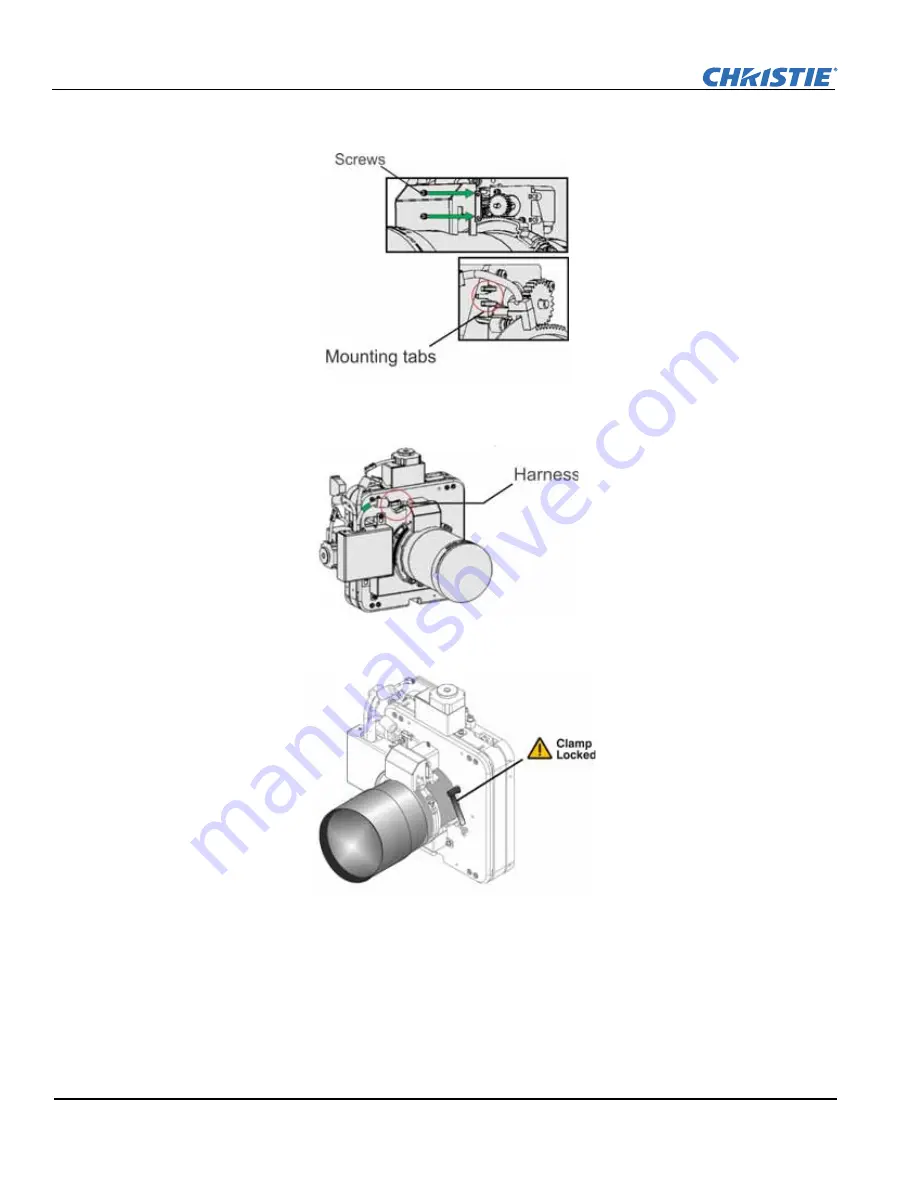
2-14
D4K35 Setup Guide
020-100855-02 Rev. 1 (09-2014)
Section 2: Installation and Setup
7. Install the cover with the screws.
NOTE:
Make sure the cover is between the mounting tabs.
Figure 2-18
8. Connect the harness wires.
Figure 2-19
9. Position the lens clamp DOWN to lock the lens assembly in place.
Figure 2-20
10. Calibrate the lens. See
Figure 2-20
for details.
11. Install the shroud.
12. Install the shroud.
Содержание D4K35
Страница 1: ...D4K35 S e t u p G u i d e 020 100855 02...
Страница 2: ......
Страница 3: ...D4K35 S e t u p G u i d e 020 100855 02...
Страница 8: ......
Страница 12: ......
Страница 40: ......
Страница 48: ......
Страница 50: ......
Страница 64: ......
Страница 65: ......
















































